
AppTweak 2021 Recap: A Year of Impressive Product Updates!
2021 is already coming to an end, and what a year! We’ve steadily adapted to our new working schedule, combining working from the office and from home.
2021 also signals the end of a massive transition of our front-end tech stack. Over the last 2 years, our front-end team has gradually rewritten every section of the AppTweak tool from Backbone to React and merged them all into a Single Page Application. This results in a much faster tool with greater flexibility to build upon.
While we invested a lot of our resources into this transition, we also worked hard to keep delivering high-impact ASO features to make sure we remain the ASO Tool of the Year. Here’s a recap of our major product updates in 2021!
App Page Preview: A client favorite!
The Feature
When we asked “What’s your favorite feature on AppTweak?”, our App Page Preview was the winner by far!
The App Page Preview (or Store Listing Preview for Google Play lovers) allows you to preview your metadata changes on the App Store and Play Store exactly how a user would see it on his or her device. You can easily edit the different fields, test different sets of screenshots, and make any adjustments before pushing your app to the store for review, saving time and avoiding trivial mistakes.
.gif)
Edit your app page and preview the changes in real-time with our App Page Preview!
Learn more about the App Page Preview
How to use it
If you’re about to submit an update for your app, make sure to double-check how the changes will look on your app’s product page. Here’s a checklist of details you’ll want to validate:
- Does your app title take up more than one line? If so, after which keyword does the line jump?
- Is your subtitle or short description displayed fully? If not, when is the sentence cut?
- How much of your app description is visible to the user? Is your current paragraph convincing enough?
- If you add promo text on the App Store, how does this impact the visibility of your description?
- How many screenshots are visible on the screen? Where does the screen cut the images?
- How does the app page look in dark mode?
- If you have special visual effects across your screenshots, test them out visually to make sure they look good!
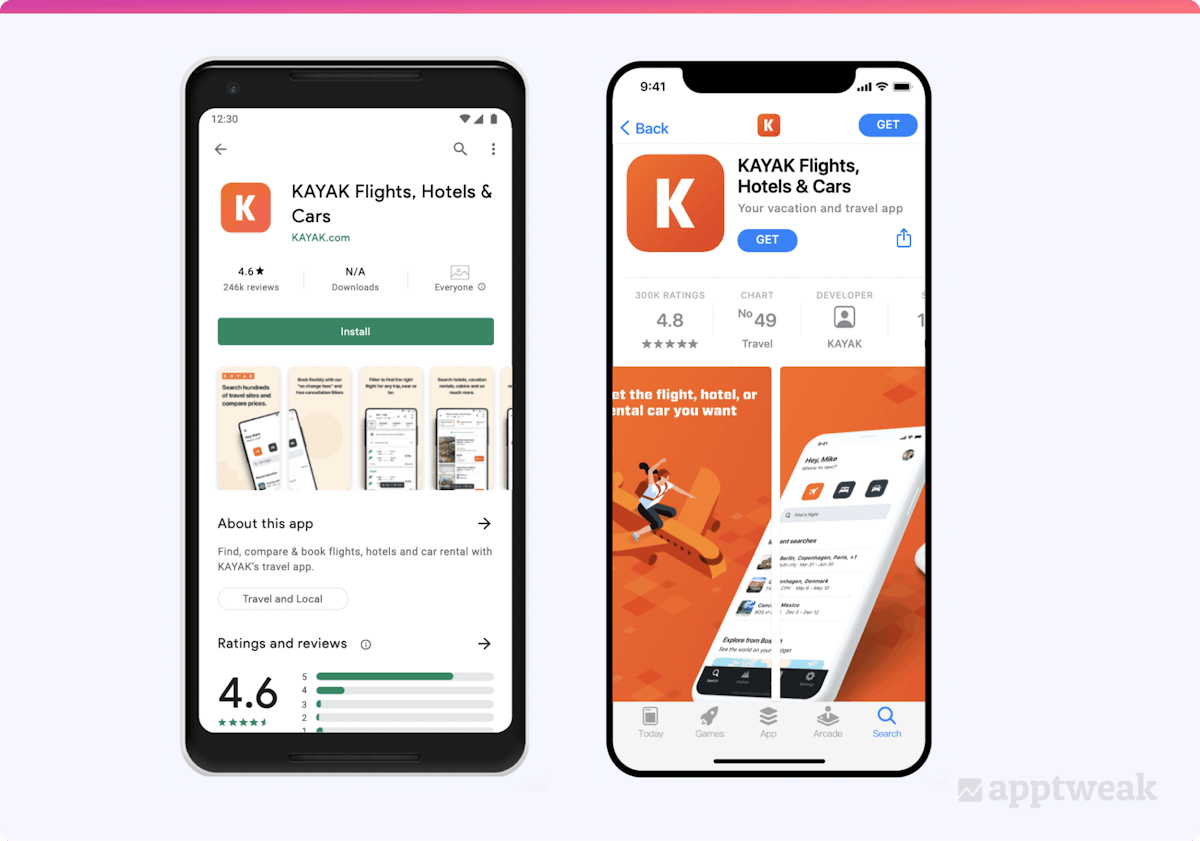
Use our App Page / Store Listing Preview feature to test updates and screenshot layouts before submitting your changes to the store.
Measure ASO Impact & Chart Notes: Add customization to your charts
The Feature
This year, we’ve been gradually introducing little tricks that allow you to customize your AppTweak experience. With Measure ASO Impact and Chart Notes, you can totally customize the charts you see on AppTweak.
Chart Notes now allow you to add notes reporting important changes related to an app; these notes will appear on all charts linked to that same app. You can choose to keep your Chart Notes private or share them across all users on your company account.
With Measure ASO Impact, you can ask AppTweak to automatically add important app events to all charts. Typically, AppTweak will indicate when your app was featured or when an important app update went live. This can help you easily visualize whether these events had an impact on your app’s performance metrics!
You can also plot the chart against another metric of your choice; for instance, you can use this feature to compare your app’s installs against its category rank or average rating.
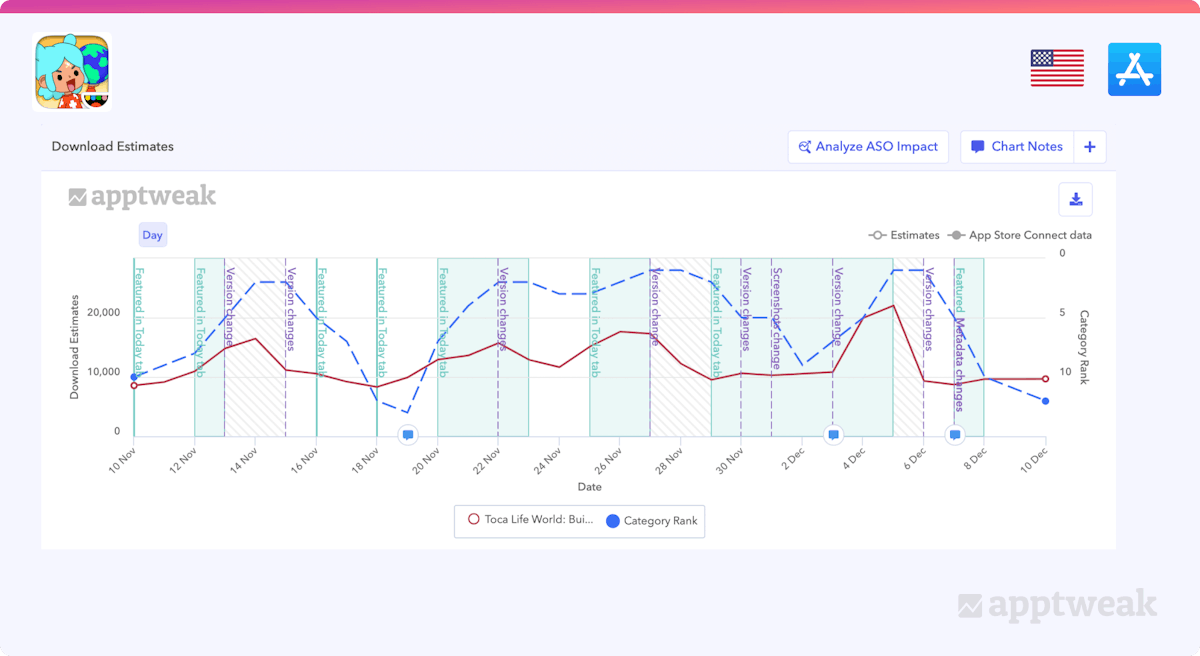
Customize your charts on AppTweak to fully measure the impact of ASO on your app’s performance. Add chart notes, automatically detect important app events, and compare your data with other relevant metrics.
How to use it
We recommend using Measure ASO Impact to deduce how events on the app stores affected your app. For example, AppTweak detects each time your app is featured on the App Store or Google Play. You can check how a featuring impacted your app impressions, installs, and conversion rate, and also plot these metrics against each other on the same chart. Typically, you might see a huge drop in conversion after a featuring, but if you add your app installs to the graph, you might also see that this is simply due to a normal peak in impressions due to the extra visibility your app received from being featured—nothing to worry too much about.
More examples on how to use our Measure ASO Impact feature
If you make a big update to your app’s visuals to boost conversion, AppTweak indicates when the changes went live so that you can see whether there is any direct impact on your app’s conversion rate. You can plot this against your category rank to identify any correlation between your app’s conversion rate and how it ranks in its category.
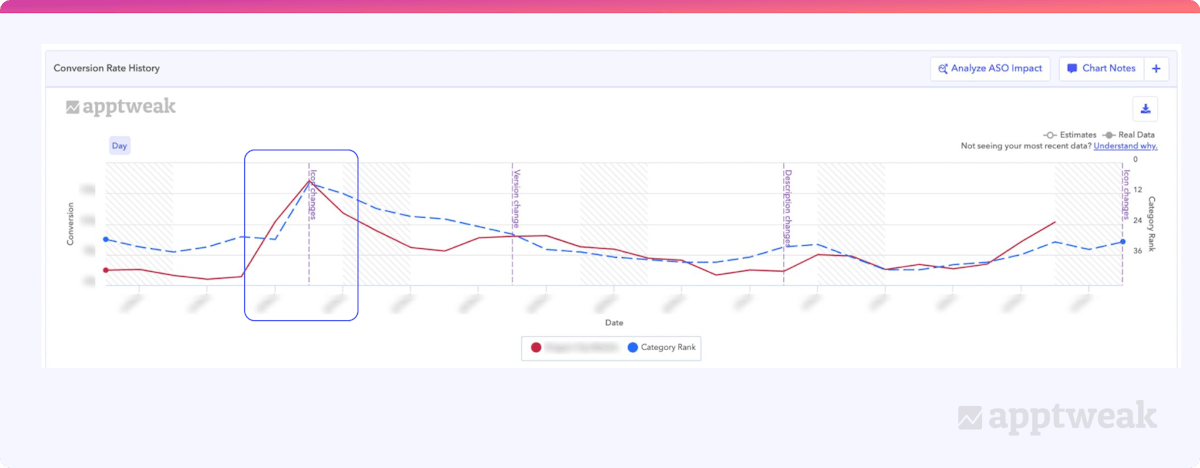
Measuring the impact of an icon change on an app’s conversion rate and category rank.
Of course, there are many events we cannot detect ourselves, like an awesome marketing campaign you recently launched, or a special promotion running in your app. We understand that you might also want to add more details about certain events, such as what your latest screenshot update was about, or the keywords you recently added to your app title. These are all details you can add using the Chart Notes so you’re sure to not miss any important information in your reporting.
Actionable app featuring insights
The Feature
At AppTweak, we do our best to provide the most actionable insights across our entire platform. Many of you requested more actionable insights in the Browse/Explore section, so we got to work!
The main goal of our work on this section was to provide aggregated reporting data that allows you to immediately measure the visibility your app receives from featurings and compare this with your competitors.
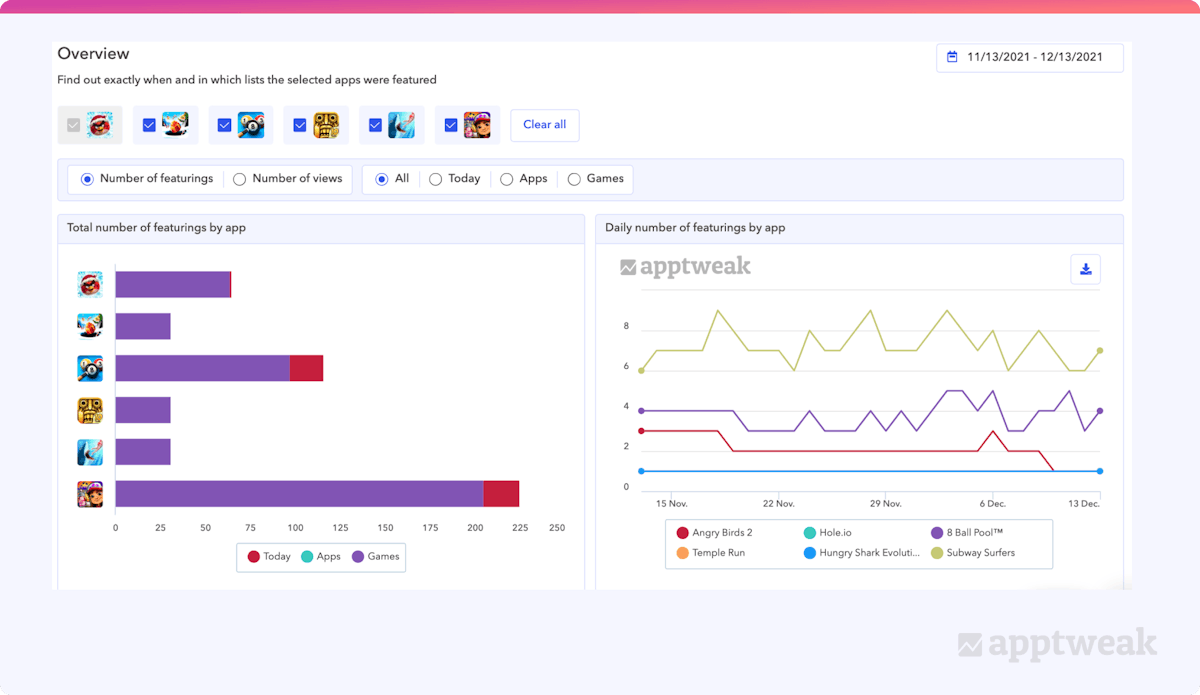
App Featurings report available on AppTweak.
With our upgraded Featurings page, you can:
- Compare the total and daily number of featurings your app vs. your competitors appeared in
- View your app’s unique, shared, and missed-opportunity featurings
- Measure the impact of your app’s featurings on your impressions, page views, and downloads (App Store only)
- Discover the keywords for which your app appears in an editorial a story
- Get a breakdown of the Collections in which your app was featured (Play Store only)
Expert Tip
Coming soon… AppTweak currently estimates the number of views a featuring on the App Store’s Today tab receives. Our Data Scientists are now working to estimate the actual number of installs a featuring drives to an app. Stay tuned!
How to use it
Regularly monitoring the featurings in which your app appears on the App Store and Play Store is important to fully understand your app’s performance metrics.
The Featurings page can help you understand any unusual peaks or falls in performance. In the Impact section (App Store only), you’ll also be able to find an estimation of the impact a featuring has on your app’s impressions, page views, and downloads, based on an algorithm computed by our talented data scientists.
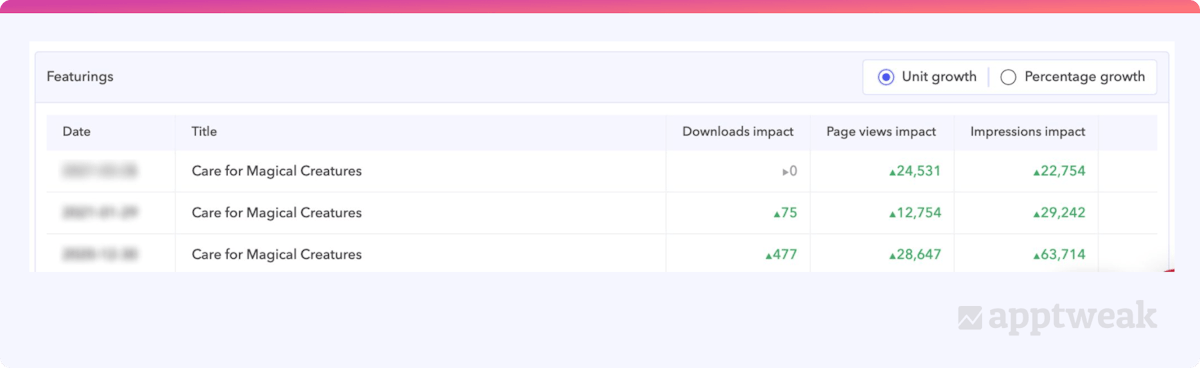
AppTweak estimates the impact a featuring has on your app’s performance metrics.
The Featurings page can also help benchmark your app’s visibility against your competition. For example, we highlight the stories in which your app appeared alone, those in which your app appeared alongside your competitors, and those stories in which your competitors appeared and you didn’t. This helps to highlight any missed opportunities and hopefully give you ideas on how to showcase your app to Apple in the future.
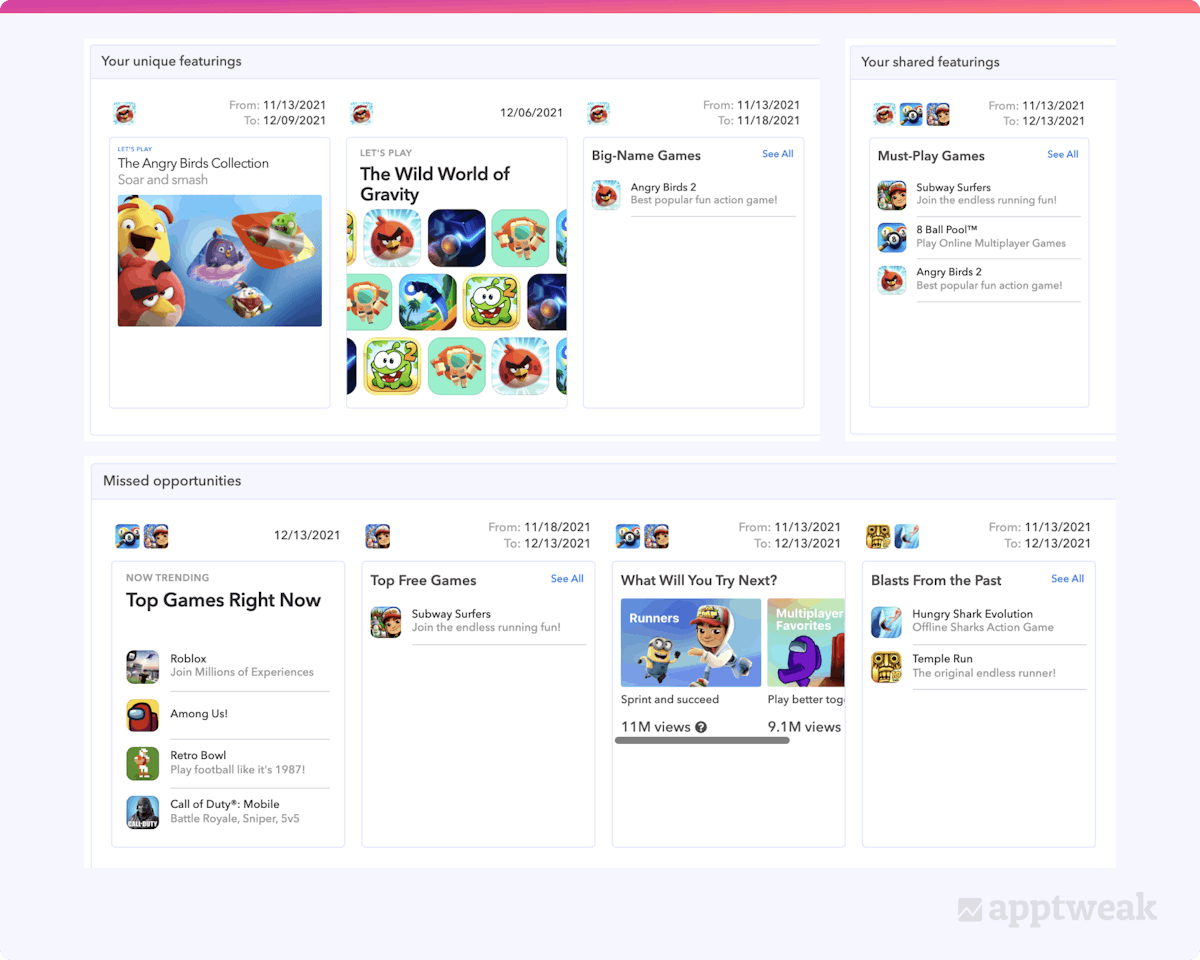
AppTweak highlights your app’s Unique, Shared and Missed featurings
Get Advanced Insights About Your App’s Featurings
New Reviews and Ratings… And reply to reviews!
The Feature
Our Featurings isn’t the only page we revamped; we also totally redesigned AppTweak’s Reviews and Ratings section with the same goal in mind—providing you with even more actionable insights.
The new Reviews and Ratings page has been totally reviewed based on all the feedback you shared with us. Major changes include:
- Competitor comparison: Compare your app’s ratings and reviews with your competitors’
- Day over day details of your new ratings, total ratings, and rating variation
- Advanced filters to browse through your reviews
- Ability to reply to reviews directly from the AppTweak interface
- Full review sentiment analysis for your app and competitors
- Highlight of the featured reviews shown on your app page on the App Store and Google Play
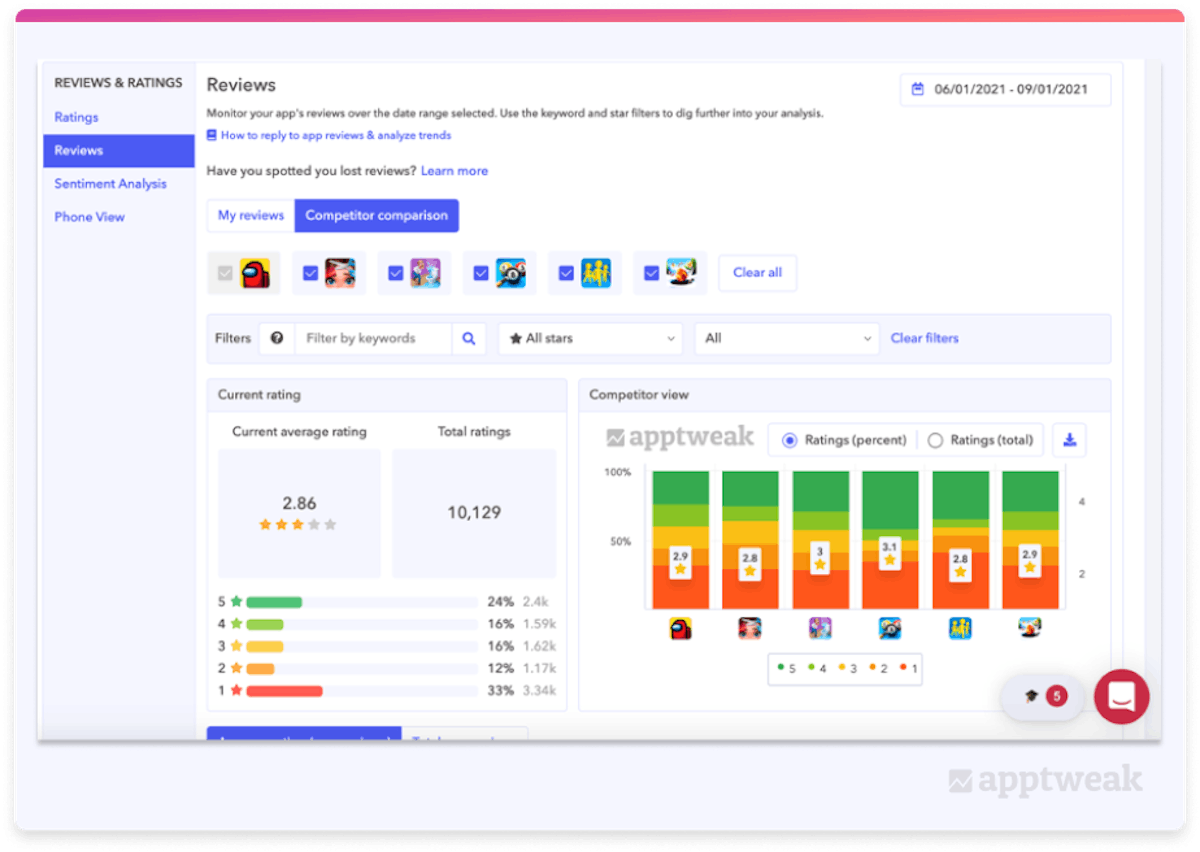
Cross-competition views for Reviews and Ratings on AppTweak.
How to use it
Reviews and ratings are a crucial part of ASO, as they have a direct impact on your app’s conversion and are a goldmine in terms of user feedback. Managing your app’s reviews should definitely be part of your ASO routine! Here are a couple of blog articles to help you get started fully leveraging AppTweak’s Reviews and Ratings section:
- Monitor your ratings over time and compare them with competitors
- Get valuable insights from your app’s reviews
- Sentiment Analysis & Phone View: Understand & improve app user opinions
- How and why to reply to reviews on iOS & Android
A/B tests and custom store listings: An Android special
The Feature
We’ve also made some major improvements to the way we fetch our data on Google Play, allowing us to better detect A/B tests and custom store listings on the Play Store.
AppTweak now not only indicates when an app runs A/B tests, but also the variants of that A/B test that we find. For custom store listings, AppTweak flags when an app listing is a custom one for the given country.
How to use it
Both these features are essential to dig into your competitors’ ASO strategy. By identifying the A/B tests your competition is running and by viewing the variants, you can understand the elements they are testing in their texts and creatives. Once the test is over, you can check the version that was most popular with users—the “winner”—and even gain some learnings for your own app.
.gif)
AppTweak shows the variants of running A/B Tests for your app and your competitors.
Thanks to AppTweak, you can also know which competitors have created custom store listings for specific markets on Google Play, and what aspects of their assets they have localized.
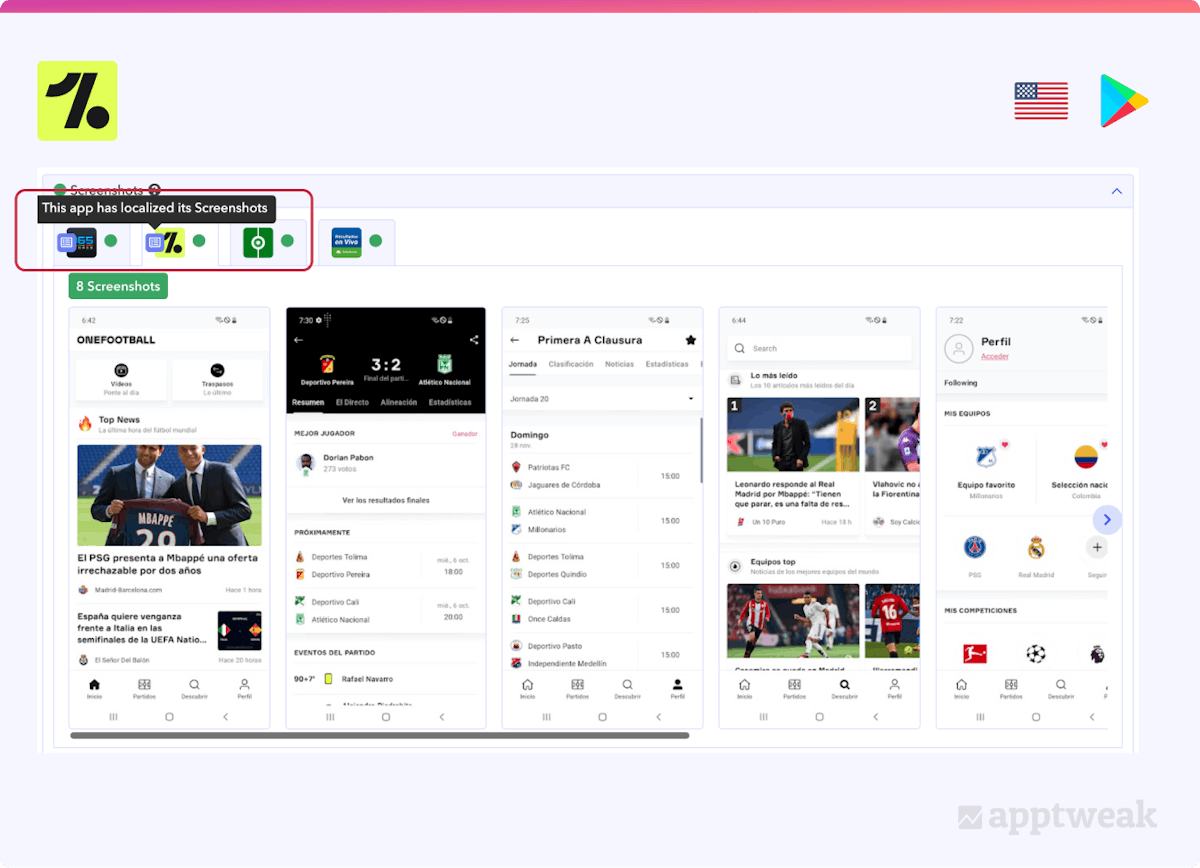
AppTweak flags apps that have custom store listings on Google Play.
For example, 365 Scores and One Football both have custom listings for their app in Colombia. Both apps specifically showcase Colombian players and teams in their screenshots to better appeal to Colombian users.
What are custom store listings and how can you use them on Google Play?
New Market Intelligence: Find your next growth opportunities
The Feature
If you haven’t already tested our new Market Intelligence, you should definitely try it out! Market Intelligence is an add-on available on the AppTweak tool that allows you to carry out market research and identify new opportunities for your app.
We’ve recently uplifted this section to make it much easier to browse through worldwide data for a given app category. The interactive map gives you immediate insights into the countries that drive the most downloads and revenue in a selected category.
.gif)
Preview of our new Market Intelligence interface.
By clicking on countries on the map, you can dig deeper into the market analysis for your country selection. You can also save markets to access them quickly later!
How to use it
The Market Intelligence add-on is a great opportunity to better understand the market your app is in while uncovering new growth opportunities around the world. You can compare the top-performing apps within a category and across different countries, as well as their market share and download estimates. You can benchmark your own app in a given market and understand the extra downloads you need to get to the top category ranks. You can also study and compare seasonality trends of different countries to make sure your app capitalizes on changes in market trends, and so much more!
Presenting AppTweak’s new App Market Intelligence: Find growth opportunities
Relevancy Score: Your new best friend!
The Feature
The Relevancy Score is the latest KPI made by our data scientists, and we really think it’s a game-changer. For any keyword added to your keyword list, AppTweak indicates how relevant that keyword is to your app, in the eyes of the App Store or Google Play.
How to use it
The Relevancy Score can help you accelerate your keyword research by only focusing on the keywords that are worth your time and effort. At first glance, some keywords might appear relevant to your app when, in fact, they aren’t considered as relevant from an App Store perspective.
For example, in this blog about our Relevancy Score, we show how the keyword “runner” is highly relevant to the game Subway Surfer, but “running” is not. This is because the App Store associates the keyword “running” with running apps, so it would make little sense for Subway Surfer to go after that keyword.
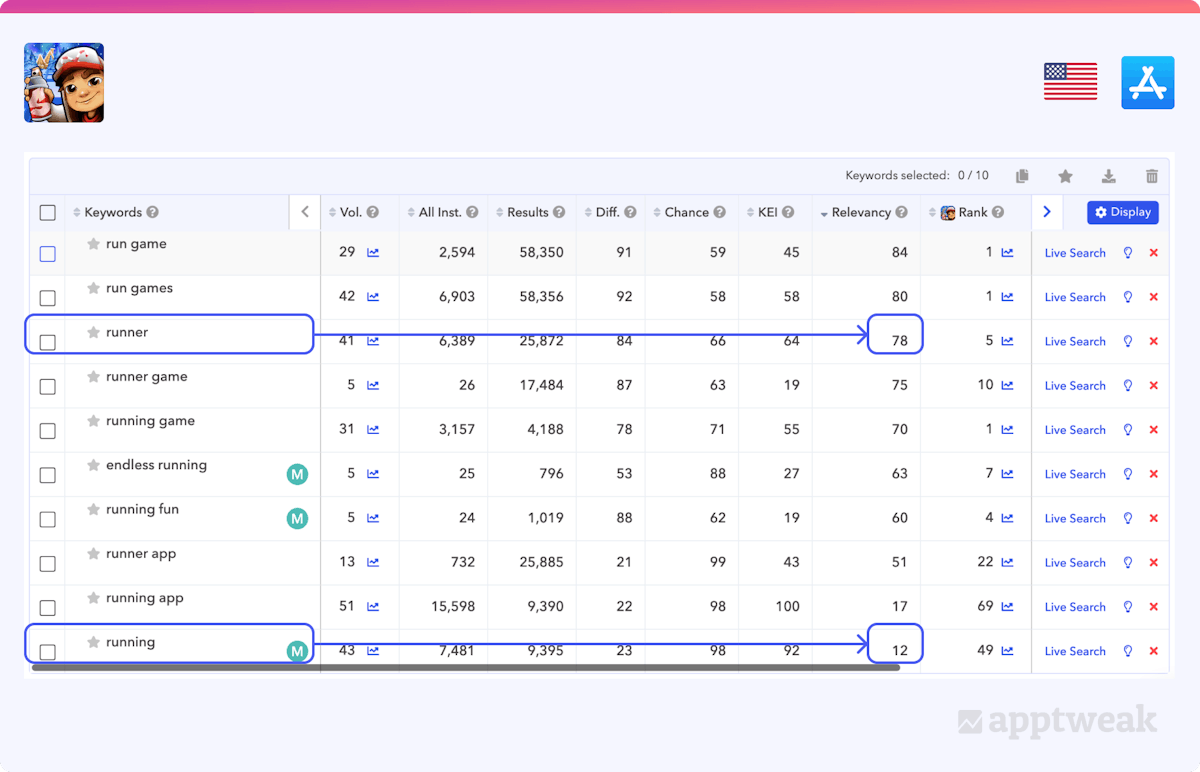
Save time in your keyword research using the Relevancy Score.
Upgraded Keyword Tool: Better, faster, stronger
The Feature
As mentioned in the introduction of this blog, we have been gradually rewriting AppTweak’s interface to move towards the latest tech and provide a better, faster, and stronger tool. The Keyword Tool was the last (and biggest) section to migrate, and we’ve finally done it!
Better: As we rewrote the whole Keyword section, we took the time to make a few improvements here and there to improve the overall usability. Nothing mindblowing, but little details that will make your ASO work much easier.
Faster: The Keyword tool is now part of the Single Page Application, meaning there’s no longer a loading time when you switch from one tab to another on AppTweak. Navigation within the Keyword tool and across all sections of AppTweak should be much smoother.
Stronger: Now that the Keyword tool is in React, it is much more flexible, allowing us to further improve the features in this section and introduce a whole series of awesome new insights next year!
How to use it
Well, just keep using it as you used to—but hopefully, you’ll feel the increased speed. Here are a couple of small changes you might appreciate:
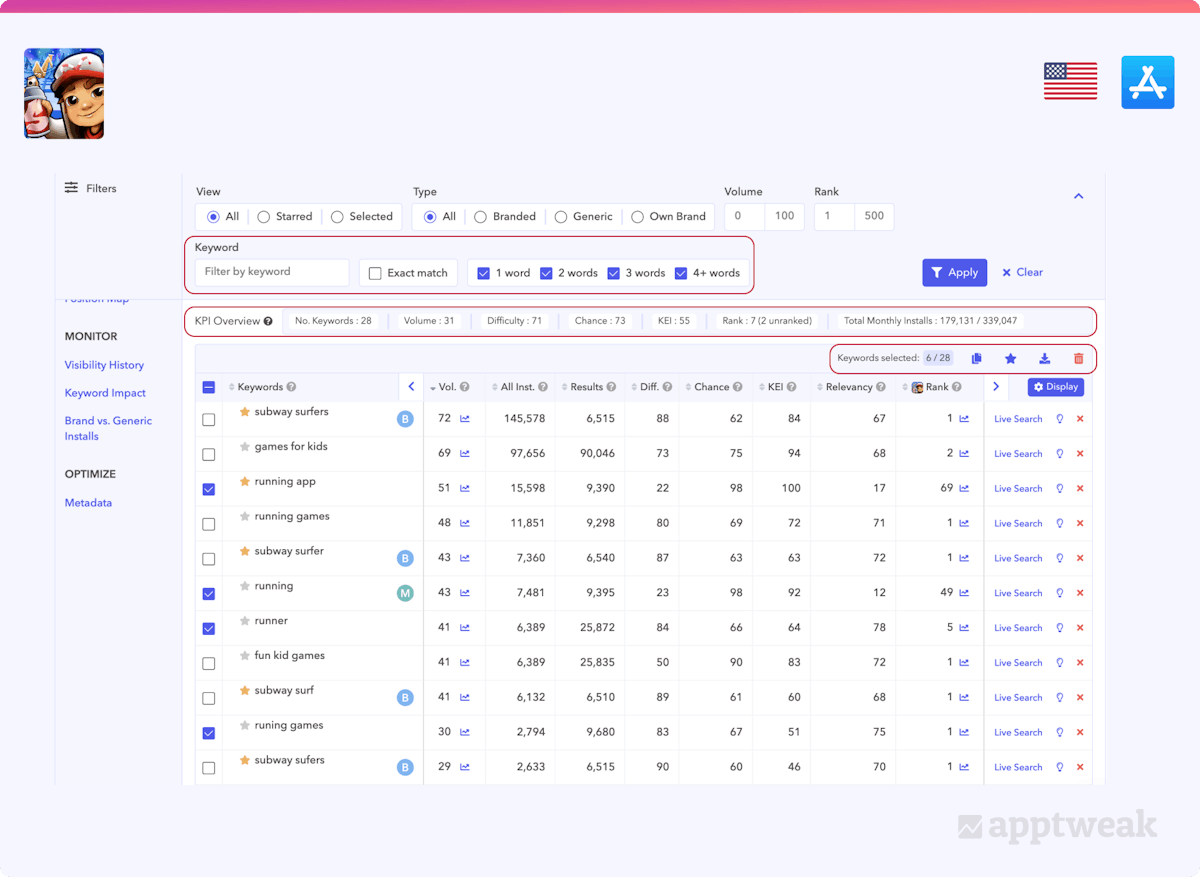
Improvements to our Keyword Tool.
- Filter by exact match: Filter your list for keywords that contain a word or that exactly match a word.
- Filter by 1, 2, 3, or 4+ keywords: Filter the keywords in your list based on the number of words they contain.
- New KPI overview: A quick overview of the KPIs for your whole keyword list
- Export at different levels:
- App level: Export all the data linked to your app, including keywords.
- Keyword list level: Export all the keyword data and history across all keyword lists.
- Keyword table level: Quick export of the data visible in your keyword table.
Shared Workspaces: Share the ASO love!
The Feature
For those of you who work on a team and sometimes need to share ASO insights with others, this feature is for you.
It is now possible to create Private and Shared Workspaces within AppTweak. This is a premium feature for large ASO Teams that work on several apps.
Check out our Shared Workspaces!
How to use it
Whether you’re an agency that optimizes apps for several different clients, or whether you have many different apps across different geographical locations, Shared Workspaces can help you organize your AppTweak account.
You can create a workspace for each app or group of apps you work on. You can then share access to these apps with other members of your team and collaborate together. Invited members will be able to add competitors and keywords to the apps added in the Shared Workspace.
We believe that Shared Workspace will really help you organize your ASO work across apps, clients, and teams!
And there’s more…
Of course, we already have plenty of projects in the pipeline that are ready to be released at the beginning of 2022, so stay tuned!
Finally, I’d like to end this blog with a huge shout out to the whole AppTweak team for their hard work, and to all of our clients for the valuable feedback you share with us—please keep it coming!! We hope that AppTweak has lived up to your high standards and will continue to do so in 2022. Here’s to a year of impressive product updates!




 Georgia Shepherd
Georgia Shepherd
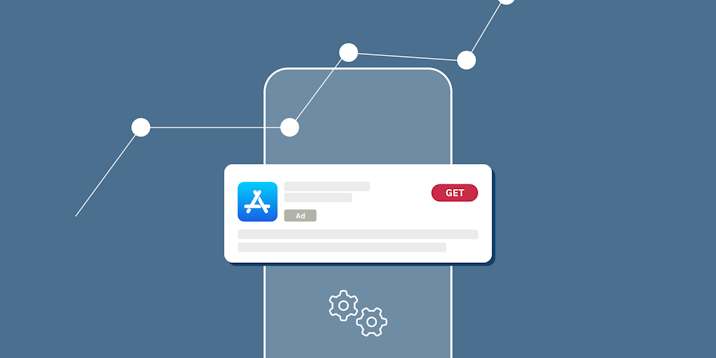
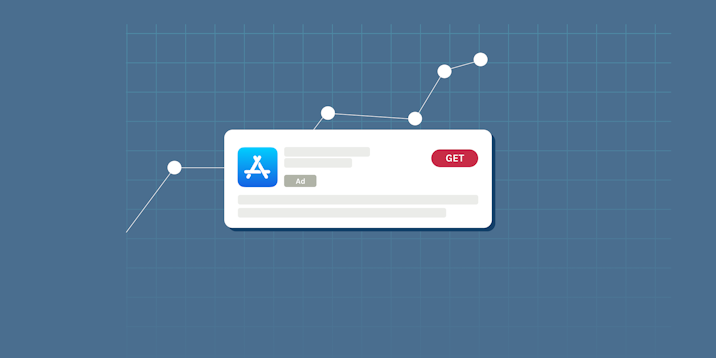
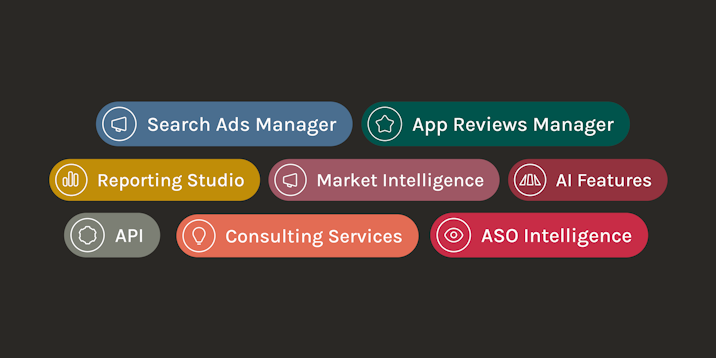

 Oriane Ineza
Oriane Ineza