
A Comprehensive List of Google Play Tags
In the ever-evolving landscape of mobile apps, discoverability is a paramount concern for developers and app marketers. As millions of apps vie for attention on Google Play, one of the world’s largest app marketplaces, standing out from the crowd has become a challenging endeavor. This is where Google Play tags come into play.
Google Play tags are a set of descriptive keywords and phrases that developers use to label and categorize their mobile apps. These tags help users discover apps more easily by guiding them to relevant content based on their interests, needs, and preferences. Essentially, Google Play tags serve as a vital bridge connecting app developers with their target audience.
Learn more about what Google Play tags are and how to add them
Why are Google Play tags important?
Google Play tags are a vital part of the app’s metadata and serve as signposts that guide users to your app based on their interests and needs. When users search for apps or explore different categories on Google Play, the tags help ensure that your app appears in the relevant search results or recommendations.
- Improved discoverability: With millions of apps to choose from, users rely on search and category filters to discover new apps. Google Play tags make your app discoverable to the right audience by ensuring it appears in relevant searches and categories.
- Increased downloads: Apps with well-chosen and optimized tags are more likely to attract users who are genuinely interested in their offerings. This leads to higher download rates and user engagement.
- Competitive advantage: Effective tagging can give your app a competitive edge in a crowded marketplace. It helps you outrank competitors in search results and appear in more users’ recommendations.
How to choose & optimize Google Play tags?
Google Play guidelines recommend being very careful when selecting tags:
- Research relevant keywords and phrases that describe your app’s functionality and purpose. Consider what words potential users might use when searching for an app like yours.
- Choose tags that clearly describe your app or game’s features or functionality. For example, a traditional crossword game could add the tags “word” or “crossword,” but should not add the tag “word search.” This is because “word search” typically refers to a different type of word game and does not describe the functionality of a traditional crossword game.
- While it’s important to include relevant keywords, avoid overloading your app’s description with tags. Google Play’s algorithms penalize keyword stuffing, so use tags naturally and meaningfully.
You can add up to 5 tags to your app listing. Google will present you with suggested tags. If you think there are more relevant tags, you can search through the list and add the tags that best describe your app or game. On the other hand, if your app’s features can be well described with 2 or 3 tags, it’s not necessary for you to add 5 tag slots.
Understand the impact of adding or updating Google Play tags
Complete list of Google Play tags
Towards the end of 2021, Google announced an updated list of tags to help you discover newer games and apps on Google Play. In the Store Listing tab on your Google Play Console, you can consult the full list of tags available to add to your app listing. You can also find the updated, complete list of the tags here:
Google Play tags for games categories
- .IO
- 4X
- Abstract strategy
- Action
- Action role-playing
- Action strategy role-playing
- Action-adventure
- Adventure
- American football
- Arcade
- Artillery
- Asymmetrical battle arena
- Auto chess
- Baby care
- Baseball
- Basketball
- Beat ‘em up
- Billiards
- Bingo
- Blackjack
- Block puzzle
- Board
- Bowling
- Boxing
- Brain teaser
- Brain training
- Brick break
- Bubble shooter
- Build & battle
- Business & tycoon
- Car racing
- Car simulator
- Card
- Card battle
- Care simulation
- Casino
- Casino-hybrid
- Casual
- Checkers
- Chess
- City-building
- Collectible cards
- Coloring
- Combat sports
- Construction and management simulation
- Cricket
- Crossword
- Dating simulation
- Dentist
- Design
- Dice
- Doctor
- Drag racing
- Drawing
- Dress-up
- Drums
- Educational
- Escape the room
- Farming
- Fighting
- Flight simulator
- Go
- Golf
- Government & political
- Guitar
- Hack and slash
- Hair salon
- Hero shooter
- Hidden object
- Hockey
- Hunting
- Hyper-casual
- Idle role-playing
- Incremental
- Interactive story
- Language
- Legacy simulation
- Lifestyle simulation
- Logic puzzle
- Japanese role-playing
- Jigsaw puzzle
- Kart racing
- Life simulation
- Logo quiz
- Ludo
- Mahjong
- Mahjong solitaire
- Make-up
- Massively multiplayer online role-playing
- Match 3
- Match-3 hybrid
- Match-3 role-playing
- Matching
- Mathematics
- Memory
- Merge puzzle
- Minigames
- Motorcycle racing
- Multiplayer online battle arena
- Music
- Music instrument
- Nail salon
- Pair matching
- Party games
- Performance
- Pet
- Physics-based
- Physics-puzzle role-playing
- Piano
- Platformer
- Poker
- Puzzle
- Puzzle role-playing
- Puzzle-adventure
- Racing
- Racing simulator
- Restaurant & cooking
- Rhythmic runner
- Roguelike
- Role-playing
- Rummy
- Run and gun
- Runner
- Sandbox
- Shedding
- Shoot ‘em up
- Shooter
- Shooting range
- Simulation
- Sliding puzzle
- Slot machine
- Sniper
- Soccer
- Social simulation
- Solitaire
- Sports
- Sports management
- Strategy
- Stunt driving
- Survival
- Survival horror
- Table game
- Tactical role-playing
- Tactical shooter
- Tactics
- Teen patti
- Tennis
- Tile-matching
- Time management
- Tower defense
- Train simulator
- Trick-taking
- Trivia
- Truck racing
- Truck simulator
- Turn-based role-playing
- Vehicle shooter
- Vehicle simulation
- Wargame
- Winter sports
- Word
- Word search
- Wrestling
Google Play tags for app categories
- Activity tracker
- Air travel
- Art & design
- Audio recorder
- Audiobook
- Auto & vehicles
- Baby care
- Barcode scanner
- Baseball
- Beauty
- Blog
- Boating
- Books & reference
- Bus
- Business
- Calculator
- Calendar
- Call recording
- Caller ID
- Camera
- Car hire
- Children’s literature
- Clock, alarm & timer
- Colour by number
- Colouring book
- Comics
- Communication
- Computer-aided design
- Cosmetics
- Cryptocurrency
- Dating
- Dictionary
- Dieting
- Driver’s education
- Early childhood education
- Education
- Emoji
- Emoticon
- Encyclopaedia
- Entertainment
- Events
- Fashion
- Finance
- Food delivery
- Grammar
- Guitar
- Hairstyle
- Health & fitness
- Home automation
- Home insurance
- Horoscope
- Horse racing
- Hotels & holiday rentals
- House & home
- Humour
- Insurance
- Interior design
- Investment
- Job interview
- Job seeking
- Joke
- Karaoke
- Keyboard
- Language education
- Launcher
- Lifestyle
- Live television
- Loan
- Lock screen
- Loyalty programme
- Lyrics
- Maps & navigation
- Martial arts
- Mathematics
- Measurement
- Medical
- Meditation
- Meet new people
- Mirror
- Mobile banking
- Mobile payment
- Movie
- Movie tickets, reviews & listings
- Music & audio
- Musical instrument
- Network connectivity
- News & magazines
- News aggregator
- Notebook
- Painting
- Parenting
- Password manager
- Personal assistant
- Personal finance
- Personalisation
- Photo editor
- Photo frame
- Photography
- Prank
- Primary education
- Privacy & security
- Productivity
- Professional network service
- Pronunciation
- Public transport
- Racing
- Racquet sports
- Radio
- Recipe
- Religious text
- Remote control
- Restaurant
- Resume
- Ringtone
- Rugby
- Running
- Science education
- Self-help
- Shopping
- Skiing
- Sleep
- Social
- Sound effect
- Speedometer
- Sports
- Sports coaching
- Study guide
- TV
- TV guide
- Taxi & lift-share
- Tennis
- Test preparation
- Text messaging
- Theme
- Tools
- Torch
- Train
- Travel & local
- Travel guide
- Vehicle insurance
- Vehicle maintenance
- Vehicle shopping
- Video call
- Video download
- Video editing
- Video player
- Video players & editors
- Video streaming
- Virtual private network (VPN)
- Virtual reality
- Wallpaper
- Watch face
- Weather
- Weight loss
- Wi-Fi
- Wireless service provider
- Workout
- Yoga
- eReader
Conclusion
Whether you’re a seasoned app developer or someone considering venturing into the world of mobile apps, understanding the power of Google Play tags is key to making your app shine in the digital marketplace. Make sure to keep an eye on your app or game’s visibility after updating its Google tags!



 Sukanya Sur
Sukanya Sur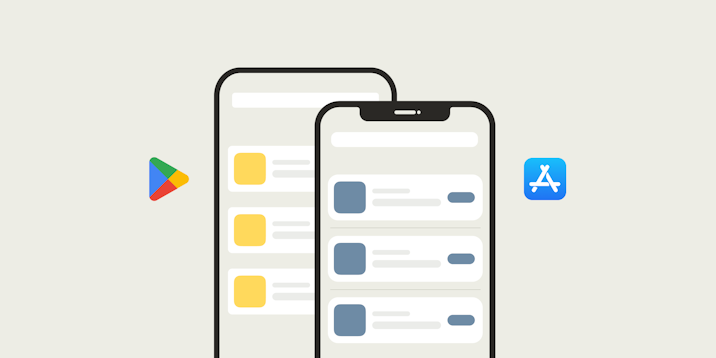
 Taya Franchville
Taya Franchville
 Justin Duckers
Justin Duckers
 Simon Thillay
Simon Thillay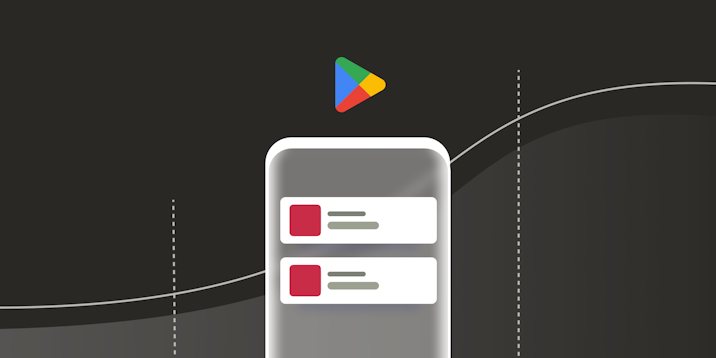

 Suleika Vanmaele
Suleika Vanmaele