
Export Google Install Keywords by Language on AppTweak
A couple of months ago, Google released their install keywords, giving you access to the keywords that bring most downloads to your app through play store search. This was a pretty huge step in terms of ASO, although there are still some frustrating issues with the data. The two main ones we heard from our users were:
- no country separation
- no exportable file
So we did our best to solve them. We hope you like it!
Google Play install keywords in AppTweak
As you know, you can access your app’s Google install keywords directly in AppTweak, so that you can view which keywords drive most downloads. This is great information for your ASO work, you can better understand how your users are searching your app and which keywords lead to the highest conversions.
We’ve also added these keywords directly in our keyword suggestion tool, so that you can view them when doing your ASO routine.
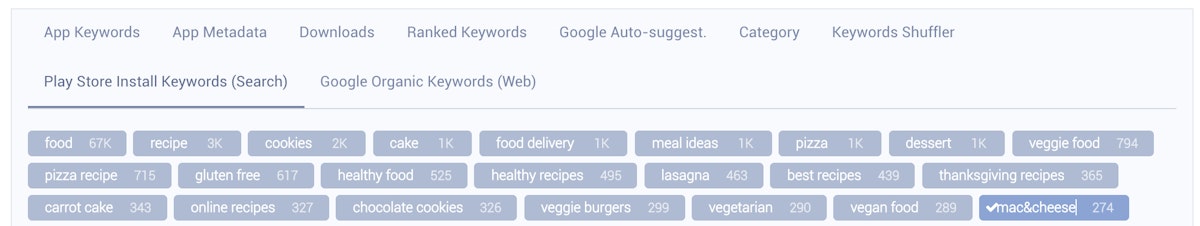
Google Play install keywords in export format
One complaint we kept hearing was the fact that the data Google provided isn’t exportable. This makes it very difficult to exploit the data or do any reporting. In other words, you finally have some great insights,, but you cannot share them with the rest of your team or management.
That’s why, we added an export function to the Google install keywords on AppTweak. You choose your date range, and we generate an export with the list of keywords and the number of installs they drive for the selected months. The export comes with the following data:
- Keyword
- Language (more info on this below)
- Month
- Number of store listings
- Number of installers
- 1, 7, 15 and 30-day retention
- Conversion and retention rates for each step
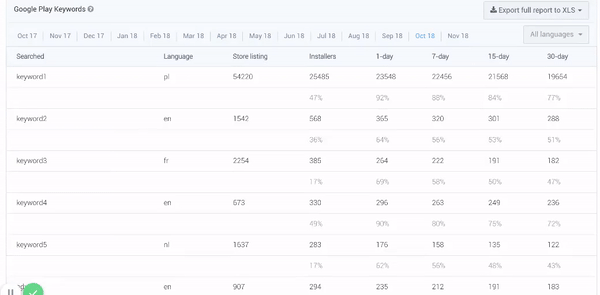
Language detector for Google Play install keywords
Another frustration we heard was that the Google install keywords weren’t separated per country. This makes it difficult to analyse your keywords’ performance across markets and understand which keywords work best in different geographies. For example, if you have an education app teaching multiple topics, you want to see which topics work best in which language. If your app is about food and drinks, you want to identify the most popular dishes across different countries. This can help you better detect the interest of users according to culture.
This issue was a tough one to solve, but we did our best. We used a Google Translate API that can detect the language of a keyword so that you can easily identify your app’s top keywords in foreign languages. It’s also helpful when you have a very international app to immediately know in which language keywords with an unfamiliar alphabet are. This is great to help you out with keyword localization.
All you need to know about keyword localization
So how does it work? Well, we’ve added an extra column to Google’s install keywords table indicating the language of the keyword. We’ve also added a filter so that you can filter the words by language. You can now easily see which are your app’s top Russian, French, or Thaï keywords!
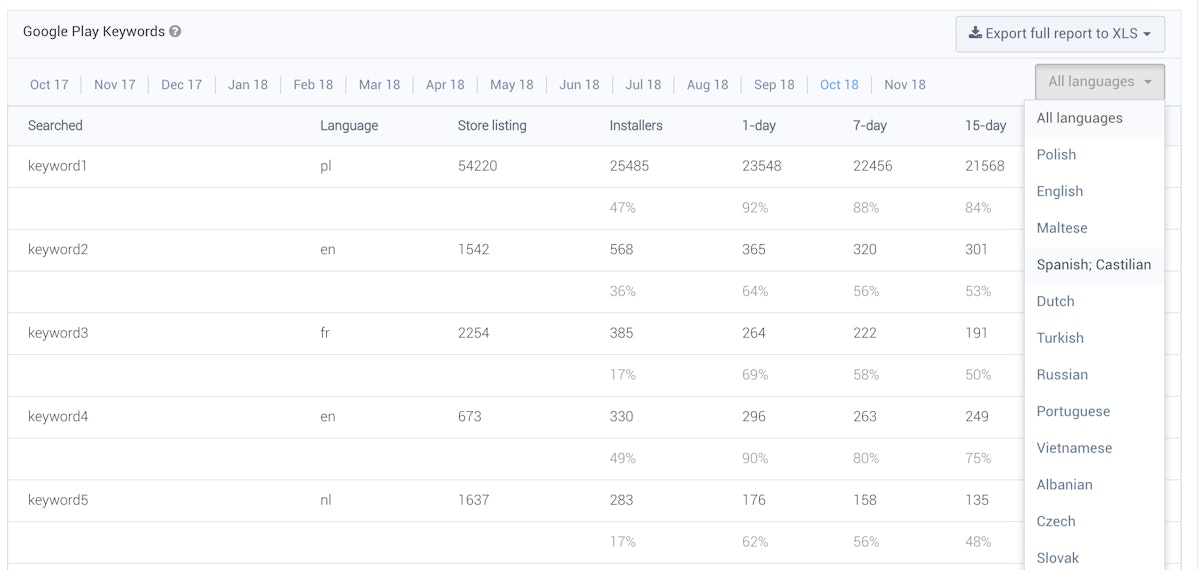
Let us know what you think!
To summarize, you can now finally export your Google install keywords in a format that is compatible with reporting tools such as Tableau or Qlik and share your insights with the rest of your company.
You will also be able to easily identify the countries from where unfamiliar keywords come from, and which languages are most used among your popular search terms.
We hope that these two improvements will help you gain time in your ASO routine. Feel free to share your thoughts and feedback!



 Georgia Shepherd
Georgia Shepherd
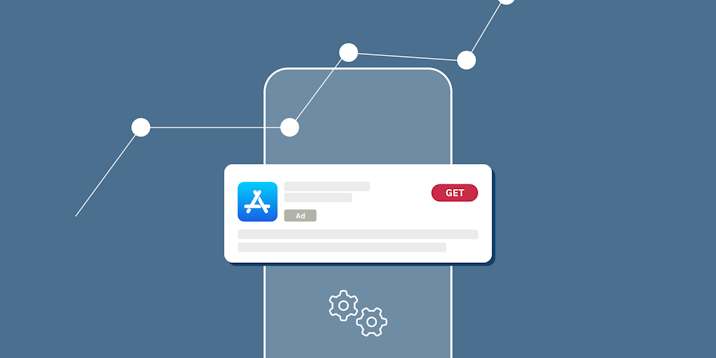
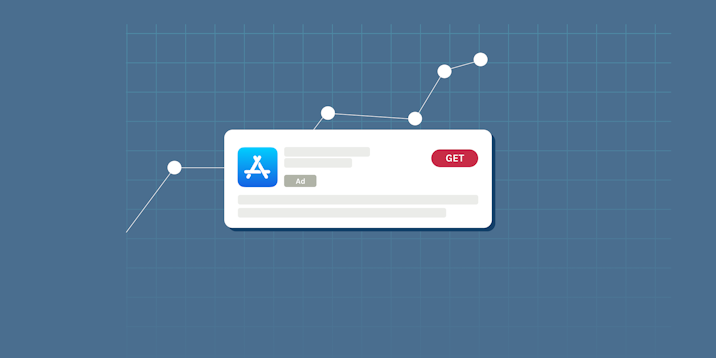
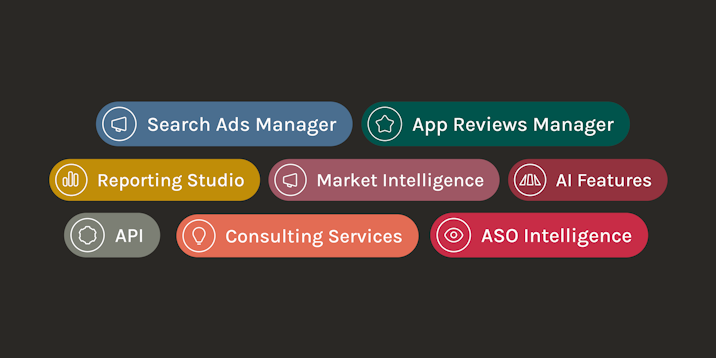

 Oriane Ineza
Oriane Ineza