

Ad Intelligence
- Protect visibility for top-performing keywords
- Get a global view of competitors’ advertising strategies
- Optimize your advertising budget allocation
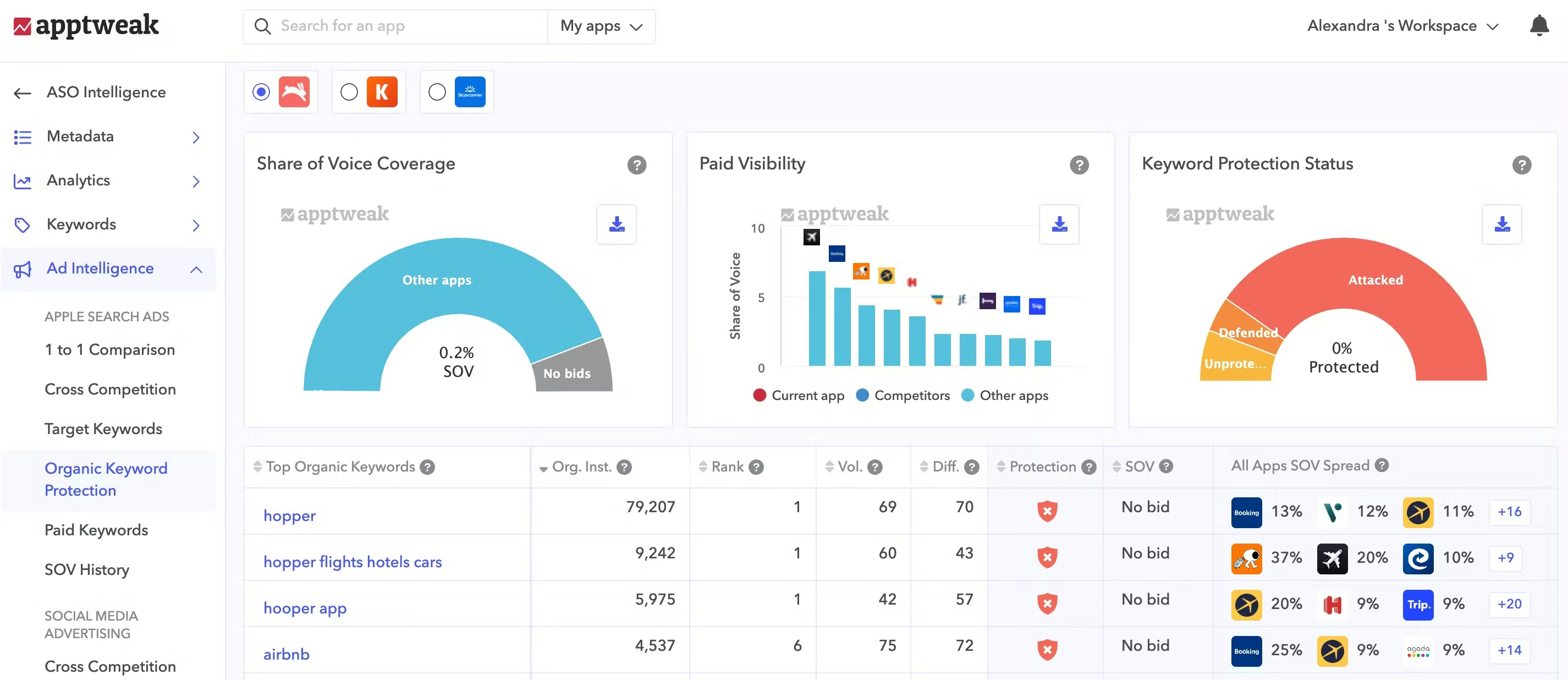
Join the 2,000+ mobile leaders who trust us






Unique insights to fuel your mobile advertising strategy
Understand creative trends across networks, and optimize bids in Apple Search Ads.
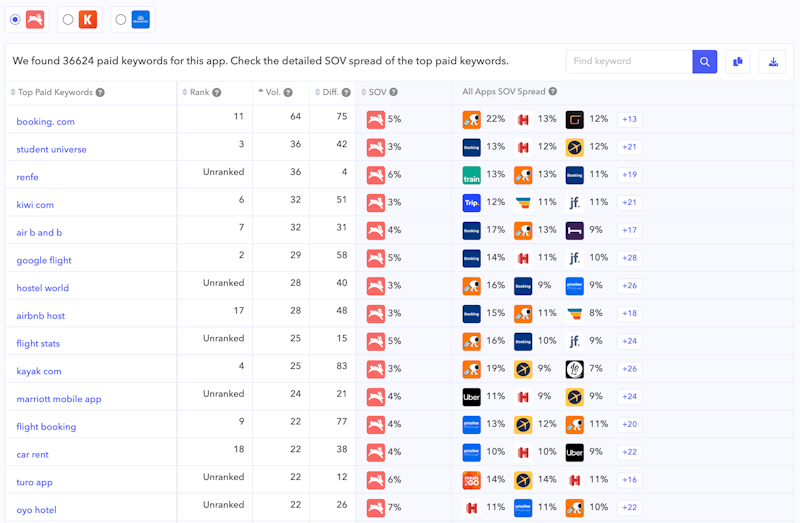
Which keywords are my competitors bidding on with Apple Search Ads?
Stay a step ahead of your competitors & identify all the ASA keywords they are currently bidding on. Monitor competitors’ Share of Voice over time & find data-driven insights to increase your own ad visibility.
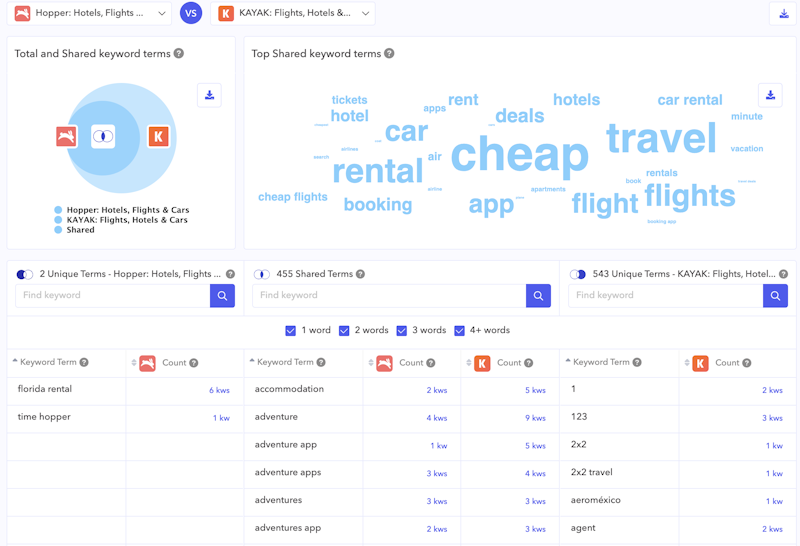
Which keywords are unique, shared or missing to my ad strategy?
Gain insights into the keywords that are unique to your app, shared with your competitor or missing from your ad campaigns.
Monitor the apps or games running ads on your brand name & target keywords, and keep a close eye on their Share of Voice.
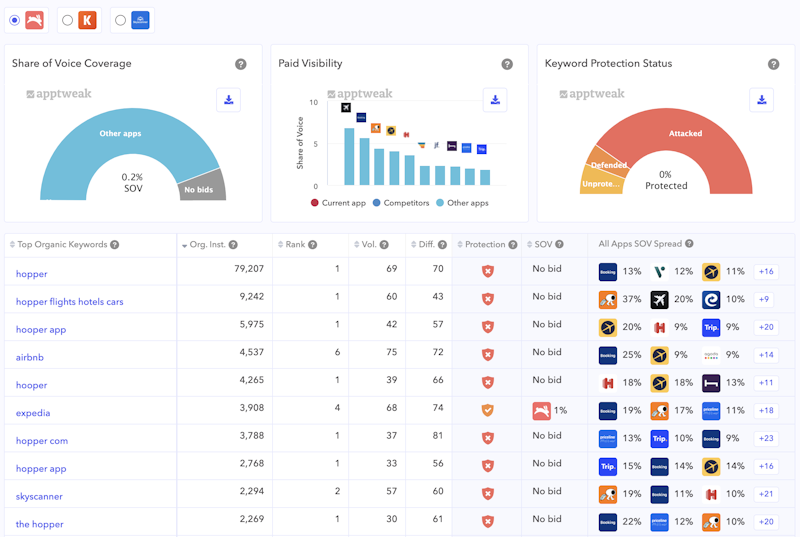
Who is bidding on my brand name or top-performing organic keywords?
Use Organic Keyword Protection to discover the apps & games bidding on your brand name or top-performing organic keywords.
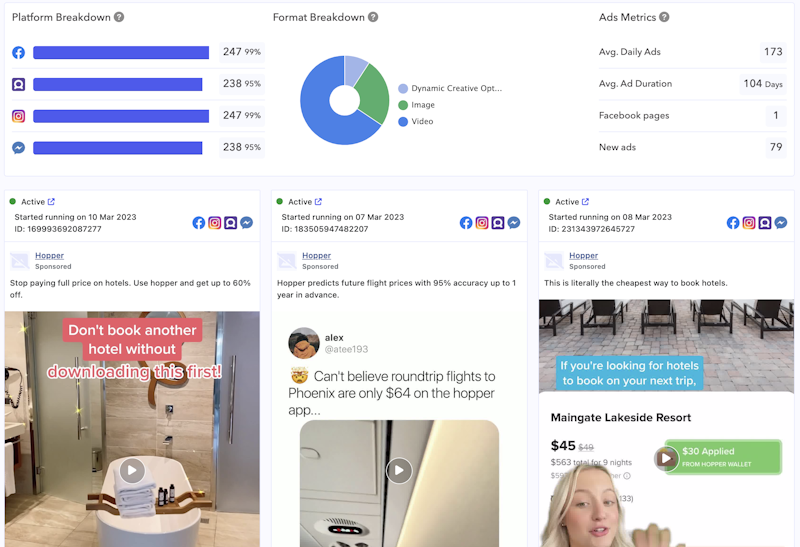
What do my competitors’ social media ads look like?
Get a complete picture of your competitors’ social media strategies & use vital metrics to inform your decisions.
Scroll through your competitors’ social media ads to get copy & creative inspiration at a glance.
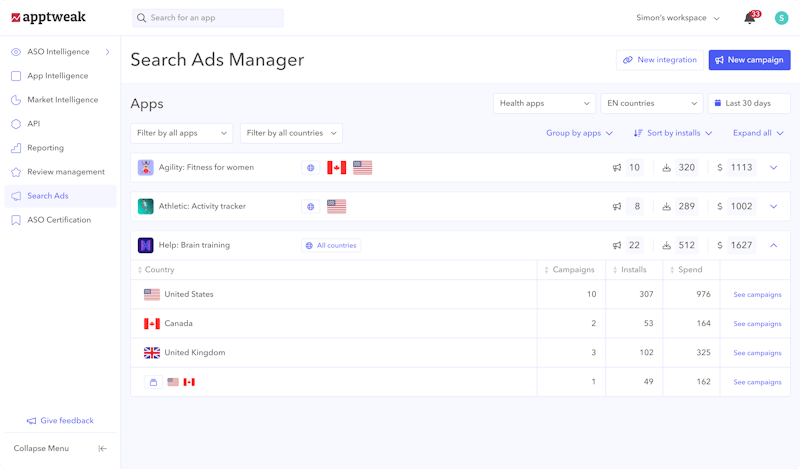
Unite ASO & ASA with the Search Ads Manager
Want to create and manage Search Ads campaigns directly from your favorite ASO tool? Leverage our keyword suggestion tools, performance monitoring dashboard, campaign templates, and more in Search Ads Manager.
Our customers say it best





Highest rated ASO tool on G2
Grow your apps & games with data-driven insights
FAQ
What are Apple Search Ads and Google App Campaigns?
Apple Search Ads (ASA) and Google App Campaigns (GAC) are platforms that allow developers to advertise their apps to users across the App Store and Google Play.
Where can my app’s ads be seen on the App Store & Google Play?
Today, Search Ads can appear in search results for keywords, on the Today tab, in the Search tab, and on individual app product pages (under “You Might Also Like”). On Google Play, ads can appear across Google channels, including Google Search, Google Play, YouTube, and more.
What are the benefits of Apple Search Ads and Google App Campaigns?
When done correctly, paid ads help marketers get their apps in front of more users, increase visibility, and increase downloads. Running ads can be a serious advantage over any competitors who may not be leveraging this acquisition channel.
Can my paid acquisition impact my app’s organic performance?
Paid ads can be a great way to improve your ASO strategy. Running ASA or GAC alone can often increase organic visibility, conversion, and keyword rankings by generating additional downloads. Implementing your best paid keywords in your ASO strategy can also help to strengthen your ASO strategy in the long run.
 Charmis Pala
Charmis Pala  Brian Carr
Brian Carr 
 Daniel Carrero
Daniel Carrero  Elizaveta Kostyukhina
Elizaveta Kostyukhina 
 Rahul Kumar
Rahul Kumar