
Tips to create high-converting screenshots for your new app launch
Launching an app requires thorough preparation, yet we often overlook the importance of well-designed screenshots. Sometimes we reuse the same creative for all regions or simply create app screenshots without much thought. However, high-quality screenshots are crucial for boosting your app’s conversion rate. In this article, we’ll explain why they matter and share tips to help improve your conversion rate from the start.
Why is it important to have engaging creative screenshots?
Think of creative screenshots like a storefront display: you’re more likely to enter a shop with an attractive display than one with nothing to catch your eye – actually, for the app store, it’s the same. Engaging screenshots are essential because they act as the first impression, inviting users to explore your app. But simply uploading screenshots of your app or game isn’t enough. You need storytelling – show potential users why your app stands out from the rest.
Here is an example, which one would you be more inclined to download? Is the one on the left or the other one?
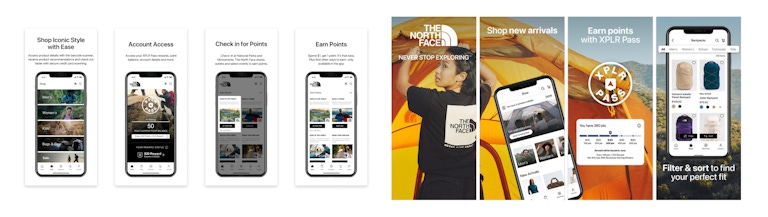
Discover app creatives best practices that will help you stand out from the competition
How to create effective screenshots?
- Identify key features: Start by identifying your app’s or game’s most important features. This will make it easier to decide what to highlight in your screenshots.
- Create a storytelling flow: Once you’ve identified key features, craft a visual story. For example, in an action game, you might first show an overview of the gameplay, followed by character progression, awards, and different levels or worlds. This flow helps guide users through the experience your app offers.
- Know your audience: If your app is live, check which keywords and visuals resonate most with your current users. If it’s not yet launched, research your competitors and analyze their visual strategies. Tailor your screenshots to your target audience.
- Keep it simple: Don’t overcomplicate your visuals. The first three screenshots are the most impactful, so make sure they effectively communicate the key features of your app right away.
Should you localize your screenshots?
Absolutely! Localizing your screenshots is vital for success in different markets. Understand the visual and cultural preferences of your target regions. For example, the approach you take for the US market will be very different from Japan’s.
In Japan, you might use more effects, sparkles, and character-driven imagery, while in the US, cleaner, more straightforward visuals might work better. Tailor your storytelling and design to suit each market’s preferences, including language nuances, visual density, and even relevant local events like Chinese New Year, Republic Day in India, or Halloween.
For example, look at how a game is presented in the US versus Japan. The Japanese version tends to feature more crowded visuals, additional effects, and characters placed in a frame, they also use short sentences to explain the feature – while the US version may focus on clarity and simplicity.
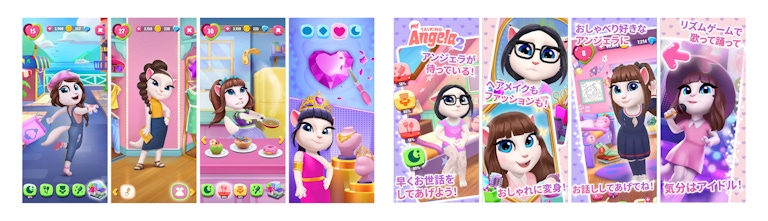
Tips for screenshot captions
When creating your screenshots, pay attention to the captions. One key aspect to consider is the text size, as it will appear on small screens, and even smaller on search result pages. Optimize for clarity and impact by keeping your sentences short, allowing you to use a larger font.
For example, if you’re highlighting rewards, simply say “Get rewards” rather than overloading the text with details. Most users won’t read long captions, so capture their attention quickly with direct, concise messaging.
To summarize:
- Be impactful with both visuals and text.
- Keep it short and to the point.
- Use a larger font for readability on small screens.
Custom product pages (CPP): Tailor screenshots for your target audience
If your app caters to multiple audiences, it’s essential to create custom product pages (CPP) to customize the experience for the user.
Not all users will discover your app for the same reasons, so it’s important to target different customer segments. This doesn’t require major changes; simple adjustments like rearranging the screenshots, tweaking captions, or modifying the UI can make a big difference.
For example, if you have a shopping app, you could show shoes in the first screenshots for users searching for footwear, and backpacks for those interested in bags. This way, you’re showcasing the most relevant content to each audience, increasing the likelihood of conversions.
TLDR
When launching an app, optimizing your visuals is key to driving conversions. Screenshots, captions, and tailored content all play a critical role in capturing user attention and persuading them to download.
Follow these tips and best practices to create impactful creatives for your app:
- Engaging screenshots matter: High-quality, well-designed screenshots are crucial for boosting app conversion rates. Think of them as a shop window that draws users in.
- Craft a visual story: Highlight key features and guide users through a compelling storytelling flow in the first three screenshots.
- Target specific audiences: Use localized visuals and tailored content for different markets and audience segments.
- Keep captions short & impactful: Use concise, easy-to-read text with a larger font to maintain user attention on small screens.
- Use custom product pages (CPP): Customize screenshots based on user interests (e.g., shoes for shoppers looking for footwear) to maximize appeal and conversion rates.



 Anthony Ansuncion
Anthony Ansuncion

 Oriane Ineza
Oriane Ineza

 Micah Motta
Micah Motta