
See where competitors appear in Apple Ads search results
Launching a successful Apple Ads campaign starts with identifying the right keywords. Once your campaigns are live, the next challenge is knowing which terms are worth scaling.
With thousands of potential search terms, the difference between underperforming campaigns and real growth comes down to finding high-potential, low-competition keywords that actually drive installs.
That’s where AppTweak’s Competitor Keywords feature can help. It gives marketers a clear, actionable view of how competitors are approaching Apple Ads: where they are most active, what keywords they appear on, and how their strategy varies across markets. It turns guesswork into focused action.
Here’s how you can use this feature to find new opportunities to scale your own Apple Ads campaigns.
Spy on your competitors’ keyword strategies in Apple Ads
Instead of relying on assumptions or manual tests, you can see which markets competitors prioritize with Apple Ads and which keywords drive their visibility using AppTweak’s Competitor Keywords feature.
You can:
- See where competitors are most active on Apple Ads across countries, based on the total number of detected keywords.
- Explore the Apple Ads keywords competitors bid on to identify high-intent opportunities for your own campaigns.
- Measure estimated paid impressions and competitor impression share to understand which terms drive reach.
- Identify who else competes on your target keywords and how frequently they appear.
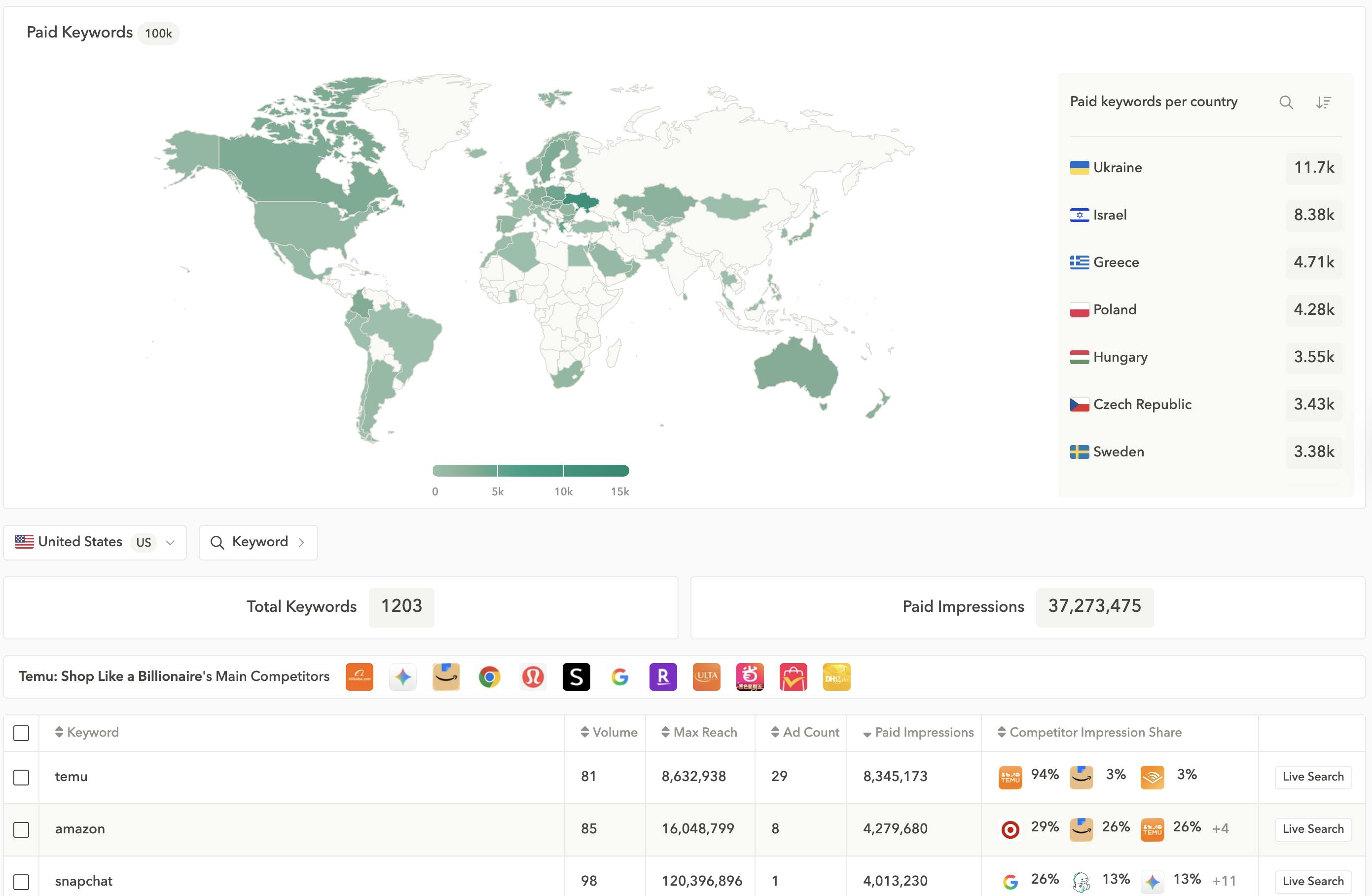
Three Apple Ads strategies uncovered by Competitor Keywords
Check out these insights from AppTweak’s Competitor Keywords feature, with real Apple Ads strategies used by top apps.
1. The Classic: Brand, competitor, and high-intent category
This is where most Apple Ads strategies start: defending your own brand, targeting competitor keywords, and competing on a focused set of high-intent category terms.
Using Competitor Keywords, you can see how apps actually split their paid impressions across these pillars and understand where they truly invest.
For example, around 76% of Pokémon TCG Pocket’s total paid impressions come from a single competitor brand keyword: “fortnite.” In this case, competitor keywords drive the majority of visibility, even when own brand and other competitor keywords are also covered.

2. The Billboard: Bidding broad for maximum visibility
Some large-scale apps run Apple Ads more like top-of-funnel campaigns. They show up on every search term, from “Instagram” to “grocery list” to “block puzzle game.”
Why? To maximize visibility. If no one taps the ad, there’s no cost. That’s why apps like Temu use ultra-broad targeting to dominate impressions with minimal spend. It’s a visibility play that can pay off over time.
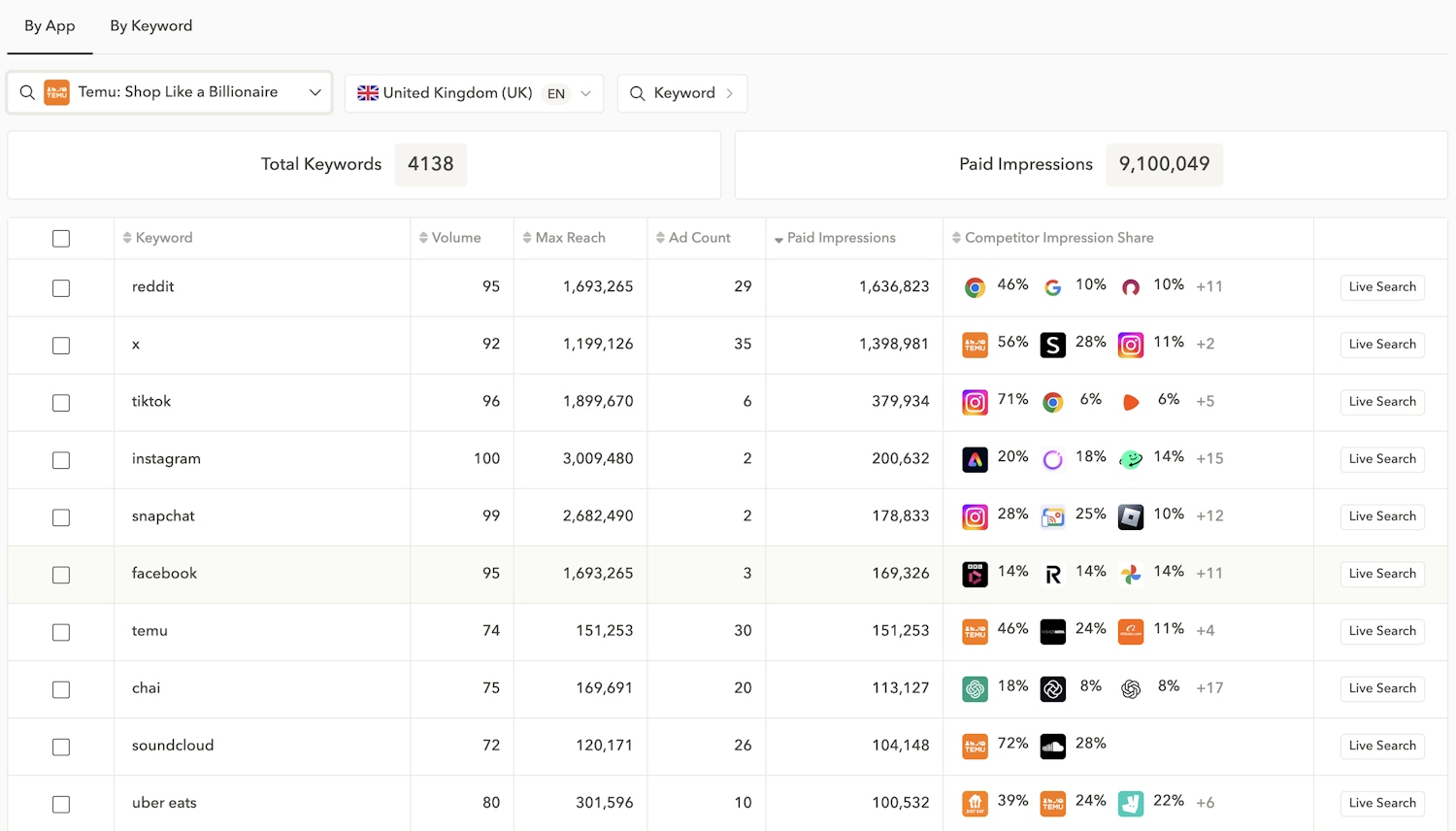
Competitor Keywords shows this tactic in action. You can spot apps targeting thousands of keywords and generating millions of impressions, many of which are low-cost and high-volume.
Expert Tip
Check your competitors’ strategies by region to see who does (or doesn’t) run Apple Ads in certain countries. You might spot gaps to defend against or opportunities to expand into.3. The Portfolio: Brand families and cross-promotion
Companies with multiple apps (like mobile gaming publishers) often use Apple Ads to cross-promote and protect their ecosystem. They might:
- Bid on their own brand terms to block competitors from being visible
- Promote newer or niche apps using high-traffic keywords from flagship apps
- Target seasonal or geo-specific keywords based on relevance
For example, PUBG Mobile captures 74% of impression share for the keyword “delta force,” allowing the same publisher, Tencent’s Level Infinite, to dominate visibility for both PUBG (via Apple Ads) and its new title, Delta Force (ranked #1 organically).
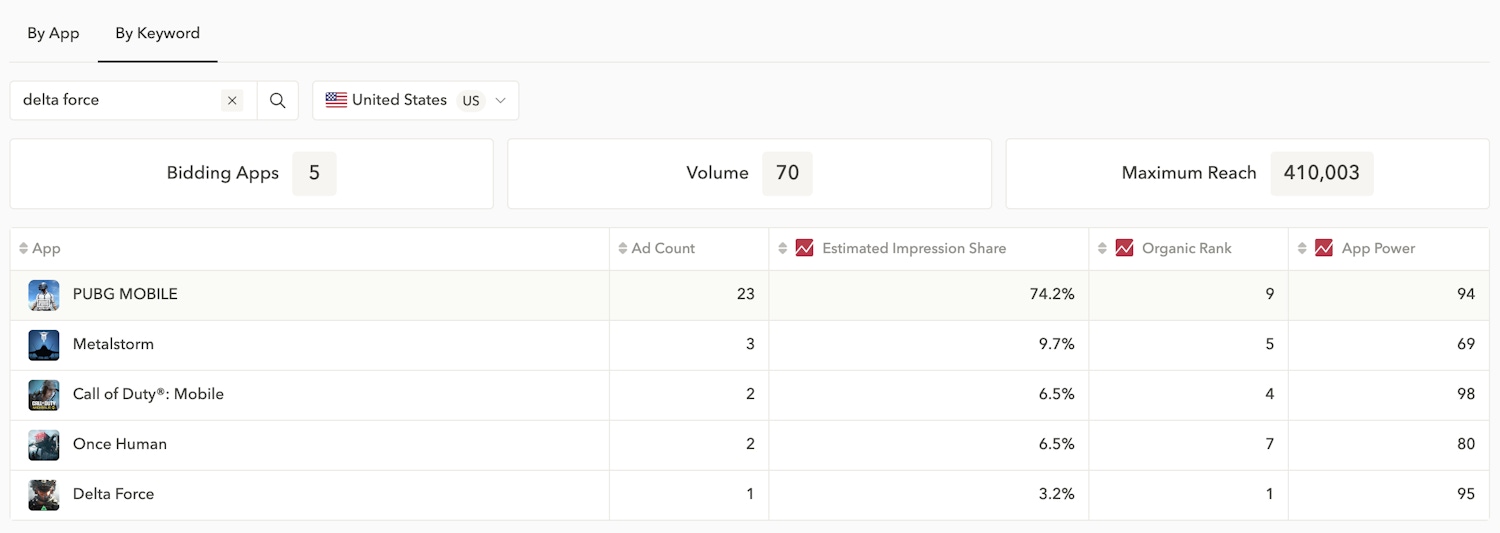
With CPP Explorer, you can then go deeper into your competitors’ paid keyword strategies.
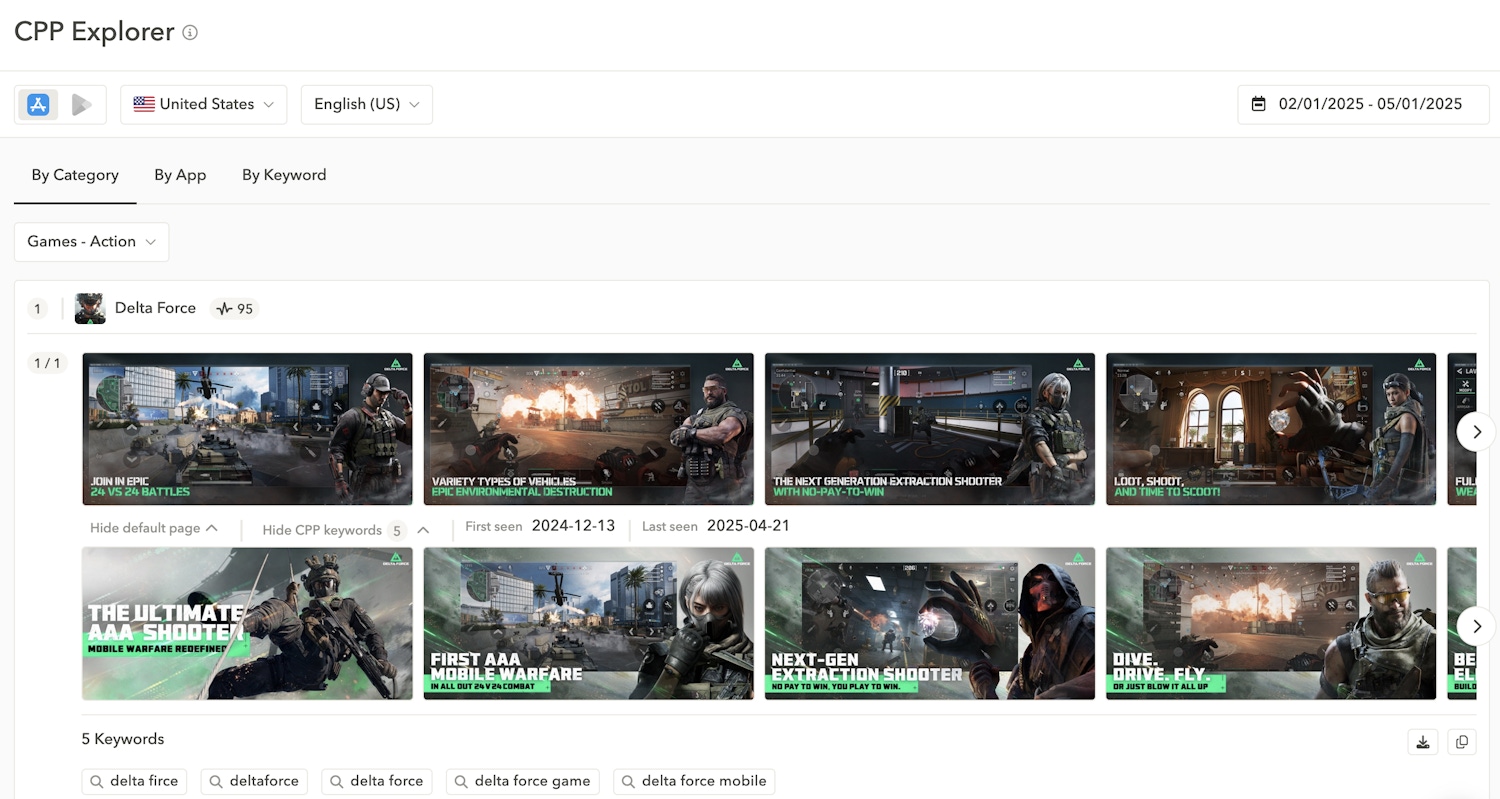
For example, above we see Delta Force leveraging custom product pages for high-intent users searching for its brand, “delta force” on the App Store.
Expert Tip
Since July 2025, Apple can surface custom product pages in organic keyword search results, meaning competitors aren’t just optimizing CPPs for paid placements anymore. When you’re analyzing who shows up on which keywords, it’s worth checking whether those CPPs are tied to organic keywords too. In AppTweak, CPP Explorer helps you find inspiration and see the keywords each CPP is associated with.Why AppTweak for Apple Ads campaign management?
Apple Ads allows marketers to reach users with high intent and strong conversion potential. With the right tools, you can make campaign management more proactive, efficient, and strategic.
AppTweak helps you:
- Scale smarter by uncovering long-tail and competitor-driven keyword opportunities
- Get clarity on what’s already been tested, what’s working, and what’s worth your time
- Make decisions faster with smart keyword discovery tools, impression share tracking, and automation all in one place
When you’re ready to grow beyond branded search and find keywords that actually drive performance, AppTweak is the partner that helps you move from data to impact.
Find new opportunities to scale your Apple Ads strategy with Competitor Keywords
Campaign Manager
Create effective campaigns, monitor performance, and find new opportunities to enhance your Apple Search Ads directly in AppTweak.



 Alexandra De Clerck
Alexandra De Clerck

 Micah Motta
Micah Motta
