
How to Shorten Your App Title on the Play Store?
In April 2021, Google Play announced upcoming policy changes for app metadata and new guidelines for creative assets. One of the most notable changes is the shortening of the app title from 50 to only 30 characters.
With these policy updates effective from September 29, 2021, it is very important that Android developers understand how to implement such changes while limiting a possible decrease in keyword visibility.
So, how do you shorten your app title from 50 to only 30 characters without losing keyword rankings? We’ve created a step-by-step guide to help you make an informed decision.
Check out this article to read a summary of the new Google policies
To illustrate our methodology, we’ll audit the app name for the app Lyft in the US Google Play.
Step 1: Analyze your app title keywords
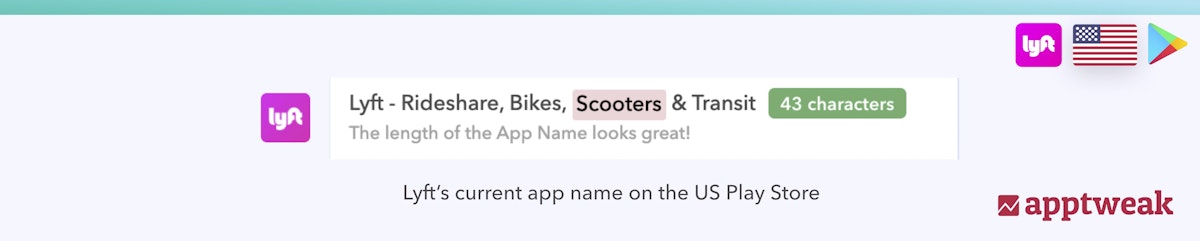 With quite a long app title, Lyft is currently taking advantage of the maximum 50 character length capacity. Apart from the dash, commas, and “&”, there are no filler words that stand out to be removed. To make sure you don’t remove any keywords that might hurt your app’s visibility, you need to understand which keywords (and keyword combinations) drive the most downloads to your app.
With quite a long app title, Lyft is currently taking advantage of the maximum 50 character length capacity. Apart from the dash, commas, and “&”, there are no filler words that stand out to be removed. To make sure you don’t remove any keywords that might hurt your app’s visibility, you need to understand which keywords (and keyword combinations) drive the most downloads to your app.
Analyze metadata performance
We start by creating a keyword list containing all the keywords in Lyft’s app name and the possible keyword combinations.
.png?auto=format,compress&q=75&w=1200) Currently, the branded keyword “Lyft”, “Lyft bikes” and “Lyft scooter” generate the most monthly installs, followed by the keyword “rideshare”.
Currently, the branded keyword “Lyft”, “Lyft bikes” and “Lyft scooter” generate the most monthly installs, followed by the keyword “rideshare”.
The keyword “transit” neither generates monthly installs nor pushes Lyft to the top of the rankings, and is a potential candidate for removal.
Understand keyword relevancy
The Google Play algorithm takes relevancy into account when deciding which apps to rank. Looking at ranking apps with AppTweak’s Live Search Results helps you understand whether a keyword is relevant to your app. If you see unrelated apps in the search results, it may indicate Google considers the keyword as not the most relevant to your app. You may consider removing keywords showing unrelated apps in the search results.
When checking the Live Search Results for each generic keyword, “bikes” mostly displays games or bike racing apps. ”Rideshare” and “scooters” show apps that are quite similar. Even though “transit” doesn’t display taxi reservation apps, itinerary planner apps are still linked to Lyft’s app category.
.png?auto=format,compress&q=75&w=1200) Even though “bikes” show results that are not related to Lyft, the combination “Lyft bikes” has a high volume and is the second most important keyword in terms of organic installs.
Even though “bikes” show results that are not related to Lyft, the combination “Lyft bikes” has a high volume and is the second most important keyword in terms of organic installs.
Therefore, “transit” remains the keyword that makes the most sense to be removed.
Step 2: Identify which keywords competitors might lose app title rankings for
For those that prepare well, the Google policy change might present an opportunity to gain an edge on the competition. By carefully analyzing your competitors’ metadata, you can guess which keywords they might lose rankings on as Google shortens the title from 50 to 30 characters. These keywords might present a new ranking opportunity for your app.
The majority of Lyft’s competitors already have a 30-character app name. We can assume they will not change their app name in anticipation of Google’s policy changes. eScoot, Obi, and Careem are the only three that have been taking advantage of the 50 character length on the Play Store. We will analyze their keyword performance to try to find new opportunities for Lyft.
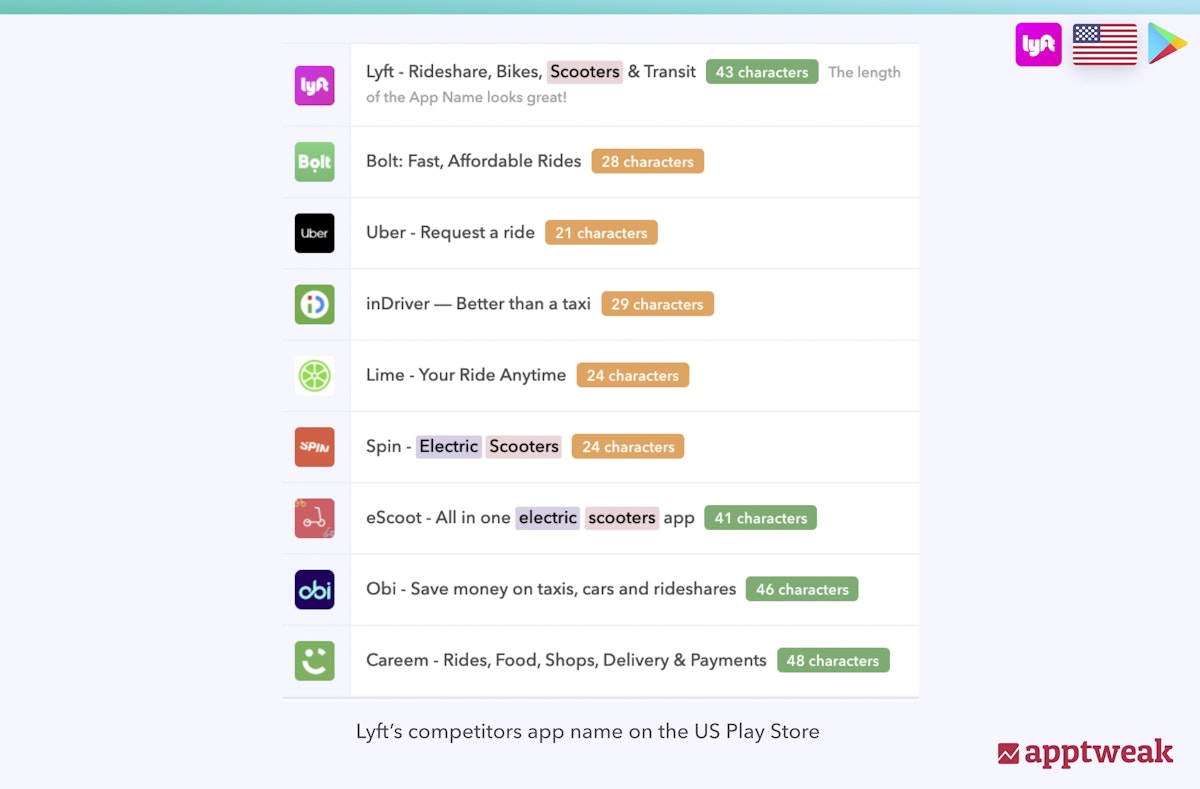
Analyze your competitors’ keywords performance
Since eScoot, Obi and Careem will need to update their app name to comply with Google’s new policy, we added the keywords and combinations used in their app name to the table below.
.png?auto=format,compress&q=75&w=1200) eScoot targets the keywords “scooters” and “electric scooters”. The app ranks in the top 6 for “electric scooters” but this keyword has a low search volume and thus drives few installs.
eScoot targets the keywords “scooters” and “electric scooters”. The app ranks in the top 6 for “electric scooters” but this keyword has a low search volume and thus drives few installs.
Obi targets the keywords “taxi”, “car” and “rideshare”. The app receives most organic installs from its brand name and the high-volume keyword “rideshare(s)”. The app does not rank well on “car(s)” or “taxi(s)” and it could be a good idea for Obi to remove these keywords from its app name.
Careem targets a variety of keywords including “rides”, “food”, “shops”, “delivery” and “payments” but neither of these drive downloads to the app. For each of these keywords, Google is likely ranking more relevant apps.
.png?auto=format,compress&q=75&w=1200) While we can assume eScoot would keep “electric scooters” and Obi “rideshares” in their app name, it’s more difficult to guess what Careem would do.
While we can assume eScoot would keep “electric scooters” and Obi “rideshares” in their app name, it’s more difficult to guess what Careem would do.
Obi will likely have to remove the keywords “taxis” and “cars” from its app name, presenting new opportunities for Lyft. However, before we jump to conclusions, it is important to analyze the keyword volume, possible combinations, and relevancy. In the table below, we listed the keywords and keyword combinations with a volume higher than 6.
.png?auto=format,compress&q=75&w=1200) The plural keyword “cars” has a very high search volume but, since it is a generic keyword with high competition, it is very difficult to rank in the top 10. When checking the Live Search Results for “cars” and “car”, the majority of the apps are games.
The plural keyword “cars” has a very high search volume but, since it is a generic keyword with high competition, it is very difficult to rank in the top 10. When checking the Live Search Results for “cars” and “car”, the majority of the apps are games.
Lyft ranks #1 on the keyword combination “car ride” that generates a high number of installs. “car ride” and “car sharing” are more relevant to Lyft as we see a majority of the apps listed in the Live Search Results are similar apps. Their search volumes are smaller than for “cars” but Lyft has a greater chance of ranking in the top 10 on those keyword combinations. We could think about adding the keyword “car” in the app name if we include “ride” or “sharing” as well to form relevant keyword combinations.
Keywords and keyword combinations that include “taxi(s)” either show a majority of gaming apps in the Live Search Results or have a low search volume.
As a conclusion, we could consider adding “car(s)” to the app name if we also include “ride” or “sharing” but “taxi(s)” does not seem to be worth keeping.
Step 3: Research new keyword opportunities for app title
Going back to Lyft’s app name – we already know that “transit” is the weak link. However, if we only remove “transit” from the app name, it will still be too long. The keywords “scooters” or “rideshare” will also have to be removed or replaced.
But before suggesting a new app name, it is important to expand your keyword research and potentially find trending keywords with a high search volume for which the app has a chance to rank. Using AppTweak’s Keyword Suggestion tools, we created the following keyword list:
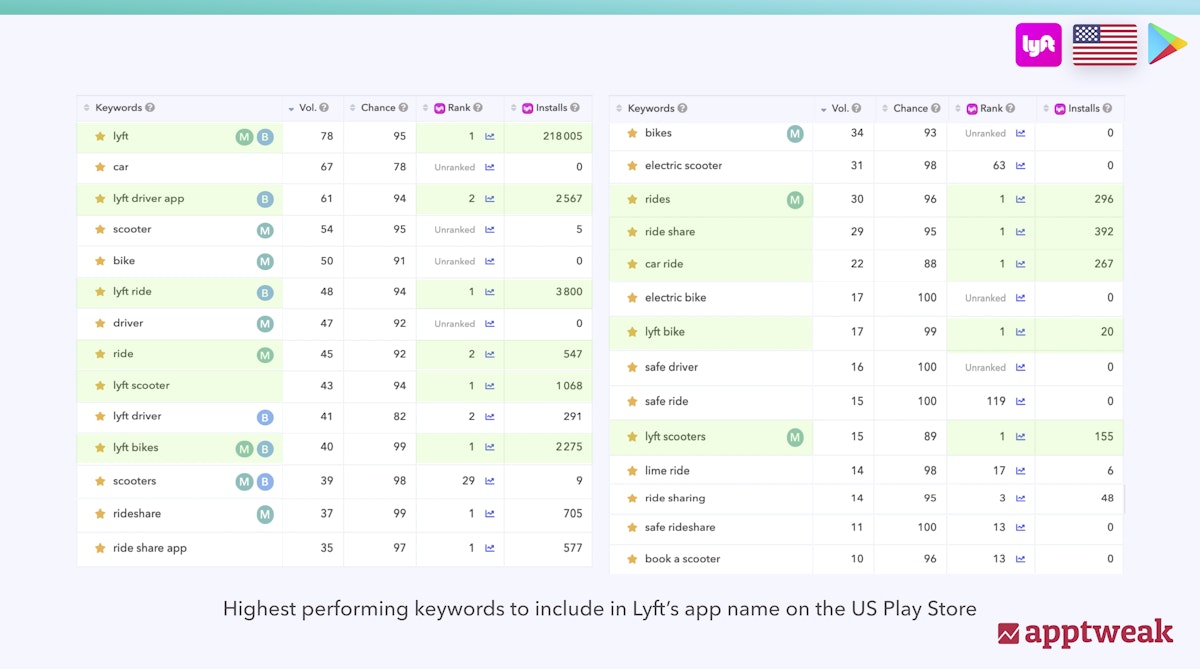 The keyword “ride” stands out as an opportunity keyword since it forms many high-volume combinations such as: “lyft ride”, “car ride”, “ride share app”, “ride sharing”, “lime ride”.
The keyword “ride” stands out as an opportunity keyword since it forms many high-volume combinations such as: “lyft ride”, “car ride”, “ride share app”, “ride sharing”, “lime ride”.
Even though “rideshare” drives a high volume of installs, it does not have many keyword combination opportunities. Adding “ride” instead of “rideshare” increases Lyft’s number of touchpoints. Apart from offering higher visibility, replacing “rideshare” with “ride” leaves space for targeting other keywords such as “car” or “scooter”.
Step 4: Define different versions of your new app title
Did you notice that the keyword “ride” has a higher search volume than “rides”? To increase Lyft’s chances of ranking for the higher volume keyword “ride”, we recommend targeting the exact match in the app name. However, making sure app names are grammatically correct can sometimes be tricky when targeting singular words. In the example of Lyft, we suggest a few app names including the lower volume keyword “rides”, because it fits better grammatically.
Read this blog to understand if plural and singular keywords rank differently in ASO
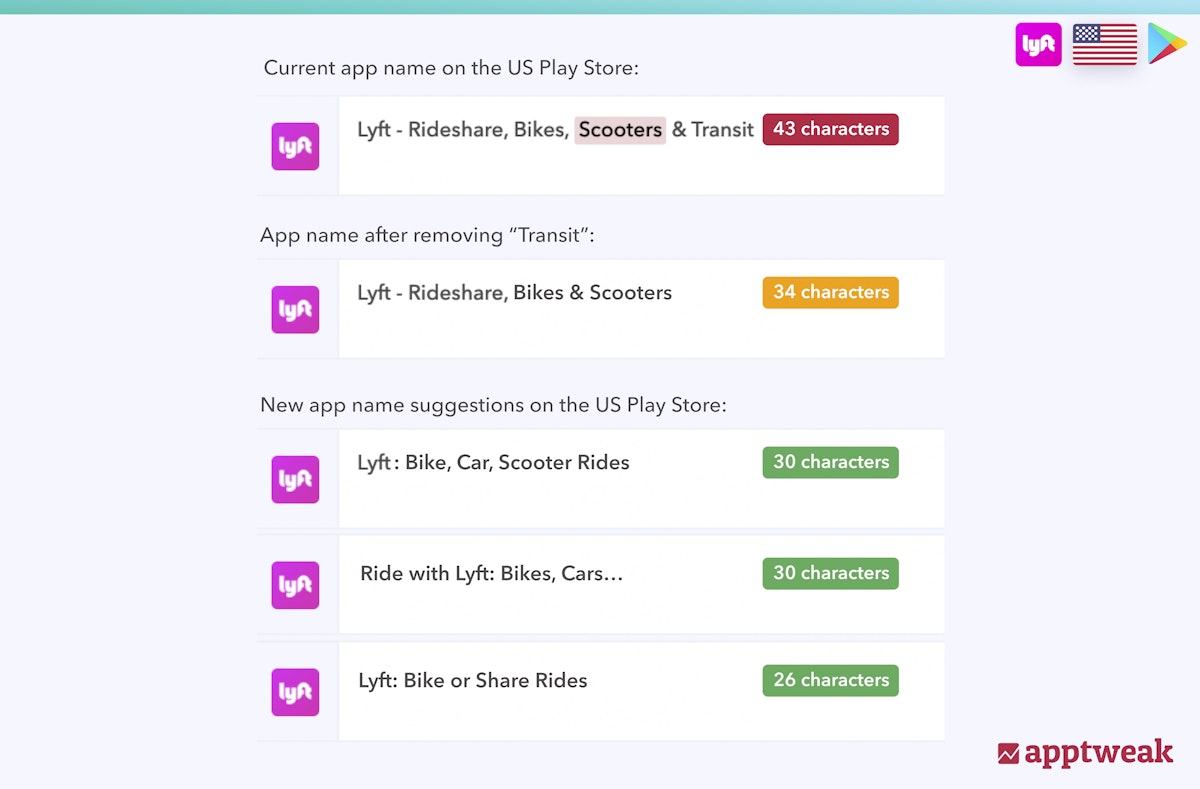
Conclusion
Now it’s time for you to prepare for your Android app’s new app name! Research well, so you don’t remove those keywords that drive the highest number of installs. Here’s a recap of the steps you should follow:
- Analyze the performance of the keywords targeted in your app name. Do you notice any keywords that are underperforming that you can remove?
- Have a look at your competitors’ app name. Try to estimate which keywords they will remove and you may find new opportunities to increase your app’s visibility!
- Refresh your semantic dictionary with new keywords.
- Evaluate every single keyword’s volume and chance scores, average ranking, download estimates, and number of keyword combinations.
- Prepare a new app name that describes your app.
Make sure to keep a close eye on your keyword performance, as Google will implement an algorithm update alongside the policy change.
Discover how AppTweak’s #1 ASO tool can help fuel your app growth by providing actionable insights in a simple interface.


 Sukanya Sur
Sukanya Sur

 Oriane Ineza
Oriane Ineza

 Micah Motta
Micah Motta
