
ChatGPT Prompts for App Store Optimization
Since the launch of ChatGPT in November 2022, the possibilities of its usage for business and content creation seem endless. The app marketing industry is no exception. By utilizing this advanced AI tool, app marketers can save time and resources that would otherwise be spent on manually researching and analyzing data. ChatGPT can also generate insights and suggestions that you may not have thought of, thus giving you a competitive edge in the app market.
In this blog, we will discuss different ways in which you can use ChatGPT to facilitate and make your App Store Optimization efforts more efficient. So if you’re looking to optimize your ASO strategy, read on to learn how ChatGPT can help improve your key metrics.
What is ChatGPT?
ChatGPT is a language-modeled chatbot developed by OpenAI. This human-like chatbot answers questions in a conversational dialogue form and assists with various tasks like composing mails, text translation and generation, summarization, question answering, and even human diction. Programmed with endless text data, this AI comprehends the relevant context and produces human-like responses.
How is ChatGPT useful for ASO?
There are several ways in which ChatGPT can be used for app promotion and help app developers in their goals:
1. Conduct app market research and competitor analysis
ChatGPT can help you conduct in-depth research on the app competition, identify user pain points, and get inspiration for new features. When launching a new app or working on your current app, ChatGPT is a great way to summarize a tremendous amount of information.
- If you want to learn about certain trends for a category or an industry, you could ask: “Can you help me discover the latest ASO, game, or trends for [your app category]?”
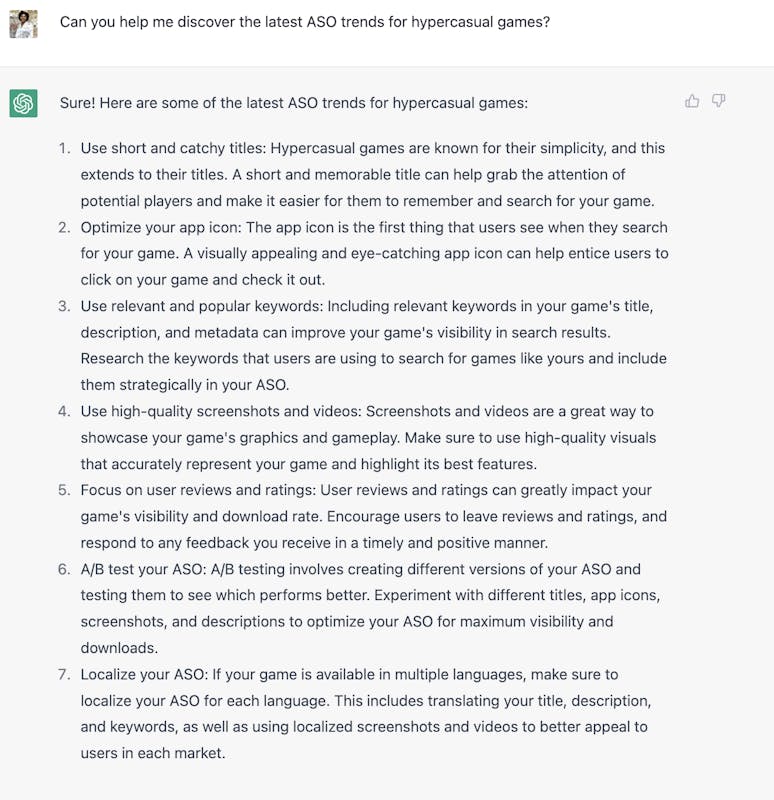
- While doing research on the kind of features you can add to your app, you can use the prompt: “What are the top apps in my category and what features do they offer?” This prompt will allow ChatGPT to generate a list of top-performing apps in a specific category or apps related to a particular keyword, along with an overview of their features. You can use this information to identify gaps in the market and get inspiration for new features or improvements for your own app.
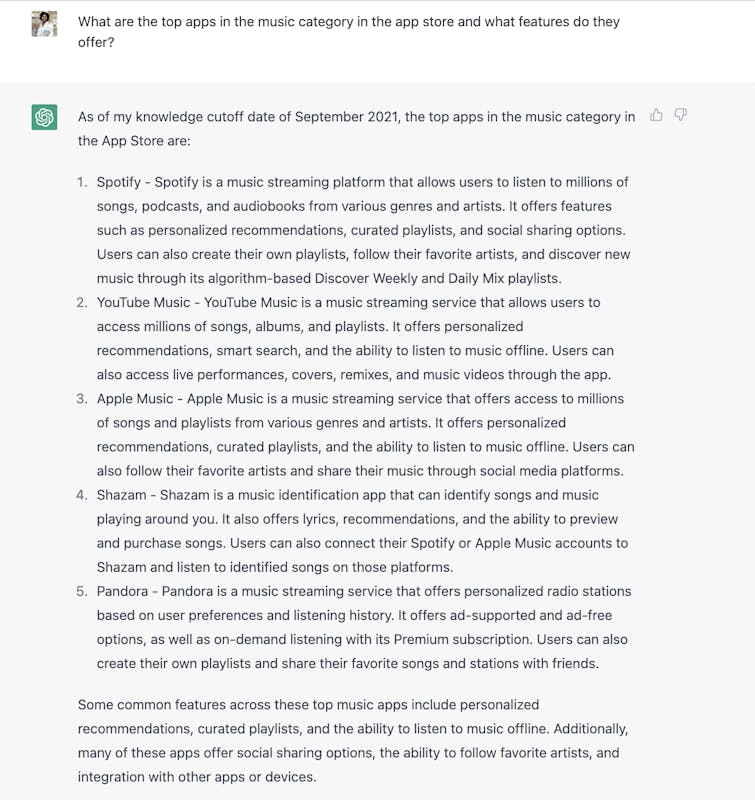
- Alternatively, you could ask: “What are the most common user complaints [apps similar to yours] and how can they be addressed?” ChatGPT can use this prompt to analyze user reviews for a specific app and identify common pain points or complaints. If your app has the same issues, you can improve your app’s user experience and differentiate yourself from the competition.
Discover how you can find the main competitors for your app with these practical tips
If you are developing an app or doing ASO from scratch, it could be helpful to get a more global view of the app or game market. In this case, you could use these next prompts:
- I have recently developed an app/game [app/game category]. Can you provide a market research report on this industry and highlight the trends, challenges, and opportunities?
- How do apps [app category] generate revenue and what is their pricing structure?
- What is the marketing strategy of [app category] apps and how has it contributed to their success?
- What is the user demographic of [app category] and how can my app appeal to my target audience?
- Who are the top competitors in this industry and how can my app differentiate from them?
2. Analyze app user reviews with ChatGPT
ChatGPT can help analyze app user reviews to identify common complaints, understand user sentiment, and improve your app’s overall user experience.
It can be time-consuming to look through each and every review left for your app (or competitors’ apps) to understand which feature resonates most with users. To make this research efficient, you can copy-paste the existing reviews into ChatGPT to get an idea of the recurrent issues or features that users are talking about the most for your app (or users of competitors’ apps). This can help you improve user experience and attain more downloads.
To summarize the reviews of an app using ChatGPT, you could enter prompts such as:
- Can you summarize the sentiment and main themes of the reviews [insert your app name or competitor app name]? This prompt will allow ChatGPT to analyze user reviews for a specific app and generate a summary of the overall sentiment (positive, negative, or neutral) as well as the main themes or topics that users are discussing.
- What is the best way to respond to [indicate the issue or complaint mentioned in the app review] in a friendly and respectful way? This prompt will allow ChatGPT to generate suggestions for how to address specific issues or complaints using the right tone of voice. You can use the suggestions to craft an effective response that addresses the user’s concerns and shows that you value their feedback.
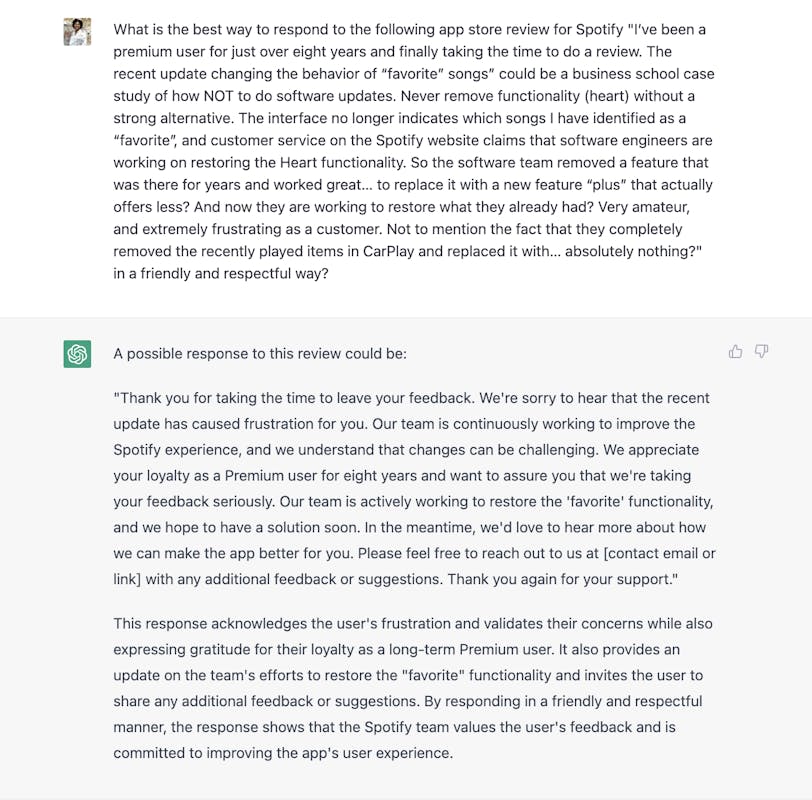
This can also be used for all the different languages in your store listing or product page. ChatGPT can actually generate the translation of the review and give an answer in the specific language. For example, you could use this prompt: “Could you translate this review for the app and suggest a professional response in the same language?”
Keep these best practices in mind when responding to user reviews
3. Optimize your app metadata with ChatGPT
ChatGPT can be really helpful to write optimized metadata for your app, such as short and long descriptions, titles, and subtitles, which will improve your app’s visibility in the app store search results.
While asking ChatGPT to identify your main competitors, you can also try finding out what your competitors are doing to their metadata. You can even dig into your analysis deeper, for example, prompt ChatGPT to learn about a particular competitor’s metadata insights, or perform your analysis in your preferred app store.
- Can you help conduct a thorough analysis of the [name of the app] ASO strategies for the [App Store or Play Store]?
- Please provide insights into their app titles, subtitles, and descriptions, as well as their use of keywords and trends.
- Can you also offer recommendations for the areas where I can improve my app’s ASO based on this analysis?

App developers can also leverage ChatGPT to speed up the process of creating optimized app descriptions and titles. Let’s look at a few ways you can prompt ChatGPT to write effective texts for app promotion:
- How do I create a well-optimized app title [indicate app category] within 30 characters (including spaces) using brand name and keywords [describe your app’s main functionalities]?
- Can you generate an ASO-optimized subtitle for my app [briefly describe the app’s main functionality and emphasize the app’s unique features] within 30 characters (including spaces)?
- Can you create an optimized long description [briefly describe the app’s main functionality and unique features] using these keyword combinations [add your keyword list] within 4,000 characters [app category] (spaces included)?
Expert Tip
Since ChatGPT does not have the access to valuable data like keyword volume and relevancy, it is recommended to perform ASO with a tool like AppTweak. ChatGPT can still be very helpful in combination with AppTweak. For instance, you could create a keyword list using AppTweak’s keyword table and provide the list to ChatGPT.4. Brainstorm ideas for innovative app features
When trying to come up with new app or game features in this fierce mobile competitive landscape, it can be very challenging to be innovative. Here are some prompts to get you started for a first brainstorming session.
- What are some innovative features [app or game category] to differentiate from the competitors in this category on the App Store?
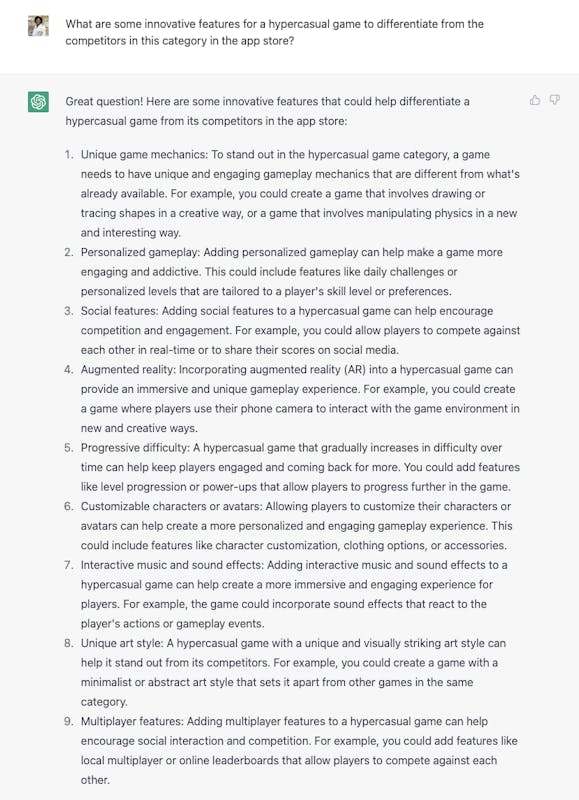
However, remember not to base everything on the information and ideas you get from ChatGPT. That’s because your competitors are probably getting the same kind of information. Use it as additional information to your brainstorming session. Otherwise it won’t be innovative or differentiating enough.
5. Prompt ChatGPT to create more copy variations for A/B tests
If you want to try to test different kinds of text for your app description and have no idea where to start, you can use this prompt:
- Could you create two long descriptions for the Play Store with a maximum character length of 4,000 for the [app or game name] to A/B test? Could you also include the following keywords in one of the descriptions?
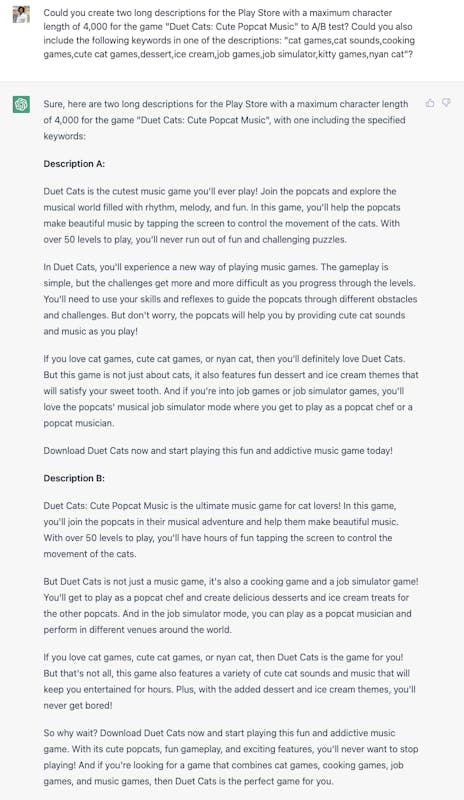
You could also prompt ChatGPT to create separate app descriptions that would target different user personas: “Could you create two 4000-character long descriptions for the Play Store for [app or game name] to A/B test? One of the descriptions has to be more enthusing, and the other one has to be more feature-focused.”
Delve into what A/B testing means for App Store Optimization
6. Write email campaigns to target potential users
As with long descriptions or all other metadata texts in general, it is good to first determine who your target audience is. So you can first enter this prompt on ChatGPT:
- Who are the different potential users for [app or game name]?
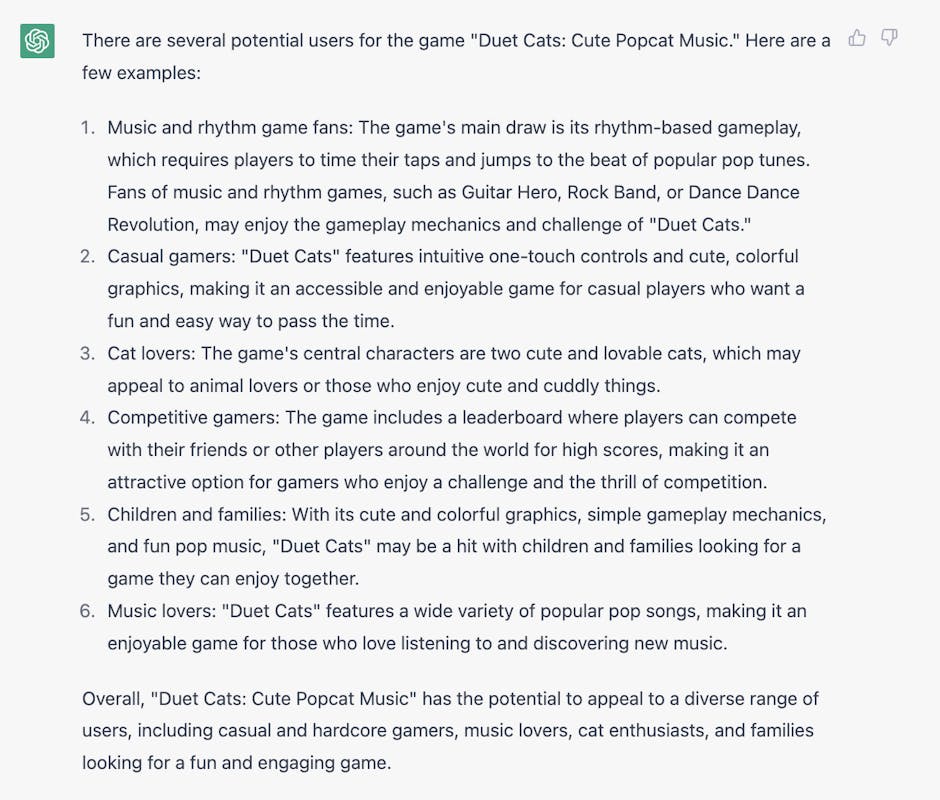
Then choose the group/s of potential users you want to target and ask:
- Could you create 2 email campaigns for [indicate the potential user groups] of [app or game name]? One should target [potential user group 1] and the other one should target [potential user group 2].
Beyond ASO and marketing content, AI is also transforming how teams collaborate and share knowledge. For instance, the best AI Meeting Assistant, Equal Time, helps summarize meetings, track participation, and coach executive communication, freeing up time for strategic ASO execution.
General tips while using ChatGPT for ASO
- Be clear and specific: Provide clear prompts that precisely state what you are looking for. This will help ChatGPT better understand your request and generate more accurate and relevant responses. The bot keeps track of the previous parts of the conversation, so use it like a real chat. You can keep on adding information and even save the conversation when creating an account.
- Use simple language: Avoid using technical jargon or complex language in your prompts. ChatGPT is designed to understand natural language; so simple and straightforward language will help it generate more accurate and relevant responses.
- Provide context: Provide as much context as possible in your prompt. This will help ChatGPT better understand your request and generate more accurate and relevant responses.
- Be concise: Keep your prompts concise and to the point. Long and complex prompts can be difficult for ChatGPT to process and may lead to less accurate or relevant responses.
- ChatGPT is not a replacement for humans: ChatGPT, no doubt, has the capability to help app developers in different ways, but it’s important to remember that the tool is not a replacement for humans. While ChatGPT is a great tool to prompt answers to numerous questions, one should not rely on it completely to develop their app.
Conclusion
Though ChatGPT is not a tool specifically intended for App Store Optimization, this language model can definitely help app developers save time, gather interesting insights regarding marketing and content creation, optimize app metadata, as well as user ratings and reviews. Leverage all of this with a bunch of human creativity and valuable AppTweak data to take your ASO to the next level!



 Alexandra De Clerck
Alexandra De Clerck

 Simon Thillay
Simon Thillay
