
What is app store optimization: Your guide to ASO in 2026
App Store Optimization (ASO) is the continuous process of improving an app’s visibility and conversion rate in app stores like Apple and Google Play by optimizing metadata (titles, keywords), creative assets (app screenshots, videos), and performance metrics (app ratings, app reviews). Its primary goal is to drive organic app downloads and lower User Acquisition (UA) costs.
Key takeaways
Mastering ASO (app store optimization) is essential for standing out in competitive app marketplaces. Here are key insights to help optimize your app for maximum visibility, downloads, and user engagement:
- Focus on holistic optimization: App store optimization spans beyond keyword targeting. It involves refining metadata, visuals, ratings, and reviews while incorporating competitor analysis and A/B testing to boost your app’s discoverability and appeal.
- Make data-driven decisions: The app store landscape evolves rapidly, with algorithm changes and new trends. Leveraging real-time data tools ensures your strategies stay relevant, enabling swift adjustments to keyword rankings, user engagement, and app performance.
- Expand your app’s success with localization: Localized metadata, visuals, and descriptions can significantly enhance your app’s appeal to global audiences. Tailoring your ASO efforts for specific regions boosts both visibility and conversions in international markets.
- Streamline your work with automation: ASO tools that automate keyword tracking, review responses, and reporting save valuable time. This efficiency lets your team focus on high-impact growth strategies, improving your app’s overall performance.
- Uncover deeper insights with ASO tools: Combining app store optimization tools with broader analytics platforms allows for a unified view of app performance. This alignment supports strategic decision-making, optimizing user acquisition and retention efforts effectively.
By adopting these strategies and leveraging powerful app store optimization tools, you can ensure your app remains visible, competitive, and successful in the ever-changing app ecosystem.
For a more detailed breakdown – read on!
What is app store optimization (ASO)?
Definition of App Store Optimization
App Store Optimization (ASO) is the process of enhancing an app’s visibility and appeal within app stores to increase organic downloads. It focuses on three main areas:
- Keyword optimization: Improving your app’s organic rankings in the search results by selecting and optimizing relevant keywords. This helps your app show up at the top of search results when users are looking for similar apps.
- Conversion optimization: Optimizing the appearance of your app store product page. By improving elements like the app icon, screenshots, videos, and descriptions, you can make your app more attractive to users and increase the chances they’ll download it.
- Discoverability: Getting more eyes on your apps and games through app featurings and in-app events or promotional content. By leveraging these opportunities you can significantly boost your app’s visibility and attract a wider audience.
By optimizing these elements, ASO helps apps stand out in a crowded marketplace and attract a larger audience.
The evolution of App Store Optimization
App Store Optimization has undergone significant change since the launch of the App Store. Initially, the focus was mostly on keyword optimization within app titles, subtitles, and descriptions. Over time, it has evolved into a comprehensive strategy that encompasses creative optimization, localization, and competitor analysis. Today, as the app ecosystem continues to grow more competitive and sophisticated, ASO is expanding to encompass a variety of strategies not only aimed at improving app visibility but also user engagement. For instance, features such as “Collections” provide curated app content directly on users’ devices, aimed at boosting app interaction and retention.
App Store Optimization teams have become integral to organizations due to the pivotal role app store listings play in user acquisition (UA). Every app download passes through the app store, making it essential for ASO and UA teams to collaborate closely. By working together, they can ensure app store pages are optimized not only for visibility but also for maximizing conversion rates. For example, today UA teams may rely on ASO experts to create compelling custom product pages (CPPs) and custom store listings (CSLs).
The evolution of App Store Optimization also reflects the growing importance of personalization. While still in its early stages, Google Play now leverages advanced tools, including custom store listings that support individual keyword targeting, allowing developers to create personalized app experiences. Similarly, new deep-linking capabilities within Apple’s custom product pages and expanded audience targeting options empower ASO teams to align their efforts with the evolving needs of app users. This development highlights a shift from generic optimization to context-aware and intent-driven engagement strategies.
With constant innovations from the stores, ASO has become a multi-faceted discipline that not only drives app discovery but also plays a critical role in retention and user satisfaction, solidifying its position as a cornerstone of app marketing strategies.
ASO vs SEO
People new to mobile marketing often refer to ASO as “SEO for the app stores“. But, while both ASO and SEO aim to increase visibility and drive organic traffic, the two have very different ecosystems, requiring distinct approaches:
- Search intent: Search queries in the app stores are generally shorter than on the web. People tend to search for specific apps by their brand name or are looking for new apps that can serve an exact need. When searching the web, people often seek answers to specific questions or they make queries about buying a certain product or service. Therefore, search queries tend to be longer.
- Keywords: In the app stores, keyword optimization is limited to the app title, subtitle, and keyword field or long description. Therefore, app marketers need to carefully select a handful of relevant keywords to increase their visibility. On the web, conversely, it is possible to optimize different web pages for different search queries.
- Backlinks vs app downloads: Search engines rely on the amount and quality of backlinks to determine the authority of a website. App stores rely on app download velocity to assess authority. The more downloads an app receives over an amount of time, the higher the ranking chances of the app.
- Page speed vs uninstall rate or retention rate: Both search engines and app stores want to provide users with the best user experience. Search engines, therefore, prioritize websites with fast page speeds in the search results. On the other hand, app stores rely on user metrics such as uninstall rate or retention rate to feed their algorithm.
ASO and SEO clearly operate in two different ecosystems. On one hand, SEO focuses on optimizing websites for search engines, utilizing metrics like domain authority, backlinks, and web-specific keyword data. While, on the other hand, ASO revolves around app-specific criteria, such as keyword relevance within the app’s metadata, user reviews & ratings, or downloads and conversion rates.
Therefore SEO and ASO require different strategies but also different tools for optimizing and monitoring. SEO tools include Google Trends or SEMrush, platforms tailored for web environments that do not provide data from the app stores. Effective ASO requires specialized tools like AppTweak which provides data insights unique to the ecosystem of the app stores.
Understanding these differences between ASO and SEO is essential for developing effective strategies tailored to each platform.
Key ranking factors in app store optimization
To achieve success in ASO, it’s crucial to address the ranking factors that app store algorithms prioritize:
- Keywords: The app stores want to show apps relevant to user search queries. To determine an app’s relevancy, the app stores consider the keywords in app metadata. These include your title, subtitle, descriptions, and keywords field, helping the app stores understand your app’s content and its relevance to user searches.
- App downloads and velocity: Daily download numbers and the rate of these downloads (download velocity) are strong indicators of relevance, influencing your app’s search position and visibility on top charts. Apple and Google really focus on how quickly an app is being downloaded. This means a new app that’s getting a lot of downloads every day can rank high, even if it hasn’t been around for long or doesn’t have a massive total number of downloads yet.
- App conversion rate: A high conversion rate boosts your search ranking. For instance, if lots of people download your app after searching for a certain word – like “flight booker” – and this keeps happening, your app will probably show up high in the search results for that word. Google Play also factors in user retention, valuing apps that keep users engaged over time.
- Ratings and reviews: Your app’s reviews and star ratings are another major ASO ranking factor. Positive reviews and high star ratings signal to the algorithms that users like your app.
- Android vitals (Google Play): Google Play’s algorithm factors in app performance like stability and crash rate impacting user experience. Poor performance can lower your app rankings in the Play Store.
- Backlinks (Google Play): Google Play evaluates the number and quality of backlinks from websites to your app. It assesses the authority and relevance of these sites to your app. Maintaining high-quality backlinks can boost your Google Play rankings.
Why is app store optimization important?
App store optimization is a vital strategy for app developers and marketers in today’s highly competitive mobile ecosystem. With millions of apps vying for attention on the App Store and Google Play, app store optimization ensures your app doesn’t just exist—but stands out. By driving visibility, boosting appeal, and securing downloads, app store optimization lays the foundation for sustainable app growth.
#1: Search is the primary discovery channel for apps & games
Search is the predominant way users discover apps and games. According to Apple, 65% of all downloads on the App Store happen after a keyword search, with a significant portion of these being generic searches like “fitness tracker” or “budget app.” These users are not looking for specific brands but solutions, making app store optimization essential for aligning your app with their intent. By developing a robust keyword strategy and optimizing every aspect of your app’s metadata and visuals, you ensure your app appears in search results and attracts relevant users.

#2: ASO is the cornerstone of any user acquisition strategy
App store optimization acts as the foundation of an effective user acquisition (UA) strategy. Everyone who wants to download your app – in the app stores or through social media ads, native ads, or any other channel – has to come through the app stores. This makes your app store listing a prime asset that needs to be optimized to encourage people to hit that download button.

By optimizing your app store page (including any custom product pages), you can boost conversion rates and reduce the Cost per Install (CPI) of your ad campaigns. As a result, your investment in paid acquisition efforts yields more value.
#3: ASO for building brand awareness and user engagement
The app stores are more than acquisition channels — they are platforms for reinforcing your brand and re-engaging with users. A thoughtfully designed app page, complete with high-quality visuals and descriptions, conveys trustworthiness and quality, strengthening your brand identity. Features like in-app events on the App Store or promotional content on Google Play further allow you to showcase new updates, seasonal offerings, or exciting features, keeping users engaged. This dual focus on attracting new users and retaining existing ones makes app store optimization a holistic marketing tool.
Even well-known brands should not overlook the power of a well-optimized app store presence in strengthening their brand and message via featurings and in-app events or promotional content.
#4: ASO as a source of first-party data
The app stores are a treasure trove of insights, offering unique data insights to fuel growth strategies. By analyzing download trends, keyword performance, and user feedback, you can unlock insights into your audience. Use these insights to fine-tune your ASO efforts and improve your app. Tools like custom product pages and A/B testing unlock new ways to optimize your app’s appeal. Competitive analysis—monitoring rivals’ keywords, visuals, and user engagement strategies—provides valuable benchmarks, helping you stay ahead in a crowded market. With app store optimization, you’re not just enhancing visibility; you’re leveraging data to refine and innovate.
ASO differences between the App Store and Google Play
While both stores aim to help users discover and download apps, their algorithms, features, and layouts reflect the unique priorities of each platform. These differences affect how users engage with the search results and how developers should optimize their apps for maximum visibility.
Here’s a breakdown:
Differences in UX and search results that impact ASO
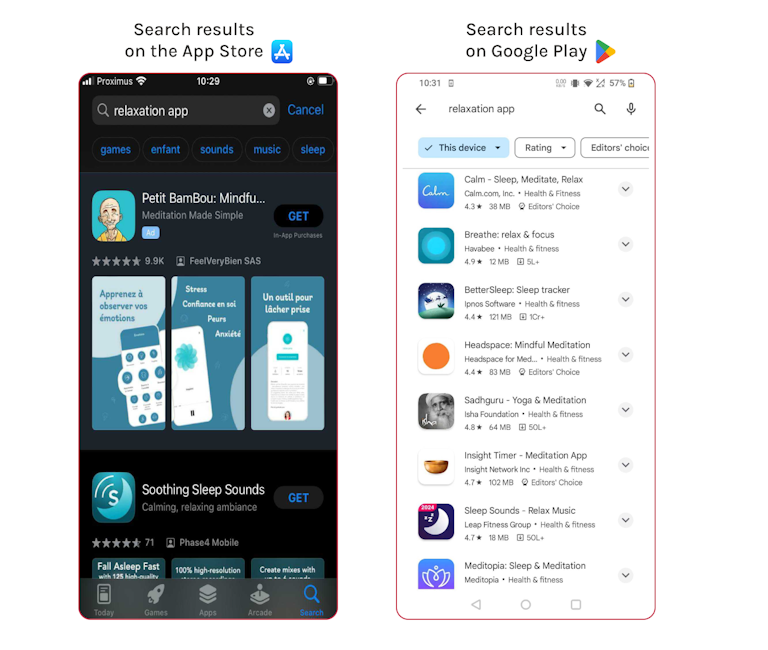
- App Store search results
The App Store places a strong emphasis on visuals, prominently showcasing assets such as screenshots and preview videos in the search results. Portrait screenshots display three images, while landscape orientation highlights one, with preview videos autoplaying to engage users.
Titles have a 30-character limit, often truncated to 26 characters. Subtitles are capped at 30 characters and also appear directly in search results.
This strategy underscores Apple’s commitment to delivering a clean and engaging user experience. Therefore, on the App Store, leverage eye-catching visuals and use concise, impactful text to capture attention within the platform’s limited space.
- Google Play search results
Google Play shows more listings in the search results and prominently displays the app title alongside engagement metrics and app vitals. Visual assets like screenshots and videos appear only in branded searches, where the app page is featured alongside a short description and recommendation carousels such as “You Might Also Like” and “Similar Apps.”
This approach reflects Google’s emphasis on data and user behavior to deliver relevant app recommendations. To enhance visibility, optimizing titles and descriptions with keywords and leveraging external factors like backlinking are essential for success in the Play Store.
Differences in ASO keyword optimization
- Keyword optimization on the App Store
On the App Store, you have limited options to optimize your app for keyword discovery. Apple only takes into account keywords added into the title, subtitle and a 100-character keyword field to decide where to rank your apps in the search results. Keywords included in the long description are not considered by the algorithm.
Furthermore, when optimizing metadata and keywords on the App Store, it is advised to not repeat keywords in your title, subtitle and keyword field. Contrary to standard SEO best practices, repeating keywords does not provide more weight in the ranking algorithm and can be considered a waste.
- Keyword optimization on Google Play:
Google takes into account keywords added into the title, short description and long description when deciding which apps to show in the search results. Contrary to the App Store, Google’s algorithm does emphasize keyword density, making it important to repeat keywords strategically in the title, short description, and long description. Rankings are also influenced by backlinks, rewarding external promotional efforts.
Read more on the differences between ASO on the App Store & Google Play
How do app store algorithms work?
App store algorithms play a critical role in determining how apps are discovered and ranked within search results. Two primary factors influence app rankings across both the App Store and Google Play: Keyword Relevancy and Ranking Strength. Here’s a breakdown of how each factor works in both stores:
Keyword relevancy
Keyword relevancy measures how well your app’s metadata matches a user’s search query. Relevancy depends on where and how keywords are placed within the app metadata.
App Store:
- Metadata-driven: The algorithm relies on keywords in the app title, subtitle, and the 100-character keyword field to determine how relevant an app is to a search query. Placement matters—keywords in the title carry more weight than those in the subtitle or keyword field.
- Localization: Keywords must be localized to rank in different regions. Including relevant terms in the metadata for each language significantly boosts discoverability.
- No need for repetition: Repeating keywords across metadata fields has no impact on relevancy. Apple’s algorithm only needs the keyword to appear once in any field.
Google Play:
- Expanded scope: Keywords in the app title, short description, and long description are used to assess relevancy. Unlike Apple, Google also evaluates keyword density in the long description. Maintaining a 2-3% density can improve relevancy.
- Semantic understanding: Google uses machine learning to interpret synonyms, related terms, and user intent, allowing apps to rank for keywords that aren’t explicitly included in the metadata.
- Contextual signals: The algorithm can recognize misspellings, slang, and synonyms to broaden ranking opportunities.
Ranking strength
Once the app stores have identified which apps are relevant to certain search queries, they will turn to other signals to refine the search results. Ranking strength evaluates the performance and authority of an app to determine its position within search results:
App Store:
- Download velocity: A high rate of downloads within a short period boosts ranking strength. New apps with rapid growth can rank well even without a long history of downloads.
- Conversion rate: Apps that convert a high percentage of page visitors into downloads are rewarded.
- Ratings and reviews: Consistent high ratings (4 stars or above) and positive reviews improve ranking strength.
- In-app events: Events indexed by Apple can help apps rank for additional keywords related to the event metadata.
Google Play:
- Downloads: As on iOS, the overall download volume on the Play Store is key. However, our observations lead us to believe that Google is perhaps less reliant on pure download velocity and may consider the total volume since the launch of the app.
- Retention and engagement: Google values long-term user behavior. Apps with high retention rates and frequent use rank higher.
- Android vitals: Metrics like crash rates, battery usage, and responsiveness significantly impact rankings. Poor performance in these areas can hurt ranking strength.
- Backlinks: Historically, Google has considered backlinks to an app’s page as a sign of authority, boosting ranking strength. Even if this is still the case, the weight of backlinks is lesser than the other factors above. Apple does not factor in backlinks.
Key benefits of app store optimization
ASO delivers measurable advantages that go beyond increased downloads. It builds a strong foundation for long-term success and app profitability.
1. Increased visibility
ASO ensures your app ranks higher in relevant searches by targeting high-volume keywords and optimizing metadata. Creative assets such as eye-catching visuals and preview videos further enhance discoverability, attracting more users.
Localization plays a vital role in expanding visibility, enabling apps to tap into global markets by tailoring content for non-English-speaking users. Features like in-app events and promotional content increase exposure by showcasing your app in curated collections and special sections.
2. More downloads and revenue
Improved visibility directly translates into more downloads and higher revenue. With better rankings in search results, your app becomes the top choice for users, reducing reliance on paid campaigns.
3. Higher conversion rates
An engaging app page with compelling visuals, informative descriptions, and optimized metadata increases conversion rates. Features like custom product pages and A/B testing allow you to tailor your app’s presentation to maximize user interest and drive downloads.
4. Lower acquisition costs
An optimized app store product page yields higher conversion rates which in return can lead to lower Cost per Installs (CPI), improving the ROI of paid campaigns. An optimized app page ensures that the traffic generated by your marketing efforts converts efficiently.
5. Enhanced user engagement and retention
Featurings, in-app events and promotional content can help re-engage users and showcase new features, keeping your app relevant and increasing long-term user loyalty.
Impact of app store optimization
App store optimization (ASO) has consistently proven to be a powerful strategy for driving app growth and increasing user acquisition. By leveraging ASO, companies can achieve measurable improvements in downloads, conversion rates, and overall visibility.
IE Business School Study: ASO leads to a 12% increase in downloads
A recent study by IE Business School, using AppTweak data revealed that ASO leads to a 12% increase in downloads on average.
IE Business School analyzed 16,897 game apps. The data revealed that games implementing effective ASO strategies experienced, on average, a 9% increase in downloads on the App Store and a 12% increase in downloads on Google Play. These statistics highlight the significant impact ASO can have on organic app growth when executed effectively.

At AppTweak we have seen many individual case studies proving the impact of ASO:
- #1 in ranking and boosted visibility: Wix achieved the #1 rank for its top three keywords, significantly increasing its app’s visibility in search results. This success not only elevated Wix’s organic discoverability but also positioned the app as a leader in its category, attracting high-intent users through optimized app metadata.
- 450% increase in downloads for Superscale: Superscale achieved an incredible 450% increase in organic downloads on Google Play by implementing a comprehensive ASO strategy. This result was achieved with targeted keyword research, metadata optimization, and aligning app store content with user search intent, showcasing the potential of ASO to deliver exponential growth.
- 21% Increase in downloads for AppQuantum: AppQuantum experienced a 21% increase in downloads by optimizing its app visuals. Through creative A/B testing of elements such as icons, screenshots, and preview videos, the company enhanced its app’s appeal, converting more visitors into users and solidifying its presence in the competitive app marketplace.
Key elements of a successful ASO strategy
A well-executed ASO strategy requires a clear roadmap, integration with broader marketing efforts, and a commitment to ongoing optimization. When developing your ASO strategy, keep the following steps in mind:
1. Set ASO goals & KPIs
Setting clear objectives is the cornerstone of a successful ASO strategy. Start by identifying your primary goals, whether it’s boosting visibility, increasing brand awareness, enhancing user retention, or driving revenue growth.
Monitor relevant key performance indicators (KPIs) such as keyword rankings, conversion rates, and organic downloads to measure your progress effectively. Regularly reviewing performance data ensures your efforts remain aligned with your objectives and enables continuous optimization.
2. Integrate ASO with your overall marketing strategy
ASO works best when integrated with other marketing channels, creating a unified strategy that maximizes impact. Insights from paid campaigns, SEO, and social media can refine your keyword targeting and messaging for greater effectiveness – and the other way around.
Promotional content and in-app events help drive traffic and engagement. Make sure to align these initiatives with overall marketing and communication campaigns. Consistent branding across all platforms reinforces recognition and builds trust, ensuring your overall marketing efforts work together seamlessly.
3. Optimize continuously for sustainable results
ASO is a continuous process that demands regular optimization to stay effective. Frequent keyword research helps you adapt to evolving user trends and competitor strategies, ensuring your app remains discoverable.
A/B testing app titles, descriptions, and creatives allow you to continuously refine your app store listing for maximum impact. Additionally, actively monitoring reviews and ratings while addressing user feedback enhances your app’s reputation and fosters higher engagement.
How does app store optimization work?
App Store Optimization (ASO) is a dynamic, continuous process that improves your app’s visibility, ranking, and appeal within app store search results. It involves refining app store listings, targeting relevant user searches, and optimizing for store-specific algorithms to maximize downloads and user engagement. Here’s a breakdown of how ASO works in practice:
How to identify competitors and analyze their ASO strategies
To start, understanding your competition is essential.
Identify apps targeting similar keywords or solving similar user needs. Analyze their app store listings, metadata, and creative elements to uncover effective strategies and opportunities for differentiation. Tools like AppTweak offer features like the ASO Timeline feature, which tracks competitors’ metadata updates, helping you benchmark performance and refine your approach.
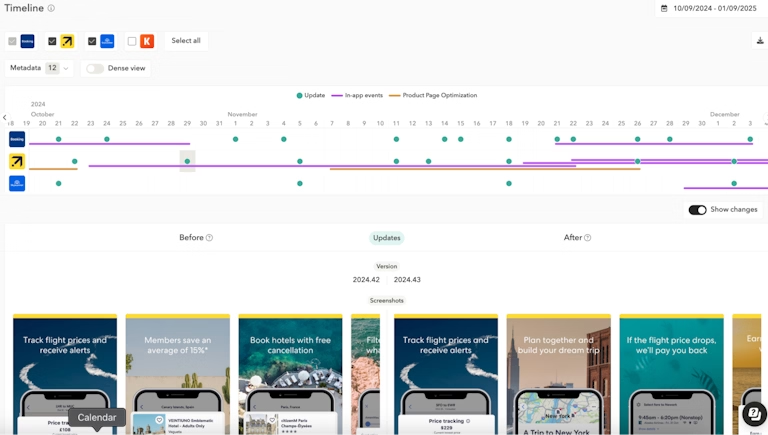
How to audit your current metadata performance
Before making updates, you need to evaluate how well your current metadata performs. Are you ranking for your targeted keywords? Are these keywords driving downloads? It’s essential not to remove high-performing keywords while replacing less effective ones.
To effectively audit your keyword performance, use an ASO keyword tool like AppTweak.
How to use AppTweak to audit your metadata:
- Start by using the Metadata Keyword Picker to add all the keywords currently in your metadata to your keyword list.
- Then, analyze their performance with AppTweak’s metrics, such as Keyword Rank and Organic Installs per Keyword, to identify which keywords are driving results and which ones need improvement.
Expert Tip
With AppTweak’s All Ranked Keyword Performance, you can see all the keywords for which your app ranks. Powerful metrics such as “volume” help you understand how often this keyword is searched for. The “organic installs” metric shows an estimation of how many downloads each of these keywords brings to your app.
How to conduct keyword research and optimization
App keyword research is fundamental to ASO, helping your app align with what users are searching for in app stores. Here’s how to do it effectively:
- Build a comprehensive keyword list
Start with brainstorming keywords that reflect your app’s features and benefits. Leverage tools and features like AppTweak’s AI-generated keywords and Review Sentiment Analysis to extract valuable terms from user reviews. Compile a list of 150–200 relevant keywords, considering a wide range of terms related to your app, including long-tail keywords. Reflect on your app’s main features or benefits, and observe competitor titles and subtitles for potential keywords.
- Prioritize keywords strategically
Evaluate keywords based on Relevancy, Volume, and Competition. Features like AppTweak’s Relevancy Score and Difficulty Metrics help determine which keywords best match your app’s functionality and likelihood of ranking. Focus on targeting keywords that balance high search potential with achievable rankings.
Expert Tip
AppTweak’s Relevancy Score, which ranges from 0 to 100, indicates how well a keyword matches your app.
- Optimize metadata
Place high-priority keywords in critical fields like the title, subtitle, and keyword field (iOS) or long description (Google Play). Avoid overloading metadata—ensure keywords are integrated naturally to maintain user appeal.
- Monitor and refine
Regularly track keyword rankings and performance using tools like AppTweak’s Visibility Score and Keyword Impact. Continuously iterate your strategy to adapt to trends and competition.
How to optimize your app store listing
1. App title and subtitle
To optimize your app title and subtitle, use a concise, descriptive title with high-value keywords. The subtitle (Apple) or short description (Google Play) should highlight your app’s unique value proposition and include relevant keywords.
2. Visual elements
Visual elements are crucial for App Store Optimization on both the App Store and Google Play, with users spending an average of just 3 seconds per app listing. This brief window is your golden opportunity to capture the attention of your intended audience. So take the time to design well-thought screenshots, icons, and videos:
Tips to optimize app screenshots:
- Ensure that screenshots convey your app’s essence and highlight its key features
- Maintain simplicity to avoid suggesting complexity, which can put off potential users
- Use concise yet powerful captions to grab users’ attention while maintaining readability
Tips to design a compelling app icon:
- Your icon should be simple, focusing on one element to easily communicate your app’s purpose
- Incorporate familiar brand elements if they resonate with your audience
- Consider A/B testing to understand user preferences
Best practices for your app preview/promo videos:
- Accurately reflects actual usage of your app or game
- Avoids time-sensitive content to remain relevant
- Is tailored to the language and cultural nuances of your target market
- Use Google Play’s store listing experiments and Apple’s product page optimization to test and identify the most effective visuals.
- Establish separate timelines for keyword and creative updates to accurately measure their impact.
Check out these ASO best practices to help your app creatives stand out from the competition
3. Long description
In Google Play, use the long description to reinforce keywords and explain your app’s benefits. In the App Store, craft a compelling, brand-focused narrative, as the description isn’t a ranking factor.
4. Localization
Localizing your app is crucial for increasing your app’s visibility around the world. This involves adapting your app’s metadata, keywords, and visuals to cater to different languages and cultures, significantly boosting your app’s presence in non-English speaking markets like Japan or China.
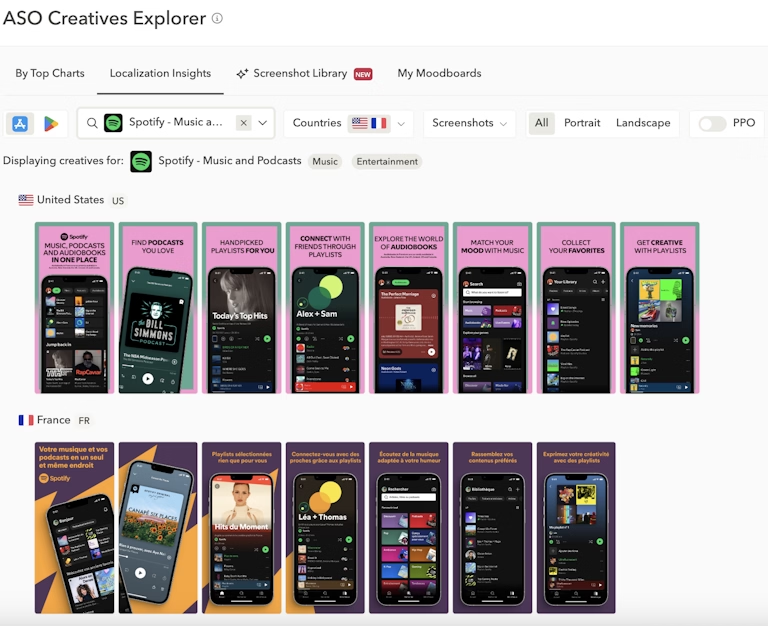
Localization isn’t just translation; it requires understanding and integrating local search behaviors and preferences into your app’s metadata & visuals. In Japan, for instance, app screenshots often feature dense text and intricate details, reflecting local tastes. Games might incorporate anime or manga characters to appeal to the local audience.
How to leverage reviews & ratings
Reviews and ratings are vital for boosting your app’s visibility and user trust.
Start by encouraging positive reviews. Prompt users for feedback after they’ve had a positive in-app experience, such as completing a level or making a purchase. Use subtle, non-intrusive pop-ups for this purpose, ensuring compliance with app store guidelines. Additionally, provide robust in-app support channels to address issues early, preventing negative reviews.
Tips to get more reviews for your app
Engaging with reviews is equally important. Responding to feedback—whether positive or negative — demonstrates that you value your users. Thank users for positive feedback and resolve concerns in negative reviews to build trust and loyalty. Moreover, user reviews often contain valuable insights into their pain points, which can help you refine your app and your ASO, to enhance overall user experience and app store presence.
Why and how to reply to app store reviews
To illustrate a case study, The North Face saw a substantial increase in app ratings by integrating a review prompt post-purchase. This strategy lifted their App Store rating from 3.68 to 4.23 and increased conversion rates by 59.06%. On Google Play, their ratings rose by 75%, with scores improving from 3.71 to 4.54.

Ratings and reviews also have a major impact on your visibility in the app stores. Data from AppTweak shows that around 92% of apps featured on the App Store have a star rating of 4 or above. This means that if you have a rating of less than 4, your chances of getting featured in the app stores decrease drastically!

How to get featured in the app stores
Being featured on the App Store or Google Play can skyrocket your app’s visibility. To increase your chances of getting featured, focus on meeting technical and policy standards: ensure your app is bug-free, adheres to all store policies, and scores highly on Google Play’s Android Vitals. Quality also plays a critical role. A polished user interface, intuitive navigation, and engaging content can make your app stand out. For the App Store, innovation, localization, and accessibility are highly valued.
Apple and Google have made the process of getting featured even easier. The Apple App Store and Google Play Store now allow you to nominate your app for featuring via a form.
Apple even integrated the application form directly into App Store Connect and simplified it, making it easier to showcase why your app deserves to be featured. You can also link to an in-app event within the form, which might increase your chances of being featured, much like on Google Play.
When your app gets featured, Apple will send you a notification through App Store Connect, helping you keep track of your app’s exposure and its effects.
Remember that regular updates are another essential strategy for getting featured. Frequent improvements indicate to app stores that your app is active and evolving. Additionally, create engaging in-app events or promotions that the stores can showcase to users.
How to monitor ASO performance
App Store Optimization is a continuous process that demands regular monitoring. Key performance metrics to track include keyword rankings, downloads, conversion rates, retention, and user feedback. It is vital to monitor your app rankings and visibility on a regular basis. Not only do the app stores update their algorithm regularly, the app stores see constant competition and user search behavior changes over time.
Expert Tip
Regularly updating your app’s metadata in the App Store and Google Play is one of the most efficient ways to ensure your app’s visibility. Around 50% of top apps on iOS updated their screenshots more than twice in the last year (2023) to boost visibility and engagement. In general, we recommend reviewing and updating iOS metadata every 4 weeks and Google Play metadata every 4–6 weeks.
Optimize your app store listing through A/B testing, experimenting with different icons, screenshots, and descriptions to see what resonates most with users. Stay informed about changes to app store algorithms and adjust your strategies accordingly. Lastly, benchmark against competitors to identify opportunities and refine your approach.
Advanced app store optimization tips
Once the basics of app store optimization (ASO) are in place, advanced strategies can further refine your approach and unlock additional growth opportunities. Here are some expert tips to elevate your ASO efforts:
1. Leverage in-app event & promotional content
App stores aren’t just acquisition channels where people download new apps – they are dynamic platforms that can help you capture the attention of current and lapsed users. A great way to do this is through well-planned in-app events (App Store) and promotional content (Google Play).
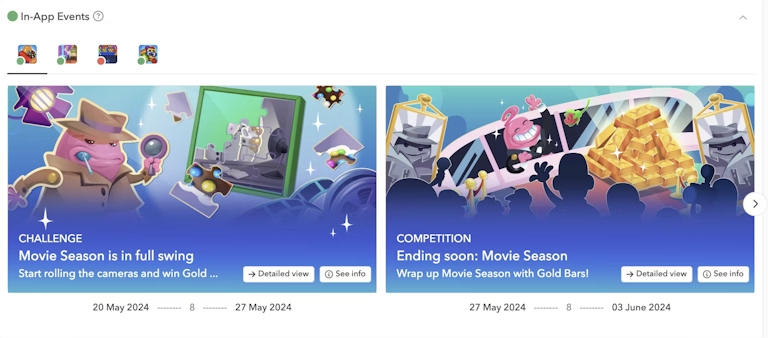
In-app events and promotional content are live events happening inside apps that can be promoted on the app stores via event cards. These event cards contain basic information about the in-app event, such as the event name, a short description, and an image or video. Users are then able to tap through to an event details page with more information.
To make the most of in-app events and promotional content, it’s essential to design campaigns that resonate with your target audience. By strategically aligning these events with user interests or timely themes, you can significantly enhance visibility, engagement, and app activity. Here’s how:
Plan strategic in-app events
Use iOS’s in-app events and Google Play’s promotional content to target specific audiences. For example, you can create events tailored to certain regions or user groups, such as competitions, challenges, or major app updates, to boost engagement and visibility.
Highlight seasonal or thematic content
Take advantage of time-sensitive opportunities, such as holidays or collaborations, to draw attention. Seasonal promotions or themed events can generate user excitement. Ensure your app’s metadata and visuals are updated to reflect the event, maximizing the impact on store visibility and user engagement.
By integrating in-app events and promotional content into your ASO strategy, you can strengthen engagement, and maintain a vibrant, dynamic app presence that keeps users coming back.
2. Customize your listing with custom store listings and custom product pages
Custom store listings (CSLs) on Google Play and custom product pages (CPPs) on the App Store allow app developers to target specific user groups with tailored app store experiences. These tools improve user engagement, boost conversions, and align messaging with campaign goals.
Custom Store Listings on Google Play:
Custom Store Listings allow you to create up to 50 unique versions of your app’s store listing. You can have an alternative store listing page with a new app title, short description, long description, app icon, screenshots, feature graphic, and promo video to cater to specific audiences and user segments. Use CSLs to:
- Convey what’s great about your app by showcasing its features to relevant users in different countries.
- Highlight regional offers (e.g., discounts for specific countries).
- Tailor listings to search keywords for better relevance.
- Improve ad performance by linking Google Ads directly to specific CSLs.
Custom product pages on the App Store: Custom product pages let you create up to 35 custom pages, each linked via unique URLs. These pages allow you to:
- Match app pages to specific ads or campaigns.
- Highlight different features or offers for audience segments.
- Run A/B tests to identify high-converting creatives.
3. Boost discoverability with backlinks
Backlinks from authoritative websites can enhance your app’s ranking on Google Play. Focus on building high-quality backlinks that are relevant to your app’s content and audience, as these signal credibility and authority to Google’s algorithm.
4. Monitor and improve Android Vitals
Maintaining strong Android Vitals (e.g., crash rate, battery usage) is essential for app visibility and user satisfaction on Google Play. Address technical issues promptly to avoid negative reviews and improve performance metrics, which influence rankings.
What kind of tools should I invest in for app store optimization?
App store optimization is a multifaceted process, requiring specialized tools. ASO tools will provide you with the relevant insights to ensure your ASO strategy is efficient, data-driven, and focused on maximizing your app’s visibility and conversions in competitive app marketplaces.
Here’s an overview of the essential app store optimization tools you need:
1. App keyword research tools
App keyword research is the cornerstone of effective App Store Optimization, enabling you to discover the exact search terms potential users rely on to find apps similar to yours. By leveraging powerful app store keyword research tools, you can identify high-traffic and relevant keywords that boost your app’s visibility and drive downloads.
Platforms like AppTweak take this a step further by offering advanced app keyword suggestions, multilingual support, and performance tracking across global markets, giving you a competitive edge in optimizing your app for success.
2. A/B testing tools
Experimenting with different variations of app icons, app descriptions, and screenshots is key to uncovering what resonates most with your audience and drives higher conversions. A/B testing tools play a crucial role in fine-tuning your app’s visual and textual elements, enhancing user engagement, and boosting download rates.
Both Google Play Console (for Android) and App Store Connect (for iOS) provide built-in A/B testing capabilities, making it easier to optimize your app’s presentation and performance.
3. Market Research tools
Staying ahead in the app market requires a deep understanding of competitors and emerging trends. App market research tools are essential for identifying opportunities, monitoring competitor strategies, and refining your approach for sustained growth.
Platforms like AppTweak provide valuable insights into app competitor performance, market trends, and strategic data, empowering you to make informed decisions and maintain a competitive edge.
4. Reporting tools
Monitoring and analyzing ASO performance is essential for measuring success and continuously improving your strategy. App marketing reporting tools simplify this process by centralizing your data, enabling you to evaluate the impact of your efforts and make informed, data-driven decisions.
AppTweak’s Reporting Studio streamlines performance tracking by integrating data from Google Play Console and App Store Connect, allowing you to create custom dashboards tailored to your specific needs.
The ideal ASO tool will also vary depending on your objectives, team, and budget.
Explore the best ASO Tools of 2026 to Optimize Your Rankings
Common mistakes in ASO
App store optimization is complex but essential for app success. Here are a few common ASO mistakes app marketers and developers should avoid:
1. Absence of ASO cross-localization
Failing to localize app metadata restricts your app’s reach, especially in non-English-speaking markets. Localization goes beyond simple translation—it requires cultural adaptation of keywords, descriptions, and visuals to resonate with target audiences. For example, keywords that perform well in one language or region may not be effective in another.
Use tools that provide insights into regional keyword trends and ensure all creatives, including screenshots and videos, reflect localized user expectations. Ignoring this step can lead to missed opportunities in high-growth markets.
2. App keyword duplication in metadata
Repeated keywords not only waste valuable space but also signal inefficiency to app store algorithms. Instead of overloading metadata with the same keywords, diversify your keyword strategy by targeting synonyms, long-tail keywords, and related terms.
For instance, if your app is a fitness tracker, include terms like “activity monitor,” “workout logger,” or “calorie counter” to broaden discoverability. Proper keyword research tools can help identify untapped, high-potential keywords.
3. Underutilized titles and subtitles
Leaving the 30-character limit unused missed opportunities. Create keyword-rich titles and subtitles that highlight your app’s value.
The app title and subtitle are critical real estate for ASO, and underutilizing their full character limits diminishes your app’s potential visibility. A well-optimized title should include your primary keyword while reflecting the app’s core functionality or unique value proposition. Subtitles can highlight additional features or benefits, providing secondary keyword opportunities.
4. Poor app keyword choices
Using irrelevant, generic, or overly competitive keywords can drastically reduce your app’s visibility. It’s essential to regularly evaluate keyword performance and adapt to shifts in user behavior and competitor strategies. Advanced ASO requires leveraging AI-driven tools to identify emerging trends, analyze keyword difficulty, and find less competitive, high-traffic keywords. Neglecting to refine your keyword list can leave your app invisible in a sea of competitors.
5. Poor visual assets
Low-quality visuals, such as poorly designed icons or unengaging screenshots, fail to capture user attention and decrease conversion rates. Visual elements should not only be aesthetically appealing but also strategically communicate your app’s core value. For instance, use screenshots to demonstrate key features, with captions or annotations that highlight benefits. Videos should have clear, concise messaging and showcase dynamic use cases. Always A/B test visual assets to determine what resonates most with your audience.
6. Weak app ratings and reviews management
Apps with ratings below 4 stars often struggle to gain traction, as users and app store algorithms associate poor ratings with low quality. Actively manage user feedback by engaging with them; thanking users for positive reviews and addressing negative ones constructively. Use automated tools to monitor and respond to reviews at scale, and create in-app prompts to encourage satisfied users to leave reviews. Don’t forget to address recurring issues in updates to demonstrate responsiveness and improve your app’s reputation.
Make sure to avoid these mistakes to ensure better visibility and engagement.
Emerging trends in ASO
The App Store Optimization and mobile landscapes are constantly evolving as app stores introduce new technologies and features to enhance user experience and improve app discoverability. Staying ahead of these trends is crucial for developers and marketers looking to maximize their app’s visibility, downloads, and retention in an increasingly competitive market. Below are the key trends shaping the future of ASO in 2026.
1. Voice search optimization
As voice search becomes a more common way for users to interact with their devices, app stores are leveraging Natural Language Processing (NLP) to better interpret conversational queries. This trend requires app marketers to optimize metadata with natural, full-sentence phrasing, reflecting how users speak to voice assistants. For example, instead of focusing solely on “budget tracker,” consider phrases like “How can I track my monthly expenses?” Voice search optimization ensures apps align with user intent and remain visible in this new search landscape.
2. Personalization
Personalization is taking center stage in ASO strategies. In October 2024, Google introduced a game-changing feature for the Play Store: Custom Store Listings (CSLs) per keyword. This allows developers to create unique store listings tailored to specific keywords of their choice, rather than relying on a pre-determined list from Google. By offering app pages that align closely with user searches, developers can deliver highly targeted experiences, improve conversion rates, and cater to unique user needs.
3. Engagement-focused features
Google Play is prioritizing user engagement in 2026 with new features designed to keep users actively involved with apps:
- Collections: Curated app categories presented directly on users’ devices, encouraging app discovery based on shared interests or themes.
- Vertical format videos: A new, mobile-friendly video format to capture user attention and showcase app features dynamically.
- Enhanced promotional content: Updates to promotional tools allow developers to run tailored campaigns that boost re-engagement and retention.
By leveraging these features and adapting to these trends, developers can stay competitive, improve user experiences, and drive sustainable app growth in the years ahead.
Conclusion
By following these strategies and staying updated on the latest trends, you’ll ensure your app achieves sustained visibility and growth in 2026. Implementing a data-driven and user-centric ASO strategy is your key to standing out in a competitive market.
FAQs
What is app store optimization and why does it matter?
App Store Optimization (ASO) is the process of improving an app’s visibility and conversion rate in app stores by optimizing metadata, creative assets, and performance metrics. Its primary goal is to drive organic downloads and reduce user acquisition costs. ASO matters because search is the dominant discovery channel—65% of App Store downloads happen after a keyword search, with nearly half being generic searches like “fitness tracker” rather than branded queries. Without ASO, your app remains invisible to users actively looking for solutions you provide. Effective ASO increases rankings, attracts relevant users, and lowers the cost per install of paid campaigns by improving conversion rates on your app store page.
How can I improve my mobile app’s visibility on the app stores?
Improving your app’s visibility on the app stores starts with App Store Optimization (ASO): the process of optimizing your app’s listing to increase its discoverability, conversion rate, and user trust. By combining data-driven ASO techniques with continuous optimization, your app can rank higher in search results, attract more downloads, and grow organically over time.
Do apps with higher ratings rank higher in search results?
Apps with higher ratings tend to rank higher in search results. High ratings signal to app store algorithms that the app is of high quality and reliable, which boosts visibility. Moreover, apps with better ratings attract more downloads, further enhancing their rankings.
How do I choose the best keywords for my app?
Choosing the best keywords for your app involves strategic steps:
- Conduct research: Use ASO tools like AppTweak or Apple Search Ads to identify high-volume, relevant keywords.
- Prioritize keywords: Select those that align closely with your app’s core features and user intent, balancing competition and search volume.
- Monitor performance: Regularly track keyword rankings and refine your choices based on performance data.
How often should I update my app’s metadata for ASO?
You should review and update iOS metadata every 4 weeks and Google Play metadata every 4–6 weeks. Regular updates help maintain visibility as app store algorithms evolve, competitor strategies shift, and user search behavior changes. Data shows that 49% of top-performing apps update their screenshots at least twice a year to boost engagement. However, timing matters—establish separate schedules for keyword and creative updates to accurately measure each change’s impact. Before updating, audit your current keyword performance to avoid removing high-performing terms. Use ASO tools to track which keywords drive downloads and which need replacement, ensuring updates improve rather than harm your rankings.
How do I increase downloads of my app organically?
To increase downloads of your app organically consider the following:
- Optimize metadata: Incorporate strong, relevant keywords into your app title, subtitle, and descriptions.
- Improve visual assets: Create engaging app icons, screenshots, and preview videos.
- Encourage reviews: Prompt satisfied users to leave positive reviews and address issues highlighted in negative feedback.
- Leverage in-app events: Run seasonal promotions or challenges to attract and re-engage users.
- Expand reach through localization: Tailor your app for different regions by translating and localizing metadata and creatives.
Can ASO help me improve my app’s conversion rate?
ASO helps improve your app’s conversion rate by optimizing how your app appears in the store. Enhance visual elements like screenshots, preview videos, and app icons so they resonate with user. Leverage keyword research to understand what resonates with your audience and use this information to optimize your metadata but also captions in screenshots.
What is the impact of app ratings on ASO?
High ratings can enhance your app’s ranking in search results, as app stores often favor well-rated apps, making them more discoverable to potential users. Research from AppTweak further shows that apps with low ratings tend to be featured in the browse results less often than highly rated apps. Users also tend to trust and download apps with higher ratings, leading to increased conversion rates. Conversely, low ratings can diminish visibility and deter potential users, negatively impacting your app’s success.



 Phuc Nguyen
Phuc Nguyen

 Alexandra De Clerck
Alexandra De Clerck

 Micah Motta
Micah Motta