
Best Practices for App Store Description
Your app’s description is an essential part of your app store listing that you should never forget to optimize. It informs users about what your app has to offer and why they should download it in the first place. The purpose of the app description on both the App Store and Google Play is to highlight your app’s core value propositions and main features to users.
If your app is listed on Google Play, creating an optimized long description is a must to increase your app’s visibility on the Play Store. The keywords you incorporate in your app’s long description on Google Play are indexed by the store, so it is important to include specific keywords in your app description that you want to rank for.
Although some people will not read your entire description, you should absolutely create a great long description to increase your app’s chances of being more visible.
This blog recaps the 6 best practices for an optimized long description that will help your app rank high on the app stores.
1. Long description on the App Store vs Google Play
The way you write, format, and optimize keyword research for your Google Play long description will differ from how you would do it on the App Store.
- The main difference in the long description between the App Store and Google Play is that while keywords incorporated in your App Store description are not indexed by Apple, keywords in your Google Play long description are indexed and will have a direct impact on your app’s visibility.
- On iOS, the description can be much more conversion-focused, while on Google Play, it has to be a mixture of conversion and keyword-focused.
- Unlike on the App Store, there is no hidden keyword field on Google Play. This means that most of your keywords will be inserted into your long description where they are visible to users. So make sure that you are selecting keywords that can be organically and naturally inserted into your long description, where users can easily see them.
Know more about how you can optimize your app store product page for the App Store and Google Play
2. Conduct keyword research for your long description
As mentioned earlier, there is no hidden keyword field on Google Play. This means that every keyword you select will be visible to users – so you will have to select keywords that can be naturally and organically incorporated into your app metadata. You want to select relevant, high-volume keywords that highlight the main value propositions and features of your app to maximize your app’s potential keyword visibility.
Leverage these AppTweak key indicators to select the best keywords for your app’s description:
- Volume: This tells you how popular a keyword is based on a scale of 0–100 with 100 being the most popular.
- Difficulty: This tells you how likely your app is to rank for a keyword. The higher the number, the more difficult it will be to rank high for the keyword.
- Chance: This is an indicator between 0–100 that tells you how likely your app is to rank for a keyword in the top 10 search results. The higher the number, the more likely your app will rank for that keyword.
- Relevancy: This is an indicator between 0–100, indicating how relevant a keyword is for your app. A higher score indicates higher relevancy.

When selecting keywords, ensure that you have a good mix of core and long-tail keywords that your core keyword fits into. For example, a core keyword could be “music” with some long-tail combinations such as “rock music,” “free music,” and “live music.” This will help with keyword density, which we will get into later in the blog.
Take a look at our 10 most important tips to find the perfect keywords for your app
Expert Tip
Select “Live Search” to view the current results of a keyword to confirm the results are relevant to your app.
3. Format your app description following best practices
Your app’s long description has an impact on your app’s keyword visibility and conversion rate, so you must take both components into account when formatting your app description. Follow these best practices to create a converting long description :
- Your app’s long description should start with a couple of paragraphs that introduce your app to the user. The first paragraph is usually the most read and should be leveraged for conversion purposes. Ensure that you highlight the main value propositions of your app here while differentiating your app from competitors.
- In the next few paragraphs, you will want to leverage bullet points to highlight the main features of your app. Each bullet point should represent a key feature of your app, with the most important being highlighted first. Bullet points also provide more flexibility to insert and replace keywords organically and naturally. Highlight (bold) and underline important features of your app that you want to quickly draw users’ attention to. You also want to keep your app description as succinct and straightforward as possible.
- You can also include awards, reviews, or endorsements in your app’s long description to encourage users to download your app. It is always beneficial to demonstrate that your app pleases other users. You can, therefore, insert positive quotes or great press releases about your app. It is better, though, not to overemphasize terms such as “#1,” “best,” “top,” etc. that might come across as “braggy.”
To ensure the originality of your content, consider using a plagiarism checker before publishing your app’s description. This will help you avoid any potential issues with duplicate content, ensuring that your description stands out and remains unique.
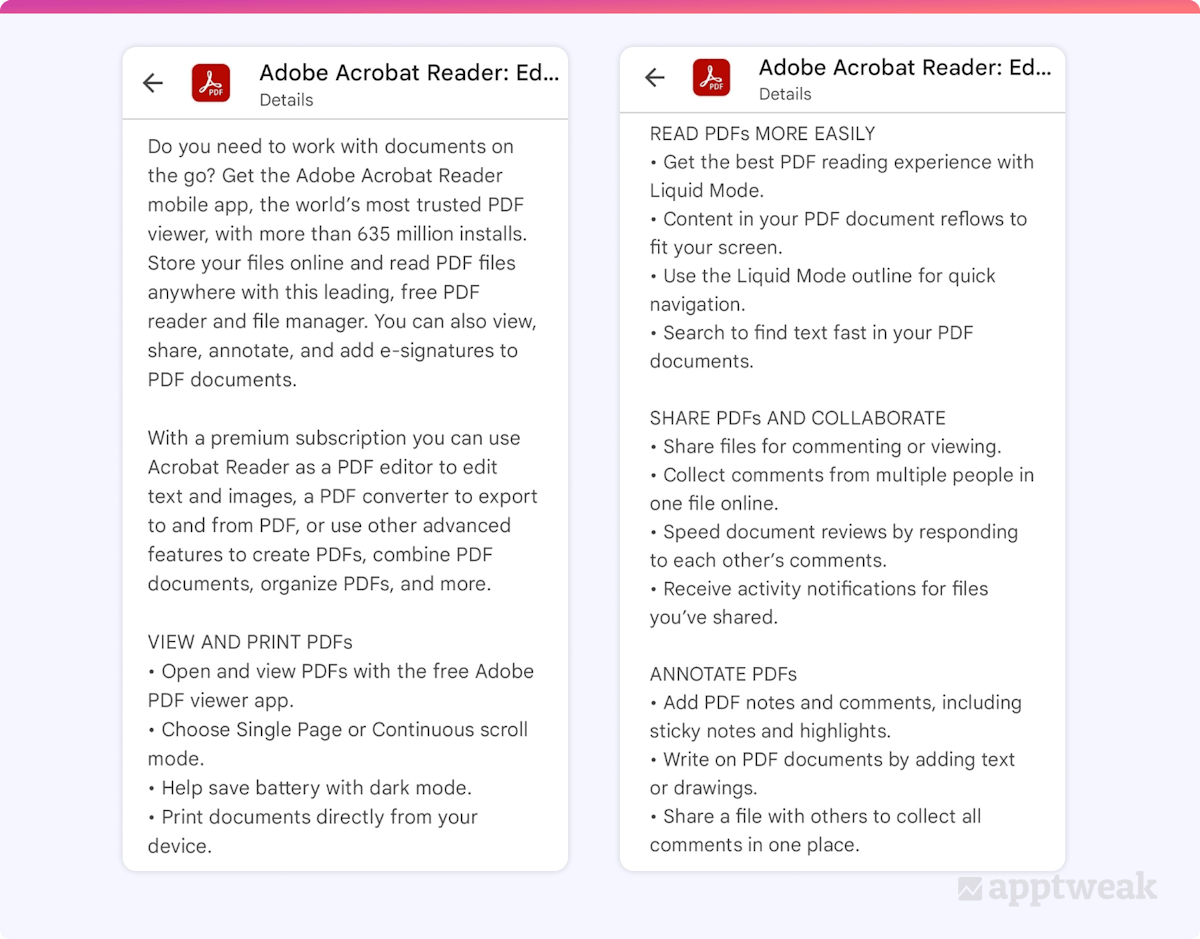
Learn how you can test and visualize new metadata on Google Play and the App Store
4. Include most important keywords in your app description
Keyword insertion is crucial to your ASO strategy as certain parts of your app’s long description are weighted heavier by Google Play’s algorithm. Typically, users only read the first few sentences of your long description, so Google focuses more on these lines when assessing the quality of your long description. Therefore, write a high-quality introduction and include your most important keywords in the first few sentences – mainly in the first paragraph, beginning of sentences, bullet points, and in headers.
ASO with AppTweak Course & Certification
Authenticate your ASO and AppTweak knowledge with a certification!
Get certified5. Maintain keyword density in your app description
The keyword density for your most important keywords should be 2–3%, while secondary keywords should have a density of 1–2%.
To help avoid keyword stuffing and to keep your app description reading as naturally as possible, try breaking your keywords into groups that include a primary keyword and phrases that incorporate your primary keyword.
Earlier, we gave the example of the core keyword “music” and long-tail combinations like “rock music,” “free music,” and “live music.” Each long-tail keyword incorporates the keyword “music,” but Google Play’s algorithm will look at them as different keywords. This allows you to naturally attain the optimal keyword density for primary keywords without keyword stuffing.

6. Optimize your app’s description for seasonality
Highlighting specific events or features that are tied to certain holidays may help convert users who land on your store listing page. There can also be certain keywords that have a higher volume during specific holidays.
For example, if your app is a marketplace, you will want to optimize your app’s long description and highlight holiday offers to take advantage of the holiday seasons in November and December when consumer shopping is at its peak.
Did you know that these 10 hidden gems on AppTweak could help grow your app even more?
TLDR
Optimising your Google Play long description is crucial to your ASO strategy. Have a look at these 6 best practices to create an effective app description:
- Understand the differences in app description between iOS and Android to optimize these fields in the best way.
- Conduct keyword research and find the most popular keywords to add in the app description.
- Focus on the format of your app’s long description.
- Add the most important keywords to the first three sentences of your app’s description.
- Use a density of 2–3% for relevant keywords used in the long description.
- Optimize your app’s long description for seasonality with relevant holiday-related keywords.
Users are also more likely to just read the first paragraph of your app’s long description, so don’t hesitate to put your best foot forward!



 Alexandra De Clerck
Alexandra De Clerck

 Oriane Ineza
Oriane Ineza

 Phuc Nguyen
Phuc Nguyen