
How to Choose Keywords for Apple Ads Campaigns?
Apple Ads have become an effective marketing tool for app developers looking to increase app visibility and drive downloads on the App Store. To increase your chances of building a successful Apple Ads campaign, it is essential to pore over keyword insights and optimize your bid strategy.
Selecting and bidding successfully on the right keywords will help you get impressions for your Apple Ads campaigns. In this article, we’ll walk you through the process of selecting effective keywords to maximize the performance of your Apple Ads campaigns.
Conducting proper keyword research is the key to a successful campaign in Apple Ads. Important, high-volume keywords but also highly relevant long-tail keywords will allow you to achieve scale and performance. Let us look at a few ways can find keywords to bid on:
1. Leverage search terms from users’ intent
The way store users search in the App Store might differ from how people search on the web or how they would talk about a product or service. For example, the keywords “run” and “running” would be different in the eyes of the app stores than in our eyes. While the app stores would view “run” in terms of mobile games like Minion Rush, Temple Run, etc, normally, we would think of “running” as a physical outdoor activity. As a result, it might not be interesting for Minion Rush to run ads on “running,” as Apple might not consider this app very relevant to the keyword.
It’s, therefore, important to put yourself in the shoes of the user and think about how they transform intent into search behavior on the App Store. There are 2 ways to find relevant keywords with high user intent:
- Mining app user reviews can help you find a few keywords that users use often and identify motivators. Similarly, looking through competitors’ reviews can also give you valuable insights into relevant keywords that might be interesting to bid on.
- Organic search results is another place to analyze user intent. Top-ranked apps are meant to be most relevant for the query, so analyzing how they relate to a specific keyword can tell you a lot about user intent.
2. Use an Apple Ads tool to select effective keywords for your campaign
Choosing the right keywords to boost your Search Ads campaign performance usually involves a lengthy and inefficient process with multiple teams and tools.
With an advanced Apple Ads platform, this process becomes much easier and efficient. For example, AppTweak’s Campaign Manager streamlines the process by letting you:
- Analyze both organic and paid keyword metrics together. This makes it easier to find high-value keywords and adjust your bids effectively.
- Integrate MMP data with ASO and Apple Ads metrics. UA managers value metrics like retention rate and Return on Ad Spend (ROAS), which are not available in the Apple console. Typically, gathering this information requires manual data export and consolidation. With Campaign Manager, you can integrate your Adjust or AppsFlyer account effortlessly, viewing all your MMP data on the campaign, ad group, or keywords page. This provides a comprehensive view of your user funnel, from the initial App Store impression to in-app spending.
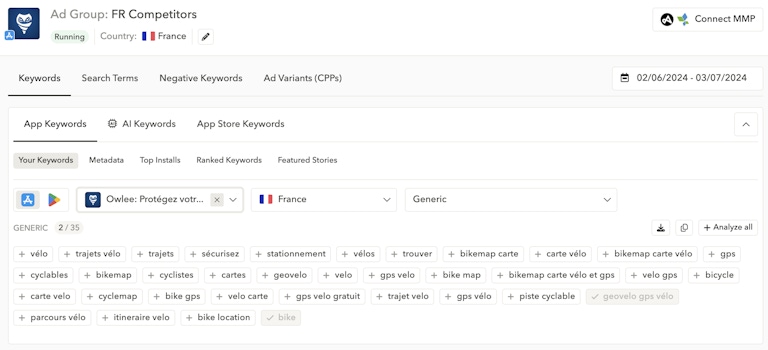
Campaign Manager
Create effective campaigns, monitor performance, and find new opportunities to enhance your Apple Search Ads directly in AppTweak.
Use AppTweak’s Brainstorm List to quickly identify keywords with the highest potential for your app
3. Analyze competitor keywords in Apple Ads campaigns
Like competitor reviews, analyzing your competitors’ Apple Ads campaigns can also offer valuable keyword insights. Identify competitors in your app’s niche and examine the app store keywords they are targeting. This analysis can help you discover untapped keyword opportunities, evaluate their performance, and finetune your own keyword strategy.
Expert Tip
Use AppTweak’s keyword picker tool to create a good keyword list for your campaign. You can easily include high opportunity and competitors keywords.4. Prioritize keyword relevance and search volume
Strike a balance between keyword relevance and search volume. While high-volume keywords can generate more visibility, overly generic terms may attract less targeted traffic. Focus on keywords that directly relate to your app’s core features and offer a reasonable search volume. Long-tail keywords can also be valuable, as they often indicate high intent and less competition.
A strong app store acquisition tool like AppTweak can help make your keyword research more efficient and professional:
- Search volume: AppTweak provides data on keyword search volume, allowing you to understand the potential reach and exposure your ads can gain. Monitoring volume helps you identify high-volume keywords but also spot emerging trends or seasonal variations that can inform your keyword strategy.
- Competitiveness: AppTweak’s competitive analysis feature allows you to evaluate the competitiveness of keywords by considering factors, such as the number of advertisers bidding on them and their rankings. By identifying keywords with lower competitiveness, you can target niche or less saturated areas to maximize your ad performance.
- Relevancy: AppTweak has a unique KPI called the Relevancy Score (a metric between 0-100) that indicates how relevant a keyword is to an app. This helps confirm if an app and keyword are semantically close to each other. To ensure your ads reach users effectively, it’s important to prioritize relevance over bid increases. By identifying keywords with low relevance, you can make adjustments to your campaign by either refining your keyword selection or optimizing your app’s metadata to improve relevancy.
Identify the most important KPIs to select the best keywords for your app
5. Find new keywords with Apple Ads discovery campaigns
By running discovery campaigns (search match), Apple will identify keywords that might be relevant for your app to rank on. Once you identify search terms that perform well in your discovery campaign, you can add them to the brand, generic, and competitor campaigns as new exact match keywords to continue bidding on them with more manual control.
For broad match and search match campaigns, add all the keywords from your brand, category, and competitor campaigns as negative keywords. This prevents your discovery campaign from matching ads to keywords you’re already bidding on.
Some best practices to help you get the most out of Apple Ads and build effective campaigns
Tips to optimize your Search Ads with keyword insights
To increase the effectiveness of your Search Ads campaign with keyword optimization, consider these following tips:
- Structuring your account by keyword themes (brand, generic, competitor, and discovery campaigns) helps you measure results and monitor performance, optimize your campaign, and set up to scale for long-term growth.
- Using negative keywords (for example, search terms with poor performance, names of apps you do not want to compete with, words you do not want your app to be associated with, etc.) in your Search Ads campaign will ensure that your ads will not display when users search certain terms and be added on the campaign or ad group levels.
- While monitoring keyword performance, you may identify app store keywords that do not drive high efficiency. However, you don’t always need to remove bad-performing keywords. Instead, you can decrease bids on the poor-performing ones and increase bids on the better-performing keywords.
Leverage synergies between Apple Ads and ASO
Apple will look at your app metadata to determine whether a keyword you bid on is relevant to your app. The more relevant a keyword is to your app, the higher your chances your app will win the bid auction at a lower bid. Therefore, an app page that follows best ASO practices and includes highly relevant keywords will help lower your bids and the cost of your campaign.
This is where you should leverage the synergy between App Store Optimization (ASO) and Apple Ads. A strong ASO strategy will likely have a positive impact on your Apple Ads performance. At the same time, you can use the insights from your Apple Ads campaigns to optimize your app page and boost your ASO performance even further. Apple Ads can inform you which app store keywords have a high conversion rate. A keyword that has a high conversion rate is highly relevant to the user’s search intent. Adding these high-converting keywords to your app’s metadata will likely increase your app’s organic keyword rankings and visibility. This improved ASO performance, in turn, will have an impact on your Apple Ads campaign performance.
Conclusion
Conducting proper keyword research is the key to a successful account in Apple Ads.
- Use an Apple Ads tool to professionalize your keyword research, get an overview of your competitors’ keywords, and leverage other Search Ads Intelligence keyword analyses
- Look into the Search Ads Console suggestions
- Discover high-volume and long-tail keywords to improve your campaign performance
- Identify keywords relevant for your app by running discovery campaigns



 Lucas Riedinger
Lucas Riedinger

 Micah Motta
Micah Motta

 Alexandra De Clerck
Alexandra De Clerck