
What are the top Google Play ranking factors?
The Google Play algorithm is complex and constantly changing. While Google aims to improve the user experience on Google Play, frequent updates make it difficult for app publishers to maintain high visibility.
Understanding which Google Play ranking factors influence your app’s visibility can significantly enhance your positioning and boost installs.
In this blog, we’ll dive into the key elements that Google Play uses to rank apps and share actionable tips and insights from our advanced suite of app store marketing intelligence tools.
Key takeaways
- Essential Google Play ranking factors include metadata optimization, user engagement, technical performance, ratings and reviews, install volume, update frequency, localization, and category selection.
- Regularly optimize and test your metadata to significantly enhance your app’s visibility and rankings.
- Use a comprehensive suite of ASO tools like AppTweak to simplify the monitoring and optimization of key ranking factors.
- Strategically A/B test visuals (screenshots, icons, promo videos) to boost conversions and improve install velocity and visibility.
- Access competitor and market insights through Market Intelligence tools to help you proactively adjust your app strategy.
- Build authority through high-quality backlinks and strategic brand mentions to enhance app credibility and rankings.
- Track market trends to anticipate shifts, gain insights from competitor strategies, and swiftly adjust your strategy for sustained growth.
- Invest in app creatives for higher conversion rates and visuals more relevant to user expectations.
- Measure incrementality to determine the true impact of marketing efforts and gain real insights to optimize your ASO efforts and paid campaign budget for better ROI.
What are the most important Google Play ranking factors?
Google’s ranking algorithm considers several critical factors:
- Metadata optimization
- User engagement and retention
- Technical performance (aka Android Vitals)
- User ratings and reviews
- Install volume and frequency
- Regular app updates
- Localization
- Appropriate category choice and competitive positioning
These factors combined influence your app’s discoverability, user experience, conversion, and ultimately, downloads.
How does metadata optimization improve visibility on the Play Store?
Your app’s visual and textual metadata helps users understand your app’s purpose and functionalities, and as such, is critical to Google Play’s algorithm in indexing and ranking your app against relevant search queries.
Your app’s textual metadata (title, short, and long descriptions) helps Google match your store listing to relevant keywords searched by users
Effective metadata optimization significantly impacts your app’s discoverability and ranking by clearly communicating to both Google’s algorithm and potential users what your app offers.
Make sure you add your most important keywords to your title, as your app title is the strongest metadata element influencing search rankings. Enhance your short description to reinforce your app’s relevance for target search terms, and incorporate relevant keywords into your long description that avoid keyword stuffing. Some best practices for each metadata field include:
- App title: Your app title carries the most weight with Google’s algorithm, making any keyword included here especially influential. You should utilize the 30-character limit strategically by placing highly relevant, high-search-volume keywords directly after your brand name.
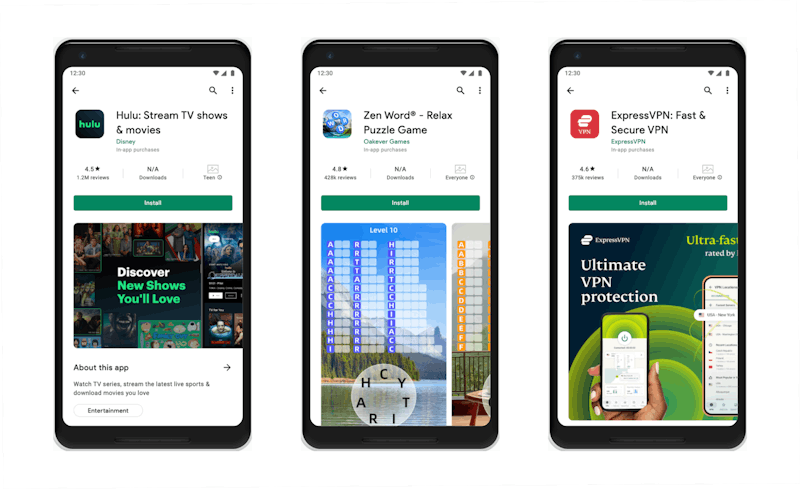
- Short description: The short description is the storefront of your app. It’s aimed to show what your app does, the problems it solves, and why they should care in under 80 characters. While Google indexes the short description, its primary goal is boosting conversion rates. Therefore, focus on clearly conveying your app’s value rather than prioritizing keyword targeting here.
- Long description: Few store visitors read your app’s long description, and if they do, they’re likely to skim only the first few lines. Nevertheless, a strong long description (it can be up to 4000 characters including spaces and symbols) is crucial, as it helps convert these rare, highly-engaged visitors. Google indexes your long description and favors content that’s naturally structured and easily scanned. For indexing purposes, strategically repeating your main keywords a few times within the text will strengthen your relevance signal to Google’s algorithm.
AppTweak’s app keyword research tools provide precise keyword suggestions to help you select the most effective keywords to enhance your app’s visibility and ranking.
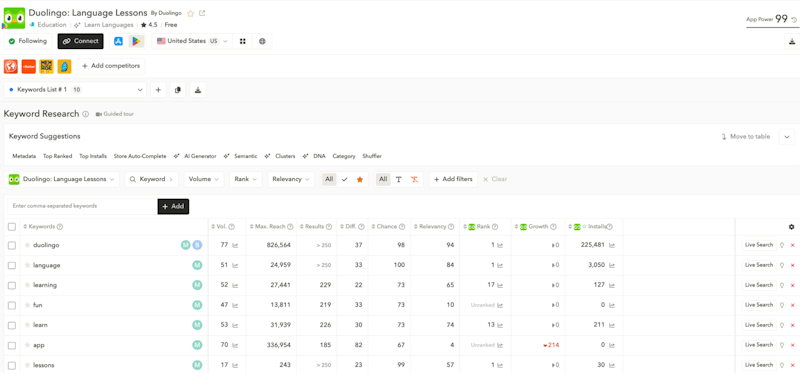
Continuously analyzing keyword performance using metrics like Volume, Rank, and Relevancy, while implementing AI-driven suggestions from Keyword Research, helps keep your metadata optimized for maximum impact.
How Park+ organically reached the #1 position in their category
During the pandemic, Park+, an app designed for vehicle-related services, saw a drastic drop in rankings due to reduced demand for parking services, falling from 13th to 31st position. Looking to boost visibility, the brand turned to AppTweak’s Keyword Research tools to optimize its metadata effectively according to Google Play ranking factors.
Park+ identified crucial, generic keywords such as FASTag, RTO, and Parivahan through AppTweak’s keyword insights, strategically incorporating these into its app’s title and descriptions. Adding generic keywords significantly boosted visibility, with generic search terms now accounting for two-thirds of their organic downloads.

Through consistent metadata updates informed by AppTweak’s tools, Park+ substantially improved its daily downloads, going from 1,200 to 15,000, and climbed to the top position in the Auto and Vehicle category on Google Play.
Read our case study with Park+
The role of app engagement and retention
User engagement and retention are core Google Play ranking factors. App engagement pertains to how frequently and actively users interact with your app, while retention measures the percentage of users who continue using your app over time, reflecting long-term user satisfaction.
Google Play highly values both user engagement and retention, as they are key indicators of an app’s quality and success. Apps with strong engagement and retention are perceived as delivering superior user experiences, signaling to Google that users find the app valuable and satisfying. This perception helps your app rank higher.
Engagement and retention often interact closely. High engagement typically leads to improved retention, as users who actively engage with an app are more likely to continue using it over extended periods. Retention metrics indicate effective engagement strategies, reinforcing Google Play’s positive perception of your app.
Google Play features allow further alignment of your app with key Google Play ranking factors. During Google I/O, Google encourages developers to integrate the Engage SDK into their app to access Collections.
Collections is a full-screen feature, launched from a standalone widget outside Google Play. It offers 3 key formats to help re-engage users:
- Continuations Journeys
- Recommendation Clusters
- Featured Clusters
Learn more about the new ASO-related features announced during Google I/O 2025.
How to boost app engagement and retention
A powerful ASO strategy — focused on optimizing your app’s metadata, with engaging visuals and relevant keywords to communicate your app’s value proposition — is essential to improving engagement and retention metrics, which are essential to Google Play ranking factors.
Strengthen organic strategies with targeted marketing campaigns to attract high-quality users likely to engage frequently and remain active over time.
Expert Tip
Regularly analyzing user feedback can provide insights into user expectations and satisfaction, and help you tailor future updates and features. Do this with AppTweak’s Sentiment Analysis. Analyze sentiment and research specific keywords from your reviews to gain insights into users’ expectations with Sentiment Analysis.
Analyze sentiment and research specific keywords from your reviews to gain insights into users’ expectations with Sentiment Analysis.
How technical performance affects rankings
Google Play measures your app’s technical performance through Android Vitals, another key Google Play store ranking factor. Google tracks metrics like:
- Crash rates
- Application Not Responding (ANR) occurrences
- Excessive wake times and stuck partial wake locks
Maintaining these metrics below Google’s defined thresholds (8% for crash and ANR rates) is important. Regular monitoring of Android Vitals helps preemptively resolve issues, ensuring consistent app stability and user satisfaction.
Expert Tip
Leverage the new Halt Release button, a new addition to the Play Store that allows developers to pause a staged rollout of their app before it reaches 100%. This addition is aimed at giving teams more control in case of detection of a bug or issue mid-deployment, or to mitigate risks without a full rollback.Poor performance negatively impacts user experience, reducing your app’s ranking and, therefore, visibility.
AppTweak’s App Keyword Performance Monitoring Tools provide insights into your app’s technical performance, helping you promptly address any potential issues that could negatively affect user experience and ranking.
 Monitor your app store ranking, volume, and installs over time for your keywords using the All Ranked Keywords feature
Monitor your app store ranking, volume, and installs over time for your keywords using the All Ranked Keywords feature
Why user ratings and reviews matter for rankings
What do you do before purchasing an item or trying a new restaurant? You likely read buyers’ or clients’ reviews, right? The same happens in the app stores, and this is why ratings and reviews significantly influence your app’s visibility and conversion rate on the Play Store.
Google’s algorithm highlights apps that users show enjoyment for via positive ratings and/ or reviews (which tend to correlate).
App ratings also influence featurings. On Google Play, 85% of featured apps are rated 4.0 or higher, peaking between 4.2 and 4.6. Read our ASO report for the latest app store trends & benchmarks.
How to manage your Google Play app reviews
Actively managing and responding to user reviews on Google Play is essential for both improving your app’s ranking. And consistently addressing user feedback not only boosts your app’s ranking but also fosters user trust and loyalty.
Prioritize replying to negative and constructive reviews, as these directly impact user perception and app ratings. When addressing negative feedback, always respond professionally, acknowledge user frustrations, and provide clear solutions or timelines for fixes. It’s equally beneficial to engage with positive reviews to reinforce user loyalty and show appreciation for their support, further encouraging user retention and word-of-mouth promotion.
App Reviews Manager streamlines the process of managing app store reviews, making it easier to analyze feedback and respond to reviews across multiple regions.

Our tool helps you efficiently organize reviews, quickly identify common themes or issues through automated tags, and provide personalized replies with the help of AI-generated response suggestions, ultimately boosting your app’s reputation and visibility on Google Play.
How does app install volume affect Google Play Store rankings?
App install volume (total number of installs over time), velocity (number of daily or weekly installs), and recency of downloads directly impact app rankings. Since Google considers the number, frequency, and recency of app downloads as a strong indicator of app relevancy and user interest, apps that generate steady installs rank higher.
Increasing visibility through strategic ASO and promotional campaigns helps maintain high, steady install rates, demonstrating your app’s value to users and reinforcing your app’s relevance to Google Play’s algorithm.
Freshness and app update frequency
Google favors frequently updated apps. Regular app updates signal active maintenance and responsiveness to user feedback, a critical element of Google Play ranking factors.
Regular updates demonstrate to Google that your app is committed to fixing bugs, adding features, and improving user feedback, which positively influences visibility and ranking.
The impact of localization on Google Play rankings
Localization is key to enhancing global visibility on Google Play.
App localization is the process of adapting a mobile app’s content, design, and functionality to meet the cultural expectations of users in each target market.
What works in one region or market doesn’t always work in another. Tailoring your app’s metadata (keywords and descriptions) and visuals to a specific market can boost discoverability, allowing your app to better match users’ search queries in that region, leading to improved conversion rates.
With increased region-specific relevance, localized apps engage users more effectively, improving overall performance and rankings.
Data from our ASO Report 2025 shows that 59% of apps on Google Play in the U.S. localize their title compared to 69% of games. Google Play automatically localizes short descriptions, which explains the near-100% rate for this field (88% for apps vs. 94% for games). However, we recommend ASO practitioners take the time to localize short descriptions themselves to ensure cultural relevancy.
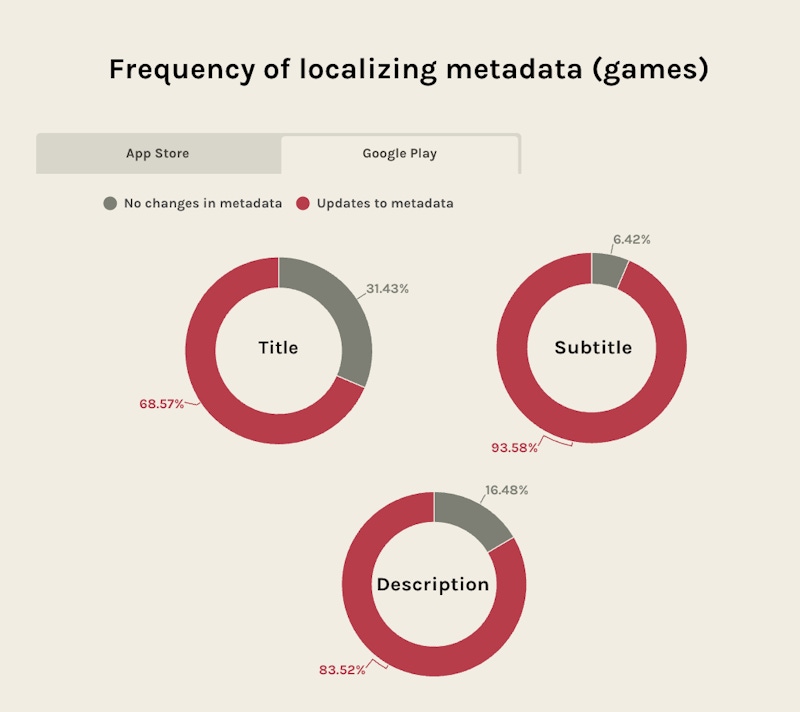
How to improve Google Play rankings with localization
You can grow your app faster in your target markets by localizing your Google Play metadata and creatives to ensure your app resonates globally. Make sure to utilize regional keywords and culturally relevant visual elements..
AppTweak’s Localization Insights feature helps you uncover category trends and competitors’ global localization strategies.
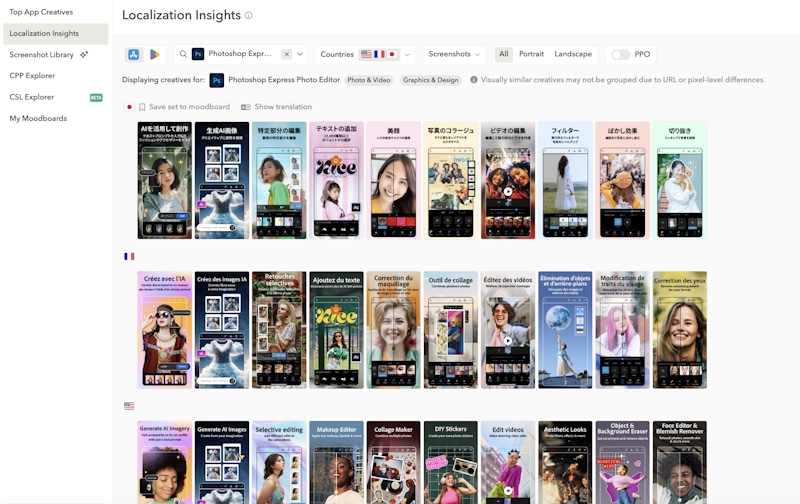
In the image above, you can leverage Localization Insights to see how Photoshop Express Photo Editor localizes for Japan, France, and the US. You can instantly analyze creative patterns, validate ideas through Localization Insights, and save screenshots to share with your design team.
We recently released our Screenshot Translations feature, which app marketers can use to get actionable insights from localized screenshots in seconds.
Use Screenshot Translation to:
- Understand how competitors position their app across markets, what they say, and how they say it.
- Spot localization patterns, like when messaging is reused or adapted for specific regions.
- Copy, paste, and share translations with your team to align faster on strategy.
How category choice and competition influence rankings
Selecting the right category is crucial for your app’s discoverability, as the appropriate category will ensure your app appears before the right audience.
To align your app with the right category, you’ll need to thoroughly analyze your app’s primary functionalities and intended audience, and consider where users would intuitively look for an app like yours.
Another key consideration is whether to go for niche or broad categories. Which you choose depends on your specific app goals. Niche categories help target specific user groups effectively, providing higher relevance but potentially fewer overall downloads. Broader categories expose your app to a larger potential audience, increasing visibility but also intensifying competition.
Answering these key considerations according to your app’s functionalities and growth objectives will be key for optimal category selection and improved discoverability.
Category choice is fundamental among Google Play ranking factors, so make sure to occasionally revisit your category choice to ensure alignment with evolving app functionalities and market trends.
Bonus strategies to future-proof your Google Play rankings
To stay ahead in the highly competitive app market, it’s essential to anticipate and adapt swiftly to market changes. The following are strategies to implement to make sure your app remains at the top of Google Play’s rankings:
Leverage market trends to stay ahead
Closely monitoring your app market will allow you to make proactive adjustments and maintain competitive positioning.
AppTweak’s Market Intelligence provides in-depth insights into mobile app markets, empowering businesses to track downloads, revenue trends, and identify market shifts. This data will help you build robust, data-driven strategies for expansion and growth.
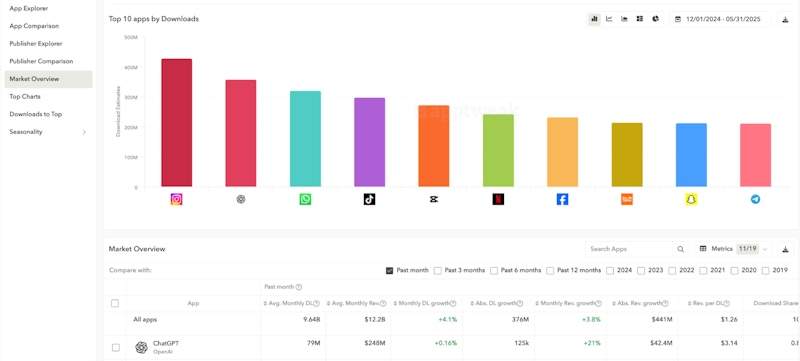
With data from both Google Play and the App Store, Market Intelligence will help you analyze how top apps and competitors perform across different regions, app categories, and time periods.
Monitor competitors to remain at the top
Comparing your app’s performance against similar apps will help you spot opportunities for growth. Powered by AI, our app competitor monitoring tools provide detailed insights into competitors’ strategies and trends to help you adapt quickly and beat out the competition.
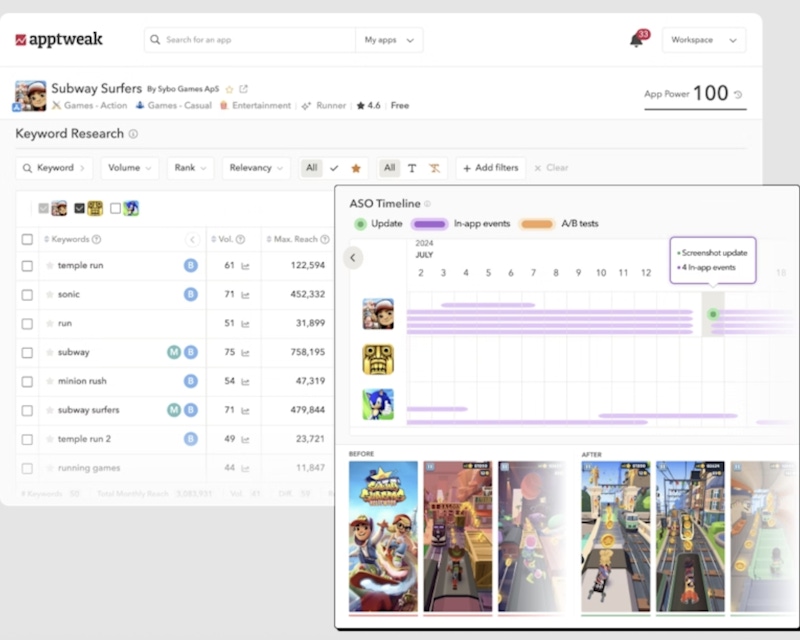
Keep your app visuals ahead of the curve
Consistently investing in your app’s creative assets is essential to maintaining strong conversion rates (a strong component of Google Play ranking factors) and keeping your visuals relevant to your audience. Doing A/B testing lets you make smart, data-driven decisions instead of guessing. Even incremental improvements of a 3-5% conversion rate lift can have a major impact at scale.
Regularly A/B testing your screenshots, icons, and promo videos also helps validate new concepts before major releases or seasonal updates. It provides valuable insights into user preferences and removes uncertainty from your ASO strategy.
Get A/B testing best practices
AppTweak’s Creatives Explorer simplifies this process by offering a single view of top-performing creative trends across any category, AppDNA, or GameDNA, allowing you to easily identify winning strategies and ensure your visuals remain ahead of the curve:
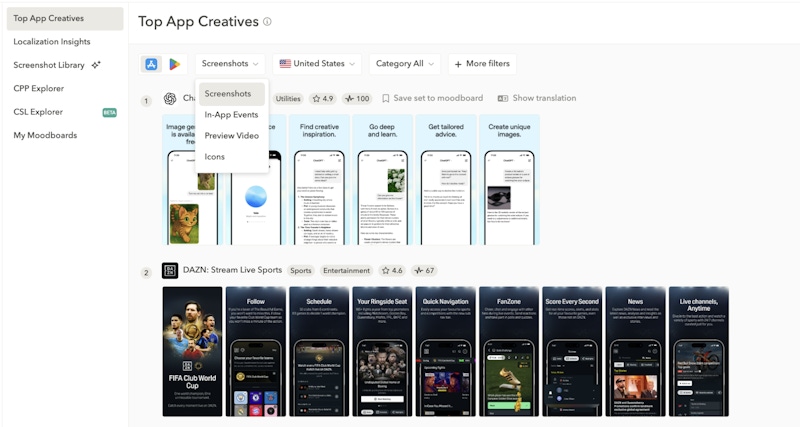
In addition to our Creatives Explorer, AppTweak’s Timeline feature, which shows metadata changes and A/B tests, allows you to follow competitors’ changes in Google Play and make sure you’re not missing out on key trends or wasting time testing changes that don’t work.
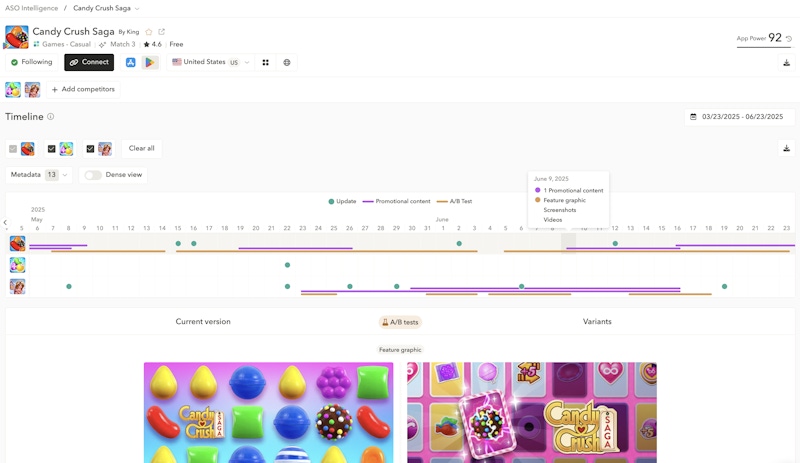
Build authority with strategic backlinks
High-quality backlinks and strategic brand mentions improve credibility and visibility, complementing your ASO strategy and reinforcing vital Google Play store ranking factors.
Backlinks from reputable websites signal trust and authority to Google, boosting your app’s visibility. Try targeted outreach, like guest posting on industry blogs, to get your app featured on review sites, or create data-driven content that influencers and media outlets naturally want to share.
To optimize your SEO efforts, leverage tools like Ahrefs and SEMrush to identify high-quality backlink opportunities and track competitor strategies. A clear understanding of SEO tactics can complement your ASO strategy, enhancing both organic search rankings and overall app store visibility.
Make better decisions by measuring incrementality
Incrementality measures the real impact of your marketing actions, showing whether your ASO and paid strategies genuinely drive growth or just capture users who would have found your app anyway. By clearly separating true growth from seasonal or market-driven trends, incrementality helps you confidently allocate resources and optimize your approach to practices impacting Google Play ranking factors.
AppTweak’s Incrementality Analysis feature in Reporting Studio helps you do just that, allowing you to precisely quantify how updates to your app’s metadata, store creatives, or paid campaigns affect installs and engagement, which in turn enables smarter, data-driven decisions to optimize your rankings and visibility.

Learn more about AppTweak’s Incrementality Analysis feature
Conclusion
To sustain and improve your app’s visibility and growth, it’s crucial to continuously optimize according to key Google Play store ranking factors: metadata, engagement, vitals, proactively user feedback, frequent updates, smart localization, and category choice.
Monitoring key metrics for you and your competitors’ markets, as well as regularly testing your metadata’s performance, will ensure you stay ahead of market trends.
AppTweak’s comprehensive app marketing platform streamlines and simplifies these processes, ensuring your app remains competitive over time on Google Play.
FAQ
Here are the answers to frequently asked questions about improving your Google Play rankings, with practical insights to guide your optimization strategy:
What are the top Google Play Store ranking factors?
The top Google Play ranking factors include metadata optimization, user engagement and retention, Android vitals (your app’s technical performance), user ratings and reviews, volume and frequency of app installs, regular app updates, localization efforts, and strategic category selection.
Each of these factors signals to Google that your app is relevant, valuable, and user-friendly, thus enhancing its visibility.
How can I improve my app’s ranking in the Play Store?
You can improve your app’s ranking in the Play Store by regularly optimizing both visual and textual metadata (especially your app title and descriptions) to increase discoverability.
Other ranking optimization strategies include: actively engaging users with compelling visuals, managing and promptly responding to user reviews, frequently updating your app to demonstrate active maintenance, localizing your app listing to resonate with different markets, and carefully selecting the most relevant app category will significantly boost your app’s overall visibility and ranking.
Does app rating affect Google Play rankings?
Yes, your app’s rating significantly impacts its rankings on Google Play. Higher ratings significantly improve visibility, making user ratings critical among Google Play ranking factors.
Higher ratings (ideally 4.0 stars and above) indicate user satisfaction, positively influencing your app’s visibility in search results and top charts. Learn more in our article on The impact of app store ratings and reviews on app visibility.
Is keyword optimization important to rank in the Play Store?
Yes, keyword optimization is vital among Google Play ranking factors, as strategic keyword placement boosts discoverability and rankings.
Including relevant, high-volume keywords in your app’s title, short description, and long description ensures your app is aligned with user search queries.
Effective keyword optimization helps Google match your app with users actively searching for apps with your features, which enhances your app’s discoverability and ranking potential.
Why is engagement important for app ranking?
User engagement is crucial for app ranking because it directly signals to Google Play that your app provides meaningful value and user satisfaction.
High engagement metrics such as retention rates, conversion rates, and positive ratings indicate that users find your app useful and enjoyable.
As Google Play aims to deliver high-quality apps to users, strong engagement will boost your app’s visibility, ranking, and ultimately drive more downloads.



 Micah Motta
Micah Motta

 Lina Danilchik
Lina Danilchik

 Sukanya Sur
Sukanya Sur