
How & Why to Monitor App Store Algorithm Updates for ASO
Seeing your app rankings drastically decrease for a lot of keywords is naturally very concerning. But if your app suddenly experiences unusual movements in keyword rankings, you might be the victim of an app store algorithm update. Once you’ve identified the store algorithm as the (potential) cause of your keyword movements, you should try to take action to manage its impact on your app.
Read on to know how & why you should monitor app store algorithm updates as part of your ASO work.
What are app store algorithm updates?
Apple and Google have both developed unique and complex algorithms to index and rank apps on the stores. These algorithms rely on factors that impact your app’s position in search results, and can be influenced to improve your app’s visibility.
Many times a year, the stores update their algorithms with no prior warning as to when or what will be affected. There are also nuances specific to each store. While we are able to detect strong anomalies for the App Store, the Google Play algorithm rather shows small, less identifiable day-to-day changes.
Why should you monitor app store algorithm updates?
It’s important to keep an eye on app store algorithm updates, as they can impact your app’s rankings for generic and/or branded keywords (all of them or just a particular subset). This can affect your app in different ways. If your app moved from first to second position for one of your top-priority keywords, this can significantly impact your visibility and installs.
Algorithm changes don’t always impact apps in the same way. Sometimes, we see smaller games pushed ahead in search results over bigger games. Trends also suggest that the stores prioritize early adopters of native marketing tools. For example, we have noticed the App Store algorithm boosts organic rankings for apps and games currently leveraging iOS 15 in-app events.
Learn strategies and best practices for in-app events on the App Store
How to detect an app store algorithm update?
When you work on an app’s ASO, keyword rankings will always be an important metric to track on a daily basis. At some point, it’s likely that you’ll see these rankings suddenly drop or increase. When an algorithm update occurs, you might notice similar trends and movements not only for your app, but also for your competitors.
For instance, we see that Yoga – Down Dog’s visibility score for German keywords in Austria (iOS) suddenly increased on June 8, 2022. This was also the case for Yoga – Down Dog’s competitors, which could suggest the presence of an algorithm change.
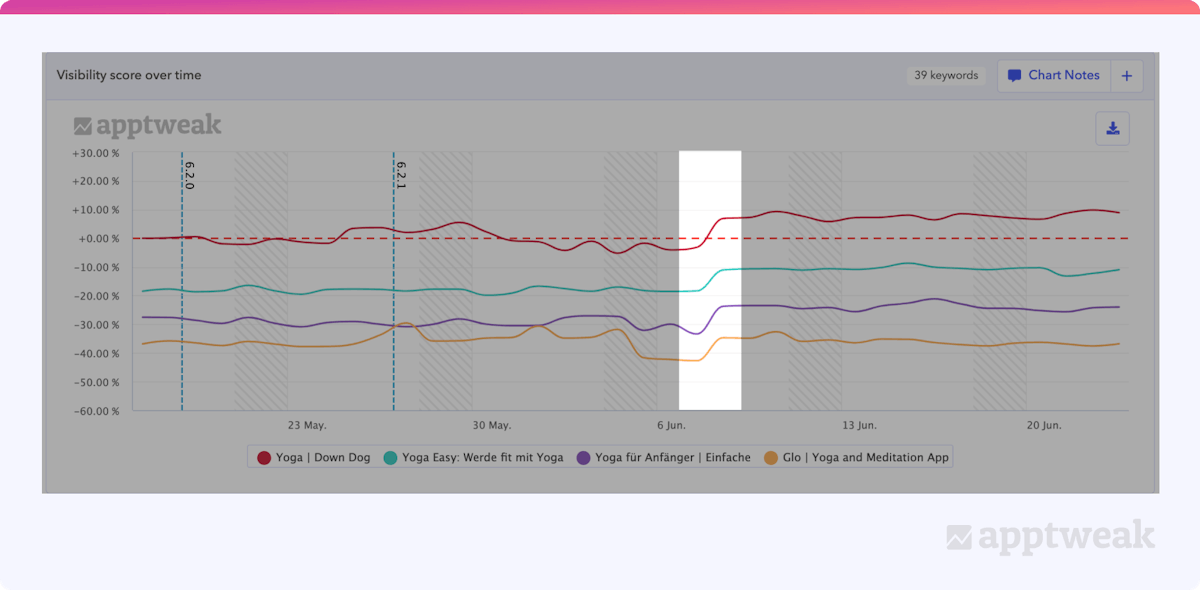 Yoga Down Dog’s visibility score (App Store, Austria – German).
Yoga Down Dog’s visibility score (App Store, Austria – German).
What to do when you suspect an app store algorithm update?
Like Yoga – Down Dog, let’s say you’ve noticed that your (and your competitors’) rankings for top-priority keywords have decreased. To help soften the blow on your app performance, we asked our app growth consultants for the next steps.
Step 1: Check the Algorithm Change Detector
The first thing you should do is to check the algorithm change detector. This tool will help you understand whether keyword ranking changes in a specific country could be caused by an algorithm update.
The algorithm change detector monitors the keyword ranking movements of thousands of keywords across the world. These rankings shift every day. However, these movements can be abnormally high sometimes. This suggests that Apple or Google have updated their keyword ranking algorithms, which results in significant changes across many apps ranking on specific keywords. When such updates happen, we indicate their presence in the algorithm change detector and show the magnitude of the ranking movements.
How AppTweak’s algorithm change detector works
Our App Store and Google Play algorithm update detector has been a staple tool in the ASO community for years now. Having recently enhanced the performance of this tool, we can now detect Apple and Google algorithm updates even more precisely.
- First, the algorithm change detector checks the keyword rankings of 3,000 branded keywords and 3,000 generic keywords in over 150 countries. It then measures how the rankings of these keywords have changed over 14-day periods. This gives us an idea of the overall volatility of the rankings for each keyword.
- Next, the detector compares this general volatility with the volatility experienced each day in the selected date range. An anomaly score is then attributed to each date.
We have recently refined our algorithm to better identify sudden changes in keyword rankings. This will allow you to easily spot changes affecting generic and/or branded keywords.
Step 2: Identify which keywords in metadata were affected
Once you’ve identified a potential anomaly in the app store algorithm, you should determine whether the update has harmed or benefited your app. First, look at your most important keywords:
- Is your app still ranking for the keywords in your metadata?
- Were your app’s core keywords (especially those in your title) affected?
- Did your app gain or lose visibility for these keywords?
To easily answer these questions, check the keyword movement detector in our All Ranked Keywords Performance tool. This will provide you with more details about the keywords affected by the algorithm change. More specifically, it lets you know whether they are branded, generic, or both.
For instance, we noticed that Babbel’s visibility score suddenly increased again on June 8 on the App Store (shown above). This was also the case for Babbel’s competitors, including Duolingo, Memrise, and Busuu, suggesting an algorithm change.
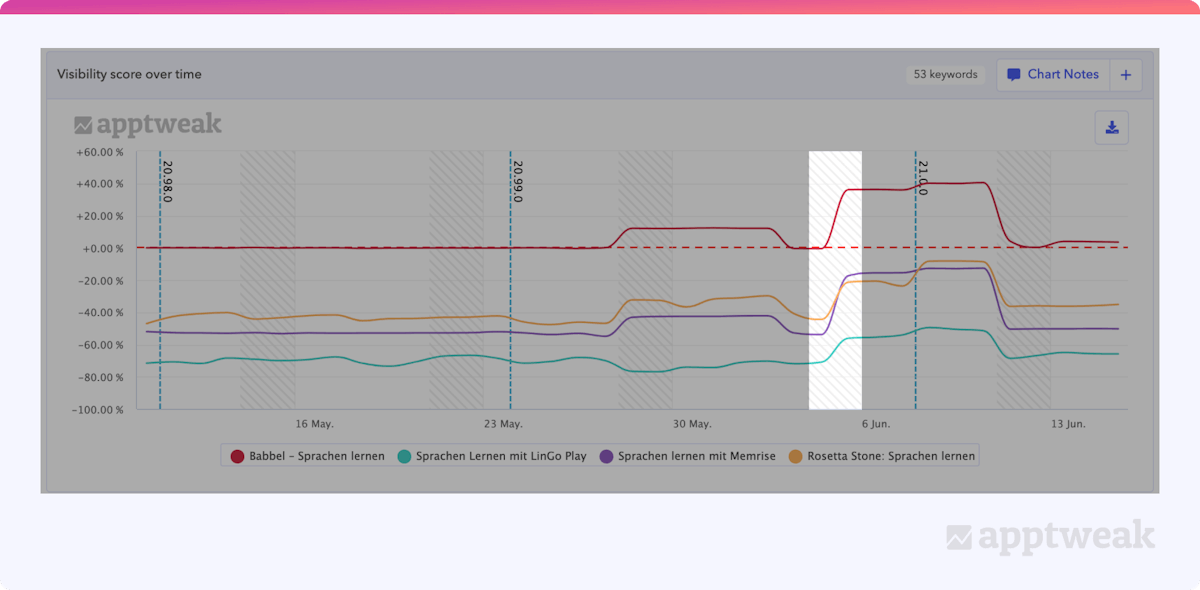 Babbel (App Store, Austria – German).
Babbel (App Store, Austria – German).
Using the Keyword Movement Detector for dates around the peak or drop in rankings, it is easy to see which keywords have been impacted and may need to be updated. For example, in the graph below, we see that Babbel’s search rankings for generic keywords, specifically combinations of the keyword “lernen” (learn), improved on June 8.
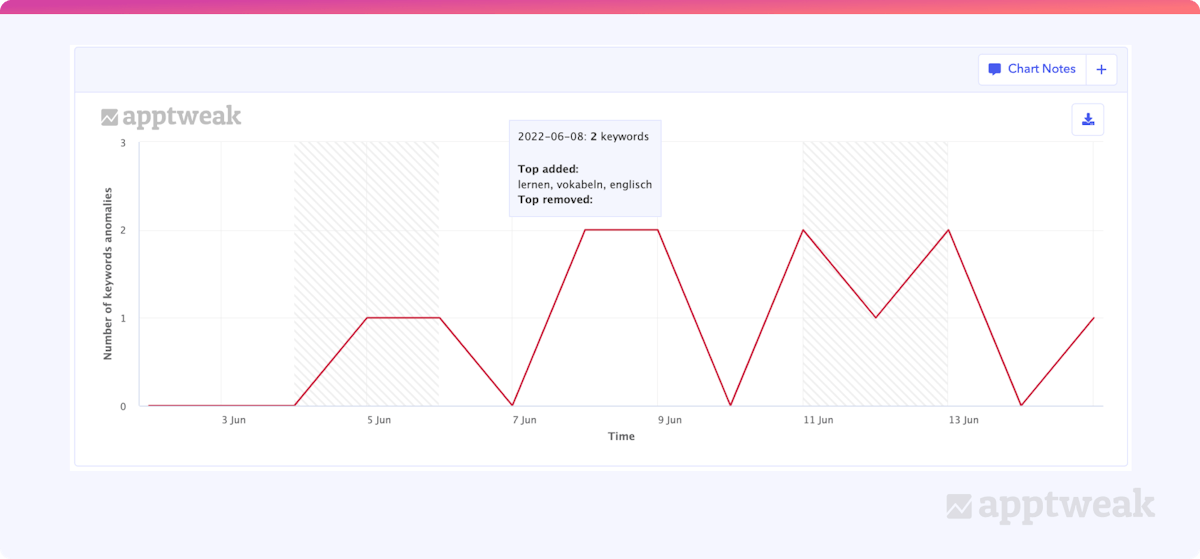 Babbel (App Store , Austria – German) between 06/05/2022 and 06/12/2022.
Babbel (App Store , Austria – German) between 06/05/2022 and 06/12/2022.
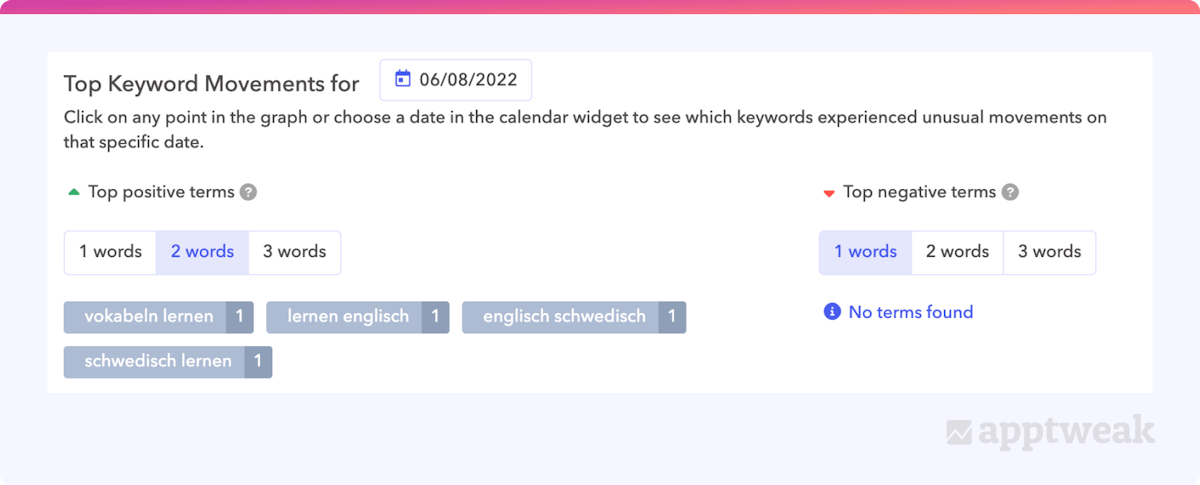 Babbel (App Store, Austria – German) on 06/08/22.
Babbel (App Store, Austria – German) on 06/08/22.
Note: If Babbel had experienced ranking changes for branded keywords, we would recommend the team to dig a little deeper to see whether the trend applied to several brands, or if it affected only one brand’s keywords.
Step 3: Identify patterns to understand new algorithm rules
Once you know which keywords were affected by the algorithm update, the next challenging question is: Why did the search rankings change?
If your app is no longer ranking for your top-priority keywords, investigate which apps now rank highest in search results for these keywords. What distinguishes them from your app? Did you switch positions with your competitors, or do the search results now show a different subset of apps? Is there any specific pattern in how the search results changed?
Answers to these questions may not be obvious, given that store algorithms consider a wide variety of factors to determine apps’ positions in the search results. This is made even more difficult, as you may not always have access to this data. For instance, Apple does not disclose app conversion rates for specific keywords, despite these figures being a major ranking factor for the top 10 results for that keyword.
It may also be difficult to determine a pattern here. Certain ranking factors work as thresholds, leaving some apps unaffected by the algorithm change despite others experiencing keyword ranking changes.
Expert Tip
For instance, Apple notably updated its algorithm in 2019 to allocate more weight to the average rating. Based on data from the top 500 apps on the App Store, AppTweak found that apps with a high rating ranked on average 25 positions higher than apps with a medium rating, and 60 positions higher than apps with a low rating. Such a pattern might not be apparent at first glance.
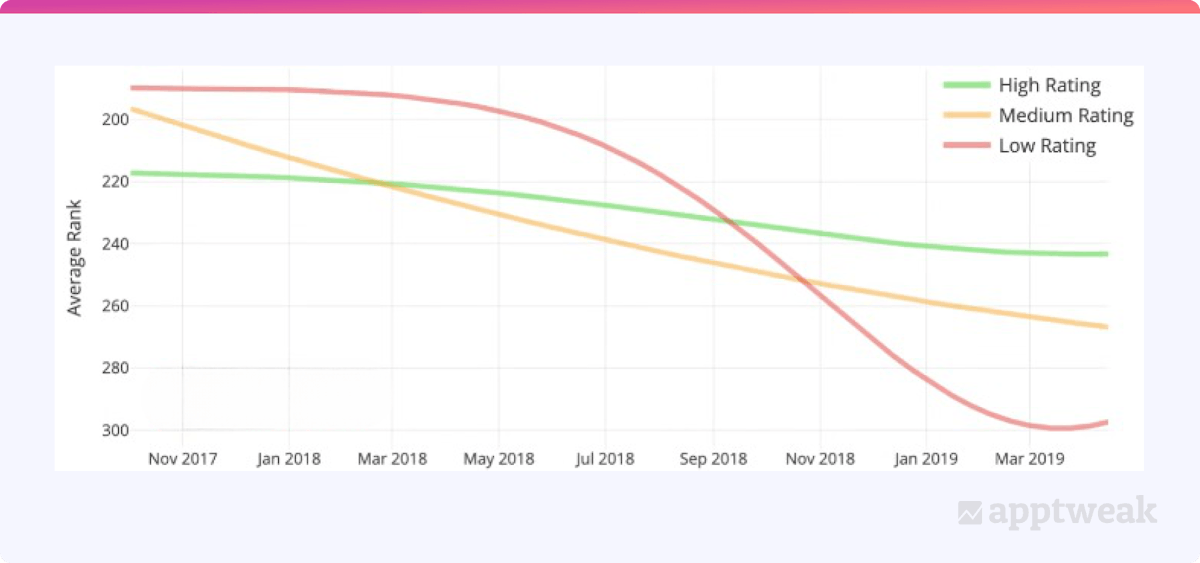 Though it can be complicated, identifying the patterns behind an algorithm change can really make a difference and is the best way to inform on how to react to the change.
Though it can be complicated, identifying the patterns behind an algorithm change can really make a difference and is the best way to inform on how to react to the change.
Step 4: Consider how to update your app’s metadata
After identifying an algorithm change, ASO practitioners often immediately want to make changes to their metadata. However, it’s important to know that you don’t necessarily need to remove any affected core keywords from your metadata. In some cases, the algorithm may just need a few days to go through the metadata and adjust the search rankings of every app in the store. So you may only need time for it to “recalibrate” before restoring your app’s visibility.
However (particularly on the App Store), your app no longer ranking for specific keywords can also signal that the algorithm has reinterpreted the meaning of a search term. It no longer considers your app relevant, despite the keyword being included in your metadata. Therefore, you should still consider replacing impacted keywords if new opportunities present themselves.
Follow these steps to find the best keywords for your app
If your app was in the top spots for certain keywords and is suddenly now unranked, you can also consider submitting a new app page on which you reiterate the keywords in your metadata. Or, you could even temporarily bid on the impacted keywords to replace organic installs with paid. Both strategies can act as a signal for the store algorithms, especially if you already have a high conversion rate for these search terms. Bidding on the keywords is also likely to help you (momentarily) compensate for the drop in rankings and maintain a consistent amount of downloads.
Latest algorithm changes on the App Store & Google Play
Using our algorithm change detector, we identified algorithm changes on the App Store and Google Play over the last 3 months.
Recent App Store algorithm changes (last 3 months)
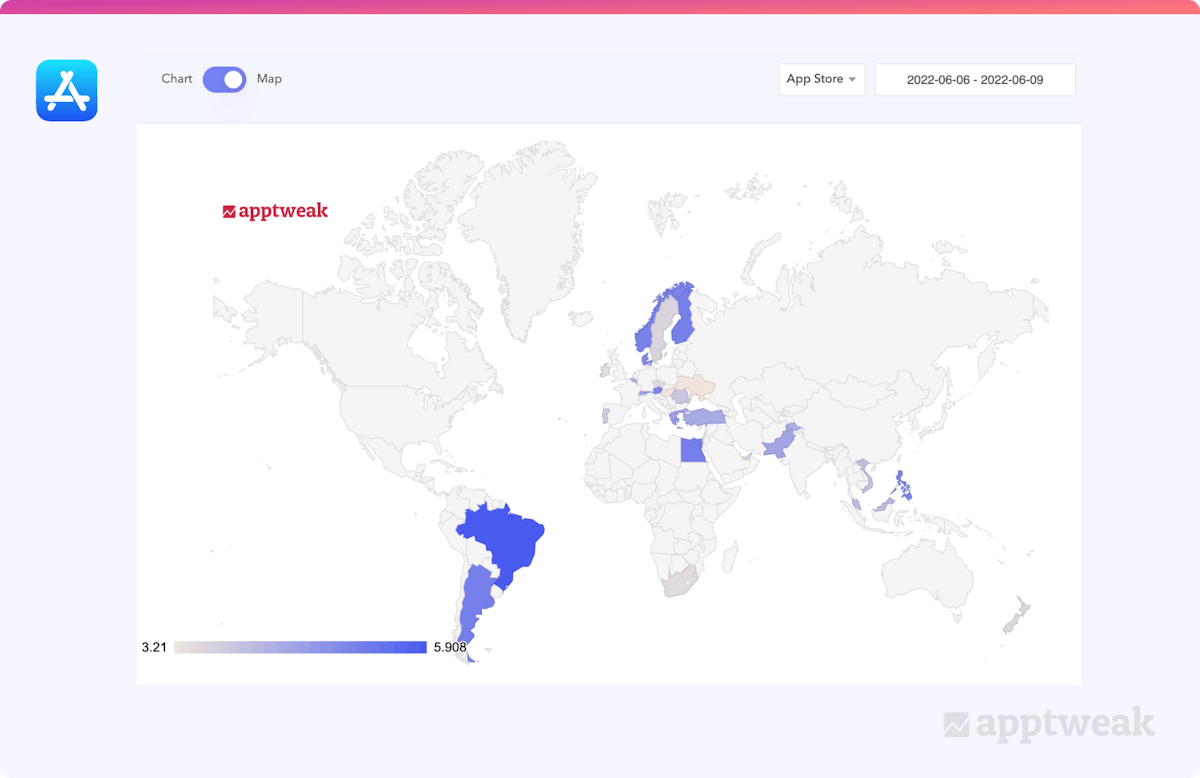
Other recent algorithm changes on the App Store:
- May 31, 2022: Brazil, Philippines, Romania, Greece, Turkey, Ireland, Hungary, Malaysia, Sweden, Ukraine, Czech Republic, Austria, New Zealand, Portugal, Norway, Argentina, Finland
- April 7, 2022: United Arab Emirates, Brazil, Philippines, Greece, Romania, Turkey, Sweden, Czech Republic, Ireland, Hungary, Malaysia, Egypt
Recent Google Play algorithm changes (last 3 months)
We detect fewer algorithm changes on the Play Store, as Google’s algorithm is generally more complex than Apple’s.
Note: Our detector specifically focuses on unusual keyword ranking movements that are larger than what we normally see on the store. On Google Play, app keyword rankings tend to be more variable than on the App Store. So even if there are fewer unusual sudden movements, day-to-day shifts in keyword rankings are stronger than on the App Store.

TLDR
If you suspect an app store algorithm update has taken place, our app growth consultants recommend these steps to help you soften the blow on your app performance:
- Check the algorithm change detector
- Identify the affected keywords using our ASO tool
- Identify patterns to understand the new algorithm rules
- Determine how to update your app’s metadata
With AppTweak, you can easily monitor your app’s performance for your top-priority keywords and understand how an algorithm change has impacted your app’s rankings.


 Sukanya Sur
Sukanya Sur

 Micah Motta
Micah Motta

 Georgia Shepherd
Georgia Shepherd

 Antoine Bentin
Antoine Bentin