
App Name Guidelines and Best Practices
Choosing an app name (or title) isn’t as easy as it sounds.
The app title is one of the first things users see when looking at your app store page. You want an app title that’s unique but not difficult to remember – a name that clearly communicates the functionality of your app but also what sets it apart from your competitors.
To make this task a bit more manageable, here are some tips and best practices to choose the best possible name for your app on both Google Play and the App Store.
Tip #1: Brainstorm a potential list of app names
If you are yet to come up with a name for your app, you should start with brainstorming a potential list of names. In order to generate ideas for your app title, consider the following questions:
- What does my app do?
- What is the best thing about my app?
- Does it have any special features?
- How does my app help users?
Write down any descriptive words that come to your mind while answering these questions, as well as any other term that relates to your app. This preliminary list can be narrowed down by identifying the strongest combinations. Make sure that these are combinations that your target audience will relate to, and which highlight the main features of your app.

Tip #2: Keep your app title concise
Keywords in an app name in both the stores carry the most weight when it comes to ranking. Although it might be tempting to stuff as many keywords as possible into your app title, both the App Store and Google Play carry a limit of 30 characters.
Though Apple allows titles of up to 30 characters, in the search results, the title is usually cut off at 26 characters.
Similarly, for Google, depending on the device, the title may be cut off in the search results. So, place your highest priority keywords in the title first.
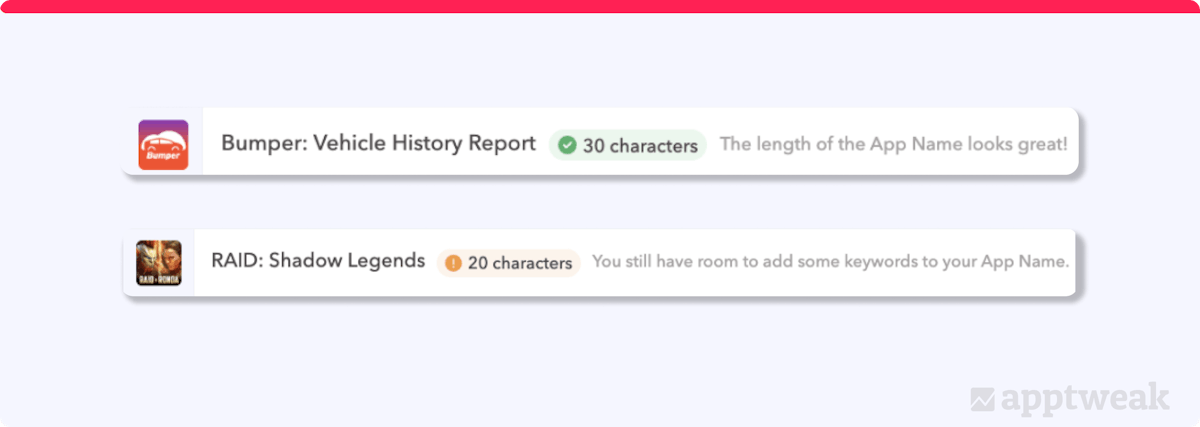
Tip #3: Keep your app title simple but unique
When choosing an app name, remember that it’s not just for the store. This name will also have to be on social media, in URLs, and go on all branding.
- Don’t choose an overly complicated name as that may lead to poor customer recall and messy branding. It’s important to choose a name that is simple to pronounce, pleasant to hear, and easy to remember.
- Don’t go for an app title that has already been taken. To avoid facing any legal troubles, do a quick search to check trademarks before going ahead and naming your app. Neither Apple nor Google approve of this practice and can take strict measures if they notice that your app is using a trademarked name. Google Play specifically mentions that an app title cannot begin with the name of another app. For example, you could name your app Photo Editor for Instagram but not Instagram Photo Editor.
- Also, try to avoid app titles that are too common or widely used. Choose an app name that is unique and describes what your app does. For example, HBO Max makes its title descriptive by adding “Stream TV & Movies” after its brand name.

Tip #4: Optimize your app title with generic keywords
Branded keywords refer to keywords used in an app’s metadata relating to branding (e.g. “Walmart”), while generic keywords are any keyword not affiliated with a brand (e.g. “Shopping” or “Grocery”).
Typically, branded keywords don’t take up the full 30 characters of the title space.
Best practices suggest your app title to be 10-15 characters. This leaves room for one or two generic keywords to give your potential users a little bit more information about what to expect from your app.

When adding generic keywords to your app title, add high-volume, relevant keywords from an ASO point of view. Since the title holds the most weight for the indexing algorithm on both the stores, this helps increase your search traffic and reach.

Alternatively, you can research which generic keywords your competitors are targeting in their app title. If there are numerous competitors targeting the same keywords, it may be worth investigating.
A keyword-rich title not only boosts your app visibility, but also quickly and effectively conveys your app’s value proposition.
Expert Tip
Make sure not to stuff all your keywords in the title as it may decrease your conversion rate, which might hurt your keyword rankings.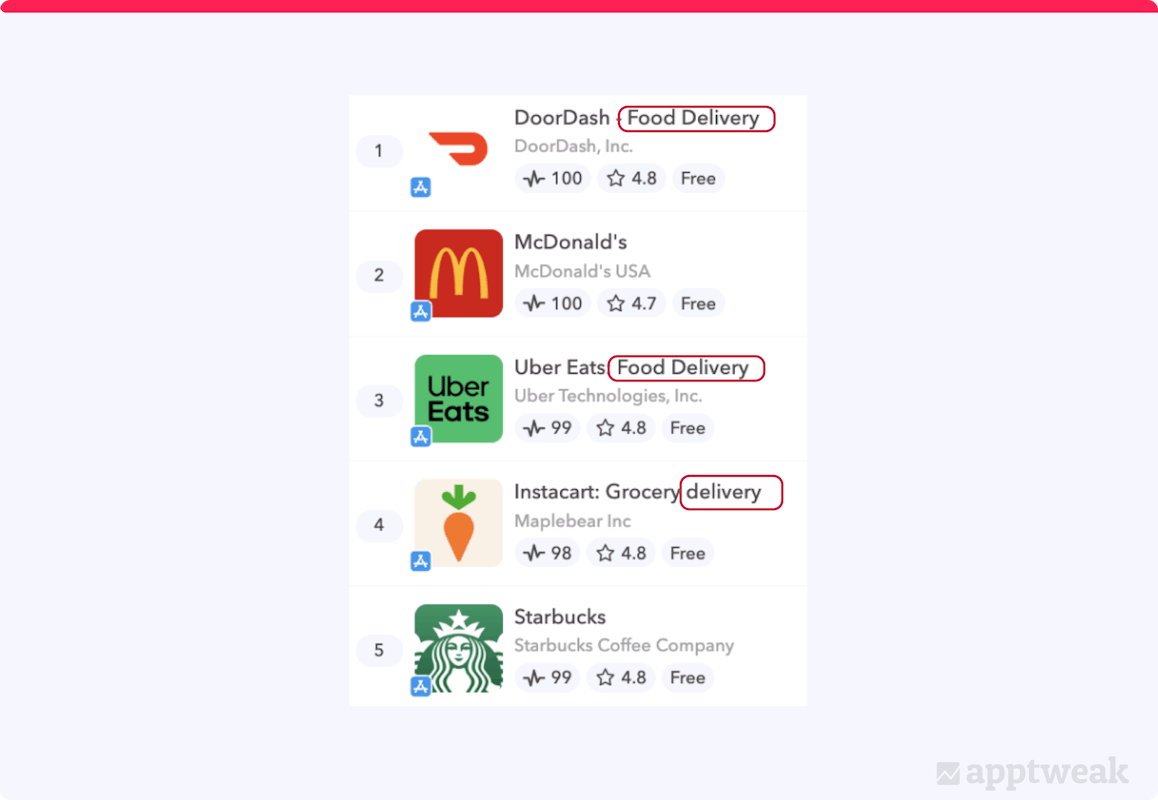
Learn how to optimize your app title with brand and generic keywords
Tip #6: Don’t waste character space or add misleading text
You only have 30 characters to make as big an impression as possible in your app title. So you should really optimize this space with relevant and high-volume keywords.
- Avoid using keywords like “free,” “app,” or “best” or category keywords like “health” or “casual” in your app name. These are “free” keywords awarded by Apple, so adding these terms to your app title is just a waste of space.
- Also, avoid adding special characters in your app name since Apple does not account for these characters when indexing your app.
- Similar to the App Store, adding terms like “free”, “top”, “best”, and “#1” are no longer accepted by Google Play. Moreover, apps and games are forbidden to use keywords or graphics that indicate store performance, ranking, awards, or calls-to-action in app titles.
Check out the Google Play metadata policy changes announced in 2021
Tip #7: Localize your app title
If your app is going to be available globally, you should consider translating the app title into the languages of those users. Remember that localization goes beyond just translating your app’s metadata and graphic assets. People in other countries might search differently, which means that to be effective, you need to properly research which keywords people are using in your target country and optimize your app title accordingly. When doing this, you should ensure that your translations aren’t considered rude, inappropriate, or have a negative connotation in those languages.
Find out how to successfully localize your app/game on Google Play
ASO Beginner's Handbook
In this handbook you'll find everything you need to know about ASO, app store ranking signals, how ASO is different for the Apple App Store & Google Play and how to get started.
Download the handbookCommon pitfalls to avoid when choosing your app title
Selecting the right app title is crucial for the success of your app in the app stores. However, there are several common pitfalls that can undermine your efforts. Here are some key mistakes to avoid:
1. Don’t overload your app name with keywords
Including too many keywords in your app title can make it look cluttered and unprofessional.
- Focus on incorporating a few high-impact keywords that represent the core functionality of your app.
2. Avoid using generic names
A generic title like “Photo Editor” or “Fitness Tracker” may fail to distinguish your app from countless others.
- Create a unique and memorable name that reflects your app’s unique value proposition.
3. Don’t ignore brand consistency
A title that feels disconnected from your brand can confuse users and weaken your brand recognition.
- Your app name should align with your overall brand identity.
4. Don’t neglect localization
If you plan to launch your app in multiple regions, failing to localize your app title can limit its appeal.
- Ensure your app name resonates with local audiences by translating and culturally adapting it where necessary.
5. Avoid making your app name too long
The app stores often have character limits for titles. A long name or title can get truncated, losing important information and potentially confusing potential users.
- Aim for a concise yet descriptive app name within the specified character limits.
6. Don’t forget keyword trends
Using outdated or irrelevant keywords can affect your app’s visibility.
- Regularly update your keyword strategy based on current trends and user search behaviors.
7. Don’t fail to A/B test your app name
Don’t settle on the first title you brainstorm.
- Use A/B testing to experiment with different titles and analyze which one performs better in terms of downloads and user engagement.
TL;DR
To choose an eye-catching title for your app/game on the app stores, keep these tips in mind:
- Brainstorm a list of potential names for your app
- Keep your app name concise
- Choose a simple yet unique name for your app
- Optimize your app name with one or two generic keywords to describe what your app does
- Add high-volume, relevant keywords to your app name
- Avoid adding special characters or misleading text or graphics in your app name
- Localize your app title for your target market
To get an in-depth look at how your title choice is impacting your app’s visibility and installs, integrate your console with AppTweak!



 Oriane Ineza
Oriane Ineza

 Phuc Nguyen
Phuc Nguyen

 Alexandra De Clerck
Alexandra De Clerck