
AppTweak’s New App Store API
Our new App Store API is now live! Want to visualize AppTweak data, your way? Trying to boost your ASO reporting with insights that go beyond the AppTweak tool? With our new RESTful API, you can now seamlessly access the App Store & Google Play Store programmatically in more than 100+ countries (only available for AppTweak Pro plans and above).
With AppTweak’s new API, every Pro plan and above will receive 25,000 monthly credits and unrestricted access to all API requests. This will be a game-changer for your app growth reporting!
Introducing AppTweak’s new App Store API
Whether you’re an app developer looking to build new intelligence software, an app marketer looking to report on your app’s global performance, or a market analyst conducting market research, this API is for you.
With our new API, you will now be able to integrate data from over 3 million apps from the App Store and Google Play, access key performance indicators for your app growth, and examine market and app store trends worldwide.
Accessing data through an API can be extremely handy for your reporting and will allow you to integrate mobile app data the way you like. It’s also a great opportunity to pull valuable data regularly and automatically.
What data can you access with the new App Store API?
AppTweak’s new API is designed around REST principles and returns results as JSON files. The data available for your analyses include:
App metadata in more than 100 countries
Access app metadata information, such as the app title, subtitle, description, logo, developer, release date, and much more, as they appear on the app store.
App metrics, category rankings, and keyword rankings
- App metrics such as downloads, revenues, or ratings allow you to create informative dashboards while relying on the same data that powers our #1 ASO tool.
- App category rankings.
- App keyword rankings (which also include estimated app installs per keyword) allow you to track the progress of your ASO efforts by measuring how your app ranks on different keywords and the downloads generated from each.
App reviews
Programmatically access all app reviews as they appear on the mobile app stores, and sort them by date, rating, search term, or reply status.
Keyword metrics, search results, and suggestions
- Access insightful keyword metrics such as the volume, installs per keyword, or difficulty scores to track the popularity of different keywords with (historical) values.
- Live & historical keyword search results let you programmatically run live keyword searches and view the same results as on your phone. Historical data is also available.
- Keyword suggestions endpoints allow you to find the best keyword recommendations for your app or get market insights into trending keywords.
Learn more about how our keyword suggestions endpoints can fuel your ASA campaigns
Top charts
Get all the category top charts as they appear on your phone.
Ad Intelligence
Uncover the keywords your competitors are bidding on to boost your own ad campaigns on Apple Search Ads or Google Ads:
- Gets a full list of the keywords different apps have bid on with the app paid keywords endpoint.
- Determine the share of voice each bidding app holds for a specific keyword.
Access recipes of ready-made code to quickly run API use cases
You don’t need to be a tech whizz to find value in our API! To facilitate a smooth user experience for app developers and marketers of all experience levels, we have produced unique documentation that provides you with ready-made code samples.
These code samples (“recipes”) enable you to run use cases with the data of your choice and a large part of the code already written. Access the recipes in just a few clicks and paste them into your favorite programming language. Below, we highlight just a few popular use cases for which we provide substantial ready-made code:
1. Monitor your daily, weekly, or monthly app performance
With our API, you can pull data programmatically on a daily, weekly, or monthly basis. This can come in handy if you want to create regular performance reports to measure your ASO efforts. For the following example, we tracked some key app metrics (downloads, revenues, app power, and category ranking) using our new API.
.png?auto=format,compress&q=75&w=1200) Custom dashboard created on Google Data Studio for the app “Tier” on the App Store (Germany, France, Italy, and the UK: 01/01/2022 to 28/02/2022).
Custom dashboard created on Google Data Studio for the app “Tier” on the App Store (Germany, France, Italy, and the UK: 01/01/2022 to 28/02/2022).
The above example allows us to quickly see how the Tier app’s performance is evolving in specific countries of interest. You could then combine this data with other metrics, such as app keyword rankings or your own relevant KPIs.
Want to automate this sort of dashboard but don’t know where to start? Here’s where our recipes will help you a lot. Head over to the documentation below to find ready-made code that can be used to start creating your reports.
Start plotting the evolution of app metrics using our new API
2. Plan your next marketing campaigns
Keyword volumes, installs, difficulty, results—you name it. You can find all these KPIs in our “keyword metrics” endpoint. You can even fetch historical data for keyword volumes, which can be very helpful when you plan your next marketing campaigns.
For example, you can analyze the evolution of your major keywords and their trends in different countries throughout the year. In the example below, we tracked 5 keywords (“gym,” “fitness,” “workout,” “training,” “exercise”) for a fitness app to better understand the best time to bid on this group of keywords. We tracked these search terms in 4 English-speaking countries (United States, United Kingdom, Canada, and Australia) for 1 year (02/2021-02/2022).
.png?auto=format,compress&q=75&w=1200) Sum of search volumes for “gym,” ”fitness,” workout,” ”training,” and “exercise” in the US, UK, Canada, and Australia (App Store: 01/03/2021 to 01/03/2022).
Sum of search volumes for “gym,” ”fitness,” workout,” ”training,” and “exercise” in the US, UK, Canada, and Australia (App Store: 01/03/2021 to 01/03/2022).
The United States represents the highest (and most stable) search volume for these keywords throughout the year. In countries like the UK and Canada, we see that the search volume for these fitness-related terms spikes at the beginning of summer, while this doesn’t change in the United States.
In Australia, search volumes tend to increase when their winter starts (in June) with stable growth until their spring (in September). After the Christmas season and around the New Year (= resolutions), all four countries see a similar increase for fitness-related keywords. Insights such as these could definitely help fitness apps when planning when to promote similar keywords in different countries.
3. Discover new competitors on the App Store & Google Play
Keeping track of new competitors in your market segment can be tricky. AppTweak’s ASO tool already provides you with a shortlist of your direct competitors. Want an exhaustive list of your competitors that is updated every month? AppTweak’s API can do this for you!
The following recipe can help you find relevant competitors based on your category. Based on your current app category ranking, the algorithm will consider the top charts of the same category over a selected date range. Based on a limit you’ll have previously set, the API will then automatically monitor the relevant top apps and list them in a CSV file. Use the following recipe to try it yourself:
Start discovering new app competitors now
4. Animate our data to visualize evolution of the mobile app market
AppTweak’s API will allow you to get historical data of app downloads and revenue estimates dating back to 2015. This can be extremely useful to run large-scale market analyses. In the following animation, we used data from our API to take a look at the download evolution of crypto apps in Europe over the last 4 years.
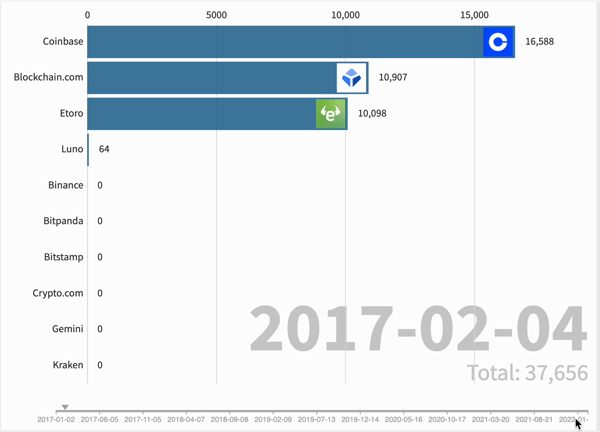 Crypto app download estimates in Europe (Google Play). App.flourish.studio was used to make this animation.
Crypto app download estimates in Europe (Google Play). App.flourish.studio was used to make this animation.
How to get started with AppTweak’s new API
To use the AppTweak Public API, you must obtain an API token which will be used for authentication and billing purposes.
This token can be obtained by subscribing to an AppTweak account with a Pro, Guru, Power, or Enterprise plan. Once subscribed, you will find your API dashboard—which includes your API token and links to our documentation—in the “API” section of AppTweak. Every Pro plan and above will receive 25,000 monthly credits and unrestricted access to all API requests.
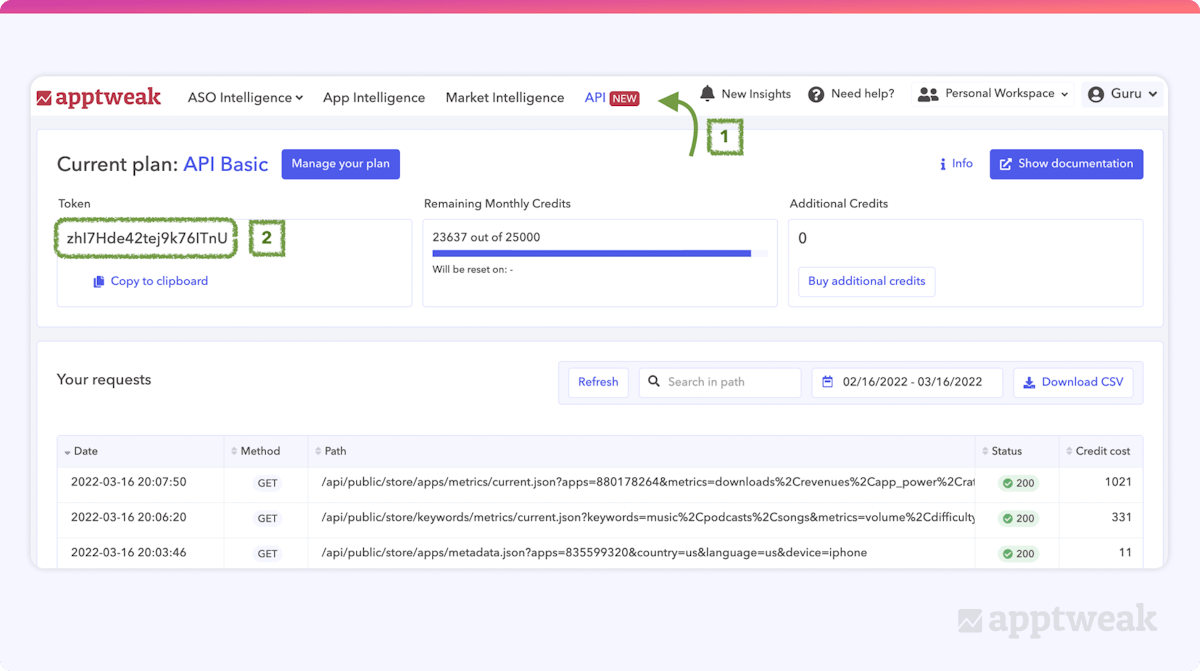 API Dashboard on AppTweak.
API Dashboard on AppTweak.
API made easy: Interactive requests
We built our API endpoints and documentation with AppTweak users in mind to ensure a smooth, easy, and efficient user experience. What does this mean?
- Structured similarly to our ASO tool, navigating our API will be intuitive and straightforward
- Interactive documentation will guide you through making your first API requests
- Our API is available in your preferred coding language
For every request, you can access examples from iOS or Android. If you prefer to get live results, our new documentation enables you to make these API requests in seconds. If you go from your API dashboard directly to our documentation, your API tokens will also be automatically transferred. Select the query parameters you want & click on “Try It!” to get an instant response.
⚠️ Be careful: You’ll be charged to make live requests.
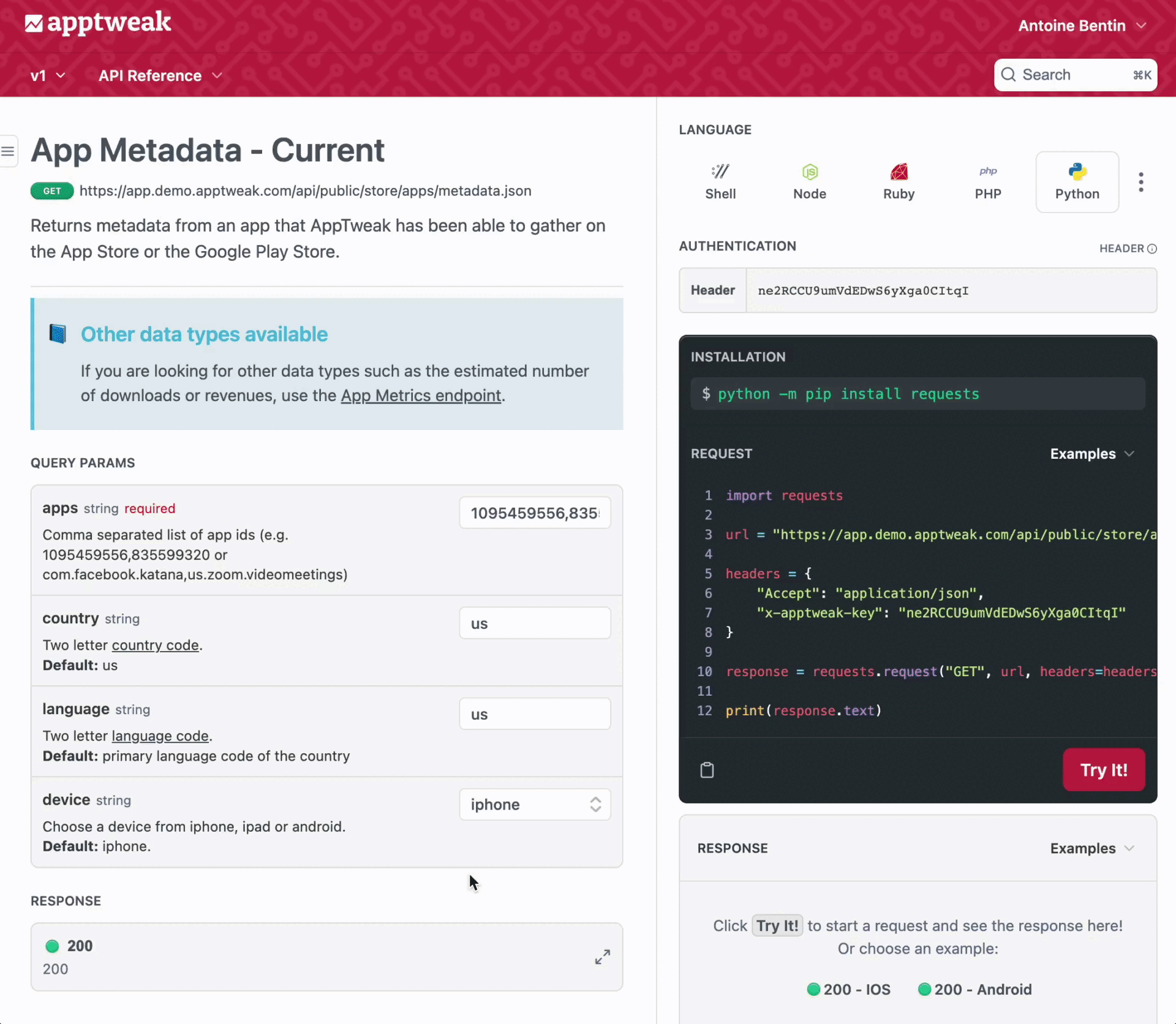
You can either make a live request by clicking “Try it!” or check our examples for iOS & Android.
How is data formatted in AppTweak’s API?
Depending on the data you’d like to fetch, you will need to indicate a series of parameters to define your request. All successful responses return a valid minified JSON document. The JSON document contains the response content and metadata about the request and the response itself. The structure of our responses always follows the same structure: a nested set of keys for each parameter you insert, and finally a response object that contains the result of the query.
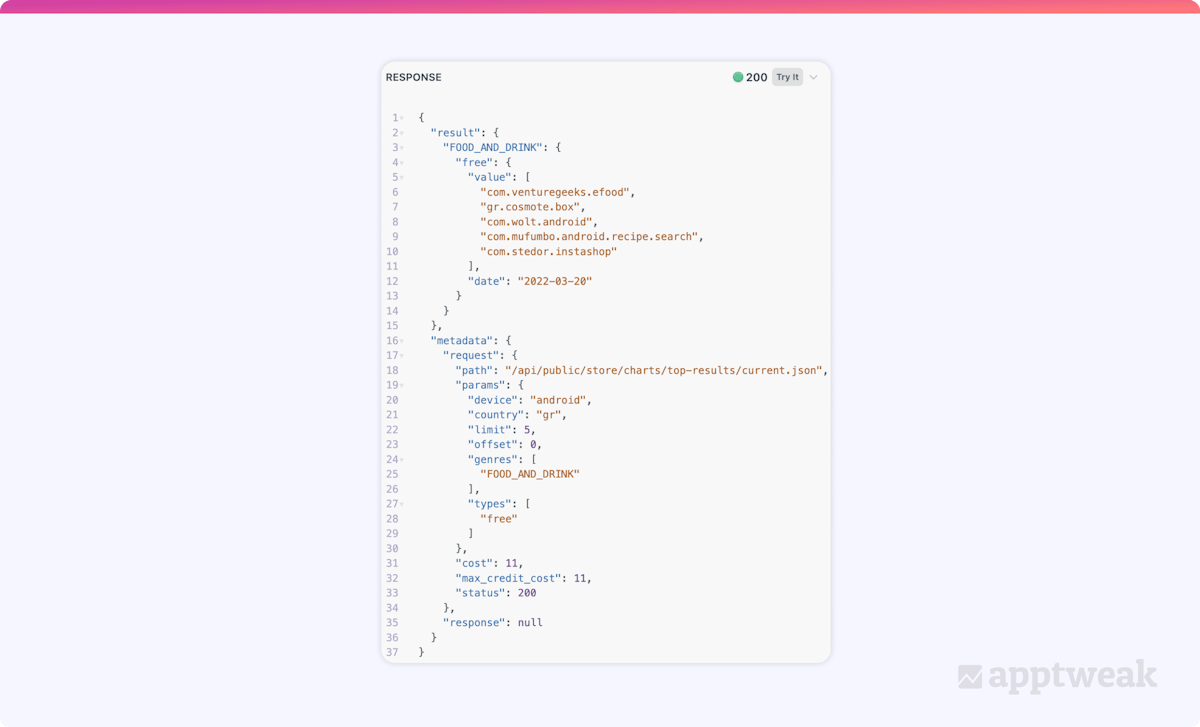 Sample response of a Top Chart API request.
Sample response of a Top Chart API request.
Access mobile app data with AppTweak’s new API
Now that you have an idea of what you can do with our API, I’m sure you’re ready to get your hands dirty. Our new API represents a million possibilities for data reporting and visualization. Get started with our API with a subscription to the AppTweak ASO tool, available for Pro plans or above.



 Georgia Shepherd
Georgia Shepherd

 Alexandra De Clerck
Alexandra De Clerck
