
AppTweak Now Shows Featured Apps from the Play Store
We already offered featured apps for the App Store, but we have now enhanced this feature by adding featurings from the Google Play Store! Discover where and when your app has been featured. Being featured implies receiving more impressions and gaining visibility, this is why it is important to follow the featuring trends in each store. Let’s dive into this new addition!
Get an overview of the most featured apps
First of all, let’s see where you can find the featured apps across countries. Go to the “More ASO Tools” section and click on “Featured Apps.”
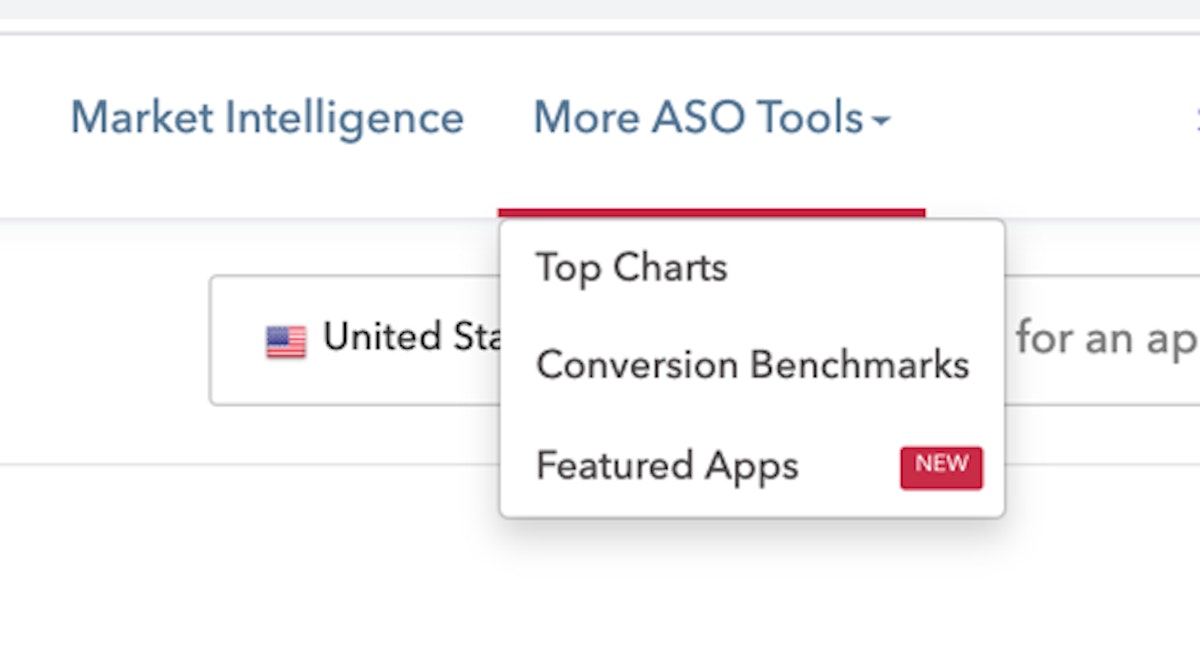
Then you will have to switch to the Play Store to see what’s trending.
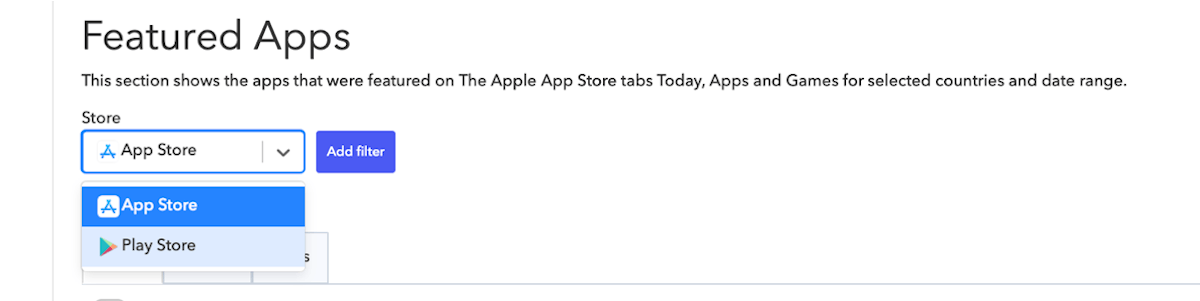
In the default view, you can see the apps that were featured most across all categories in the following countries: the US, the UK, France, and Germany. You can also choose to see featured apps for the country of your choice by using filters.
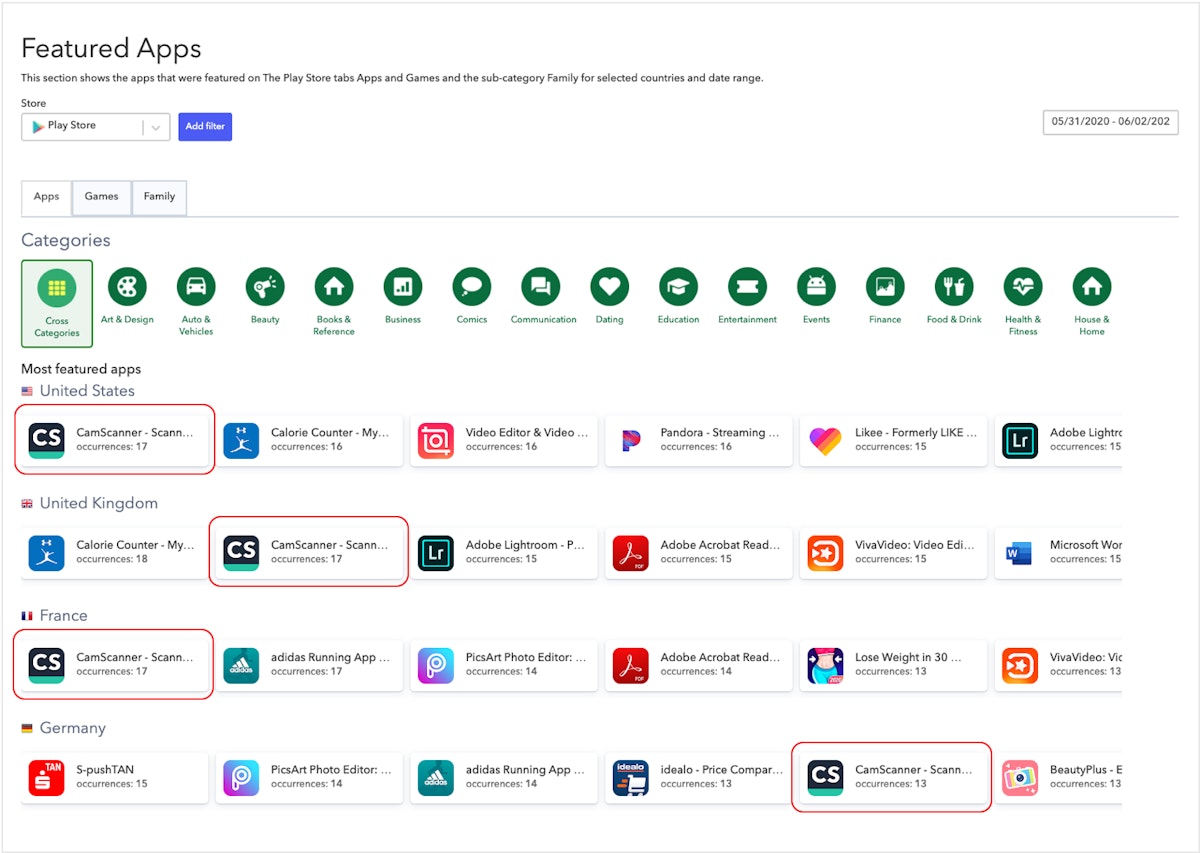
In each country, we rank the apps by the number of featuring occurrences (the number of times an app was featured in the Play Store, independently of the category). In the example above, we notice the app CamScanner was featured most often across the US, the UK, France, and Germany.
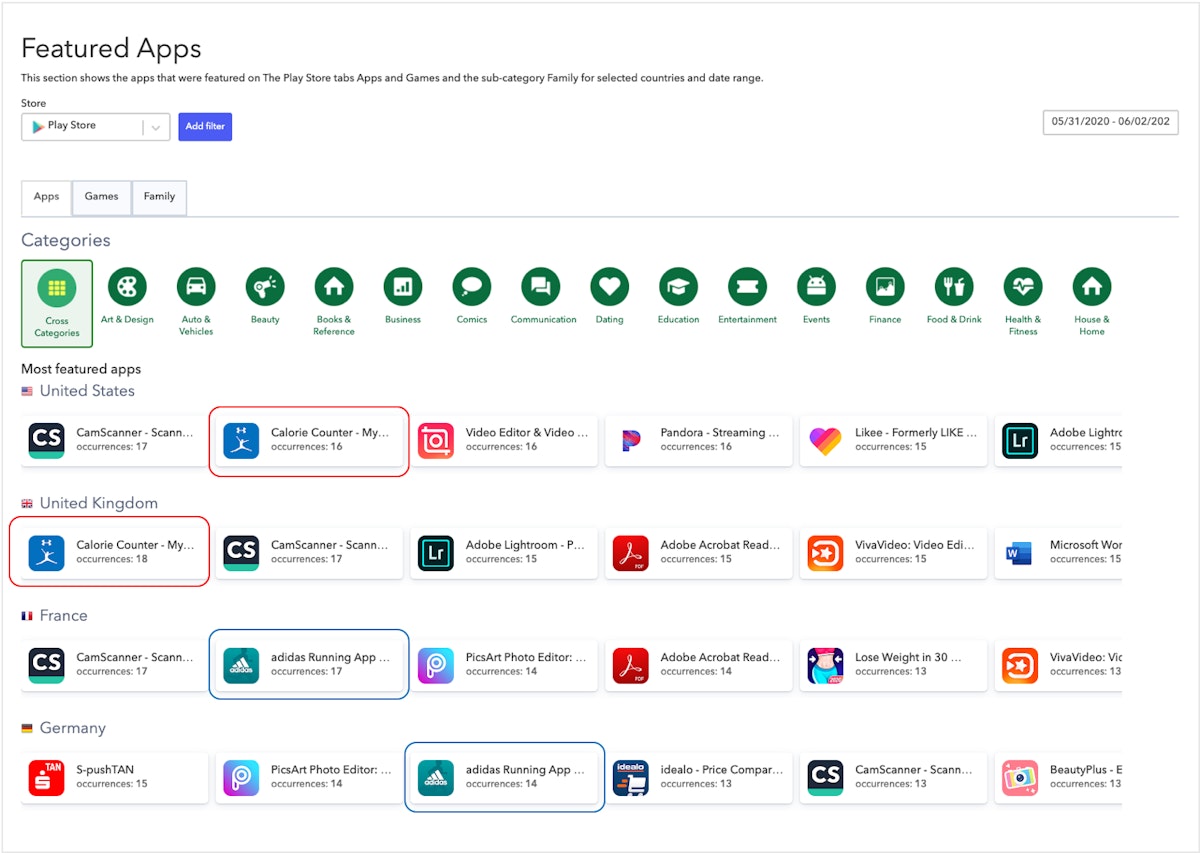
Furthermore, we see that Calorie Counter is the most featured Health & Fitness app in the US and the UK, whereas Adidas Runner was the most featured app in France and Germany.
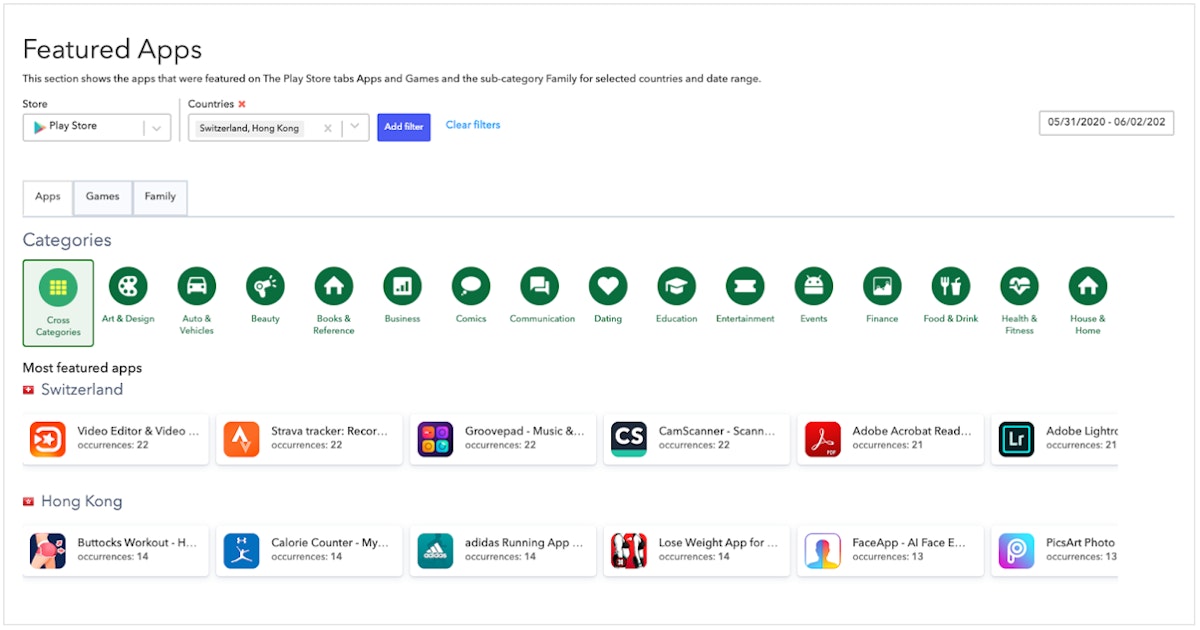
To compare trends between countries other than the default countries, you can choose to add a country filter and add multiple entries. Here, we selected Switzerland and Hong Kong. In Switzerland, we see a great variety of apps among the top featured, whereas in Hong Kong, sports-related apps are predominant.
Update: Since February 2023, Google Play apps are required to have a minimum 3.0 star rating to be in the top charts.
Review the most featured apps within a specific category
To better understand where your app appears in the Google Play Store, you can narrow your research and view featured apps by category. Indeed, an app can be featured in very competitive collections (a collection is a list in which the app is featured) with very powerful apps or, on the other hand, stand out from the crowd.
If you select one country and one category, we will show you the details for this category, with all the featured apps exactly as they appear on a user’s Android device.
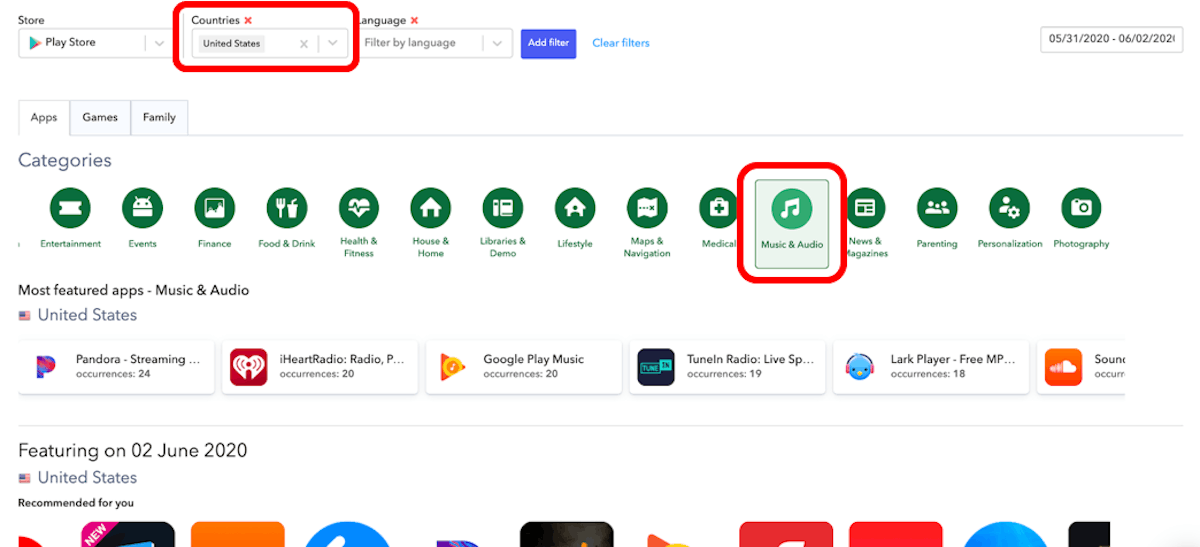
Between the 31st of May and the 2nd of June, the app Pandora was featured 24 times in the United States.
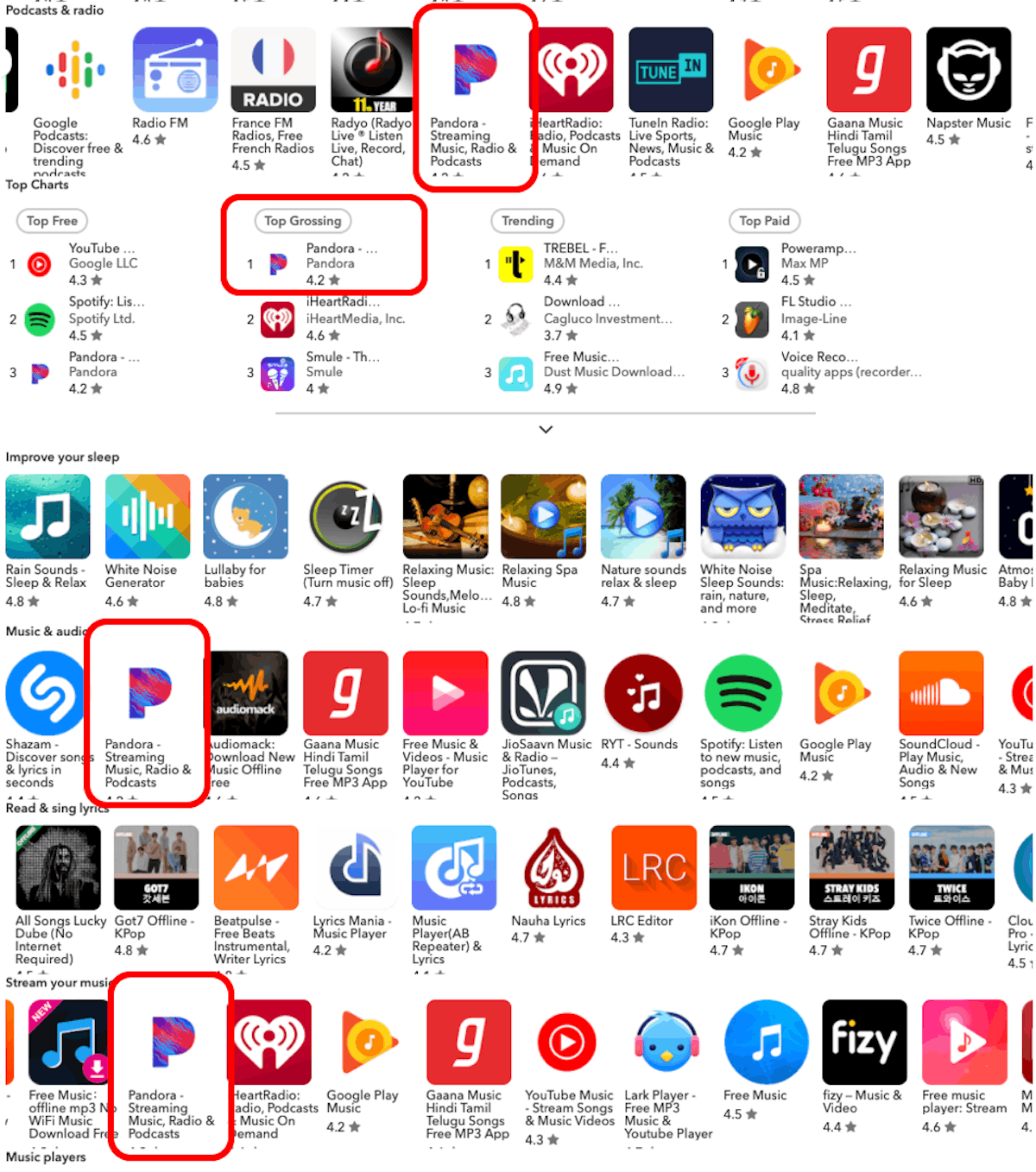
Digging further, we see that the app was always featured in very competitive collections such as “Music & Audio” or “Stream your Music” with big competitors such as Gaana Music or Youtube Music.
Find out where your app or a competitor has been featured
You can also decide to see in which countries, collections, and categories your app has been featured. It will help you understand where in the store your app is appearing and can help explain movements in Browse traffic.
Discover how to attribute peaks in the Explore traffic
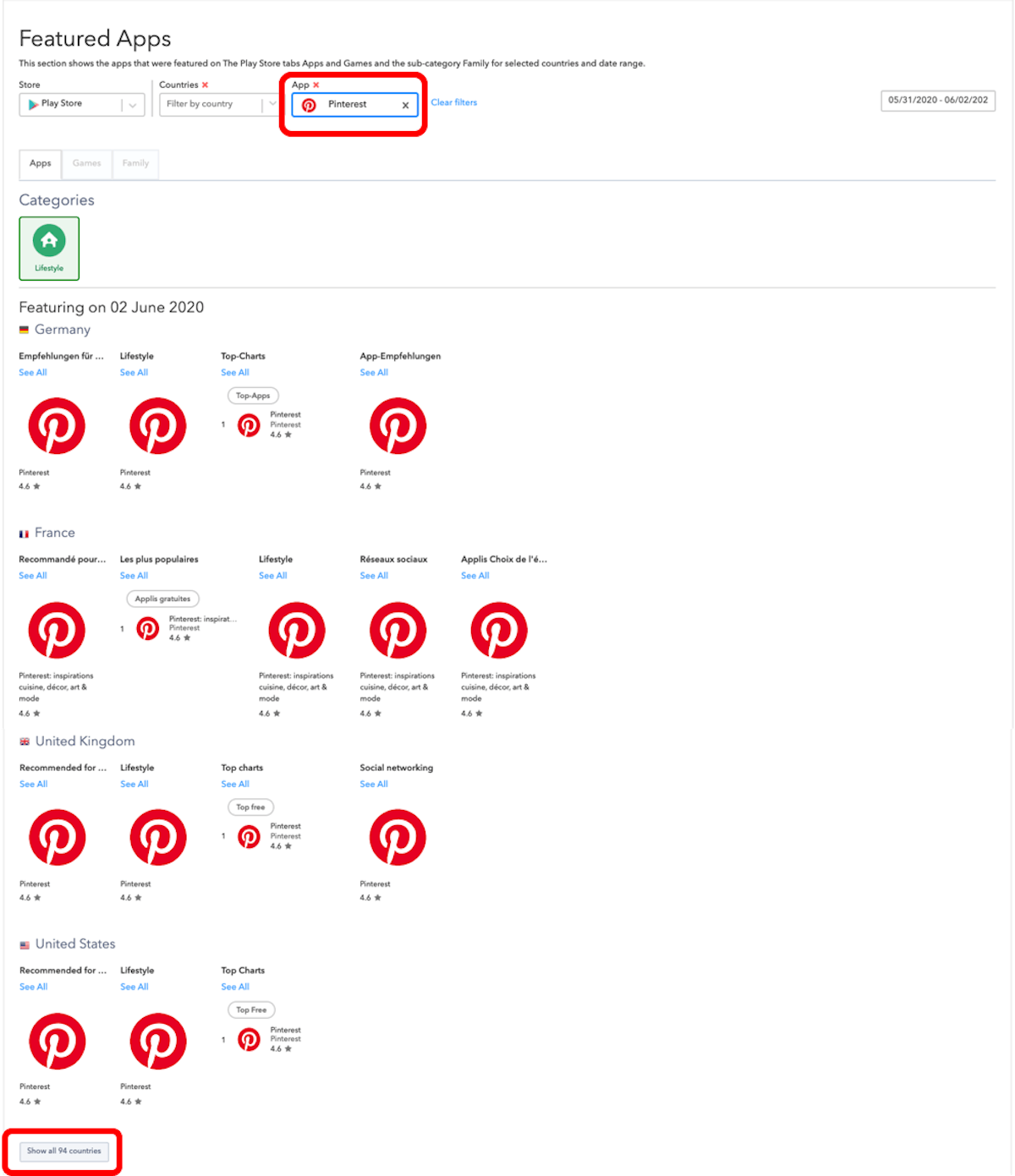
In our example above, Pinterest was featured in a total of 94 countries. As you may have noticed, we will always show, by default, if you were featured in one of these 4 big markets: the US, the UK, France, and Germany. But you can also click on the button “Show all” to see all the details for the 94 countries. We further highlight the list where the app appeared for each country.
In addition, you may also want to compare the visibility of an app to another. Indeed, it is hard to get a quick understanding of how well an app has been featured globally.
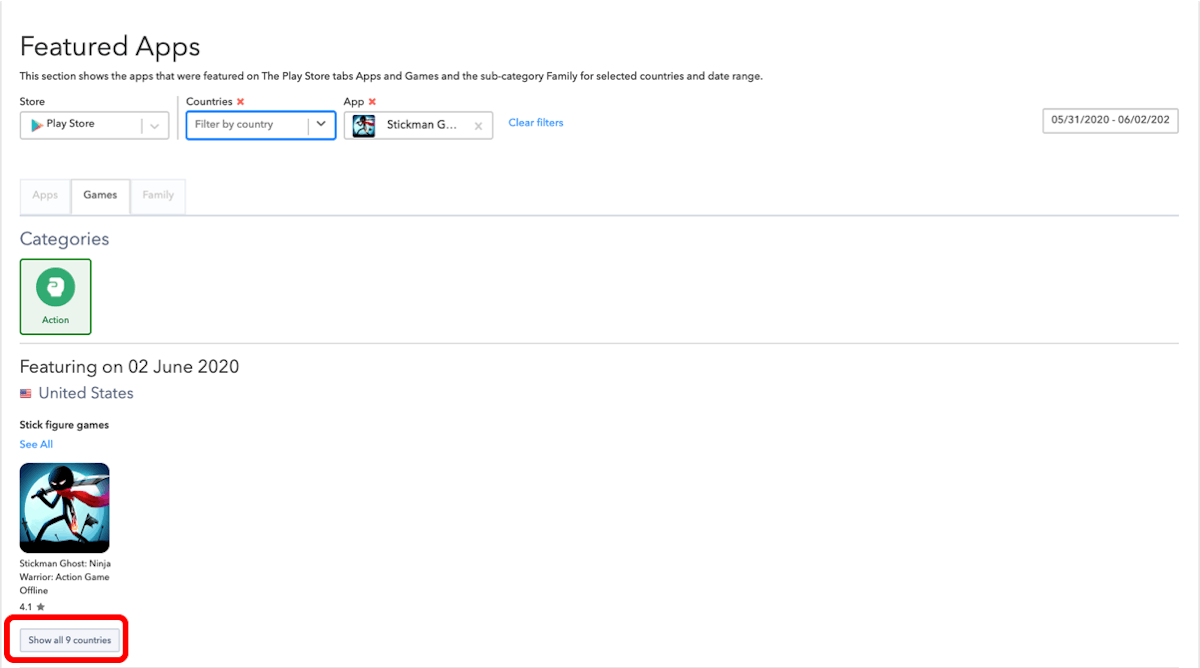
For instance, when we look at the game Stickman Ghost: Ninja Warrior, we see that the game has been featured in the Action category in a total of 9 countries.
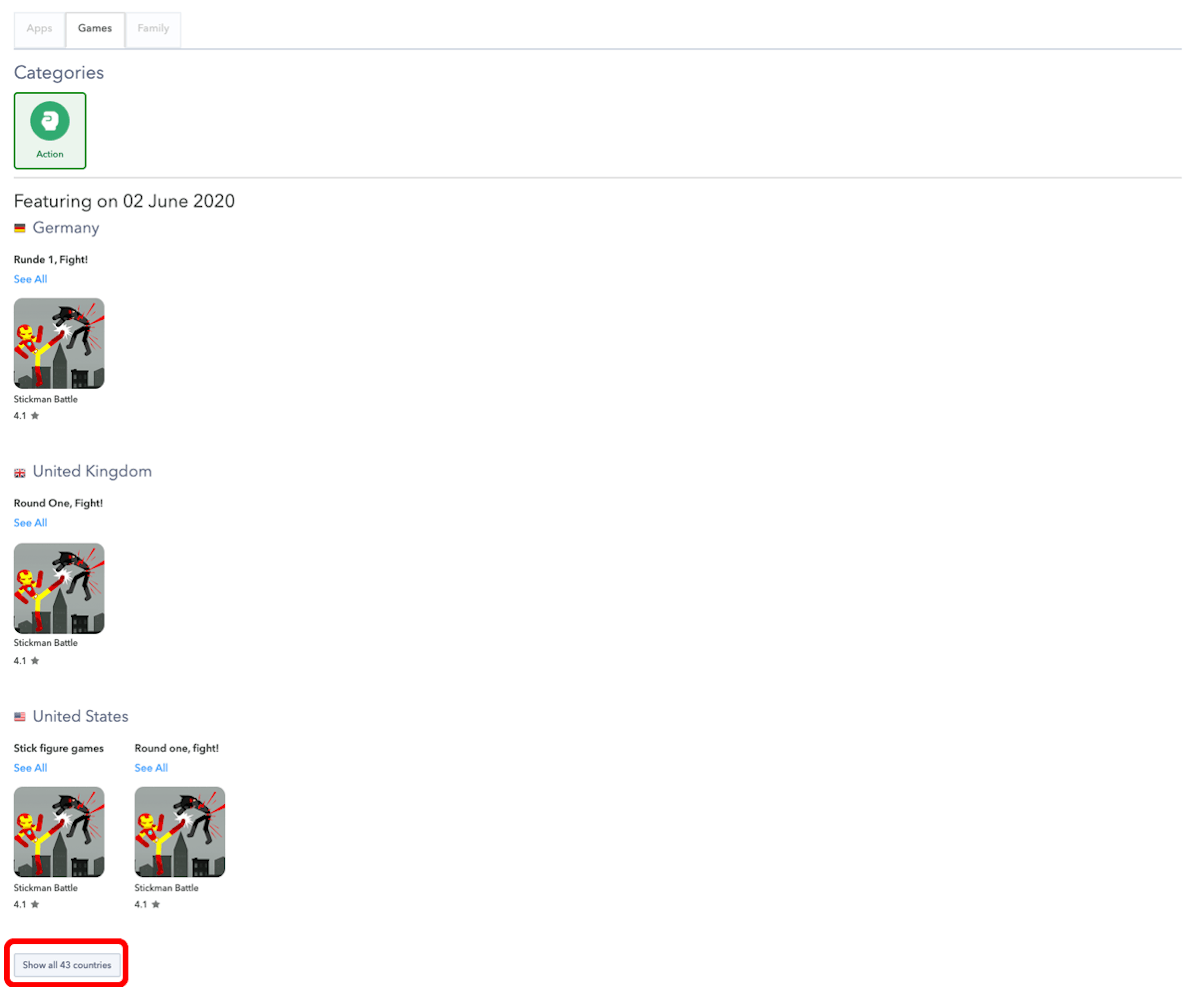
On the other hand, when we look at one of its competitors Stickman Battle, which was also featured in the Action category, we notice that this app has been featured in a total of 43 countries, including the US, the UK, and Germany. As a result, its visibility is way higher than Stickman Ghost. The competitor is clearly ahead in terms of featurings.
Analyze the impact of featurings on Browse traffic
Both Google and Apple want to provide the best user experience. Therefore, the stores have updated their UI to allow for more Browse or Explore traffic. Just like on the App Store, featurings on Google Play can cause great spikes in traffic from Browse. To make this analysis easier, we’ve also added this feature to the Browse tab. Here, you can quickly analyze where your app or added competitors got featured in the specific country you are reviewing.
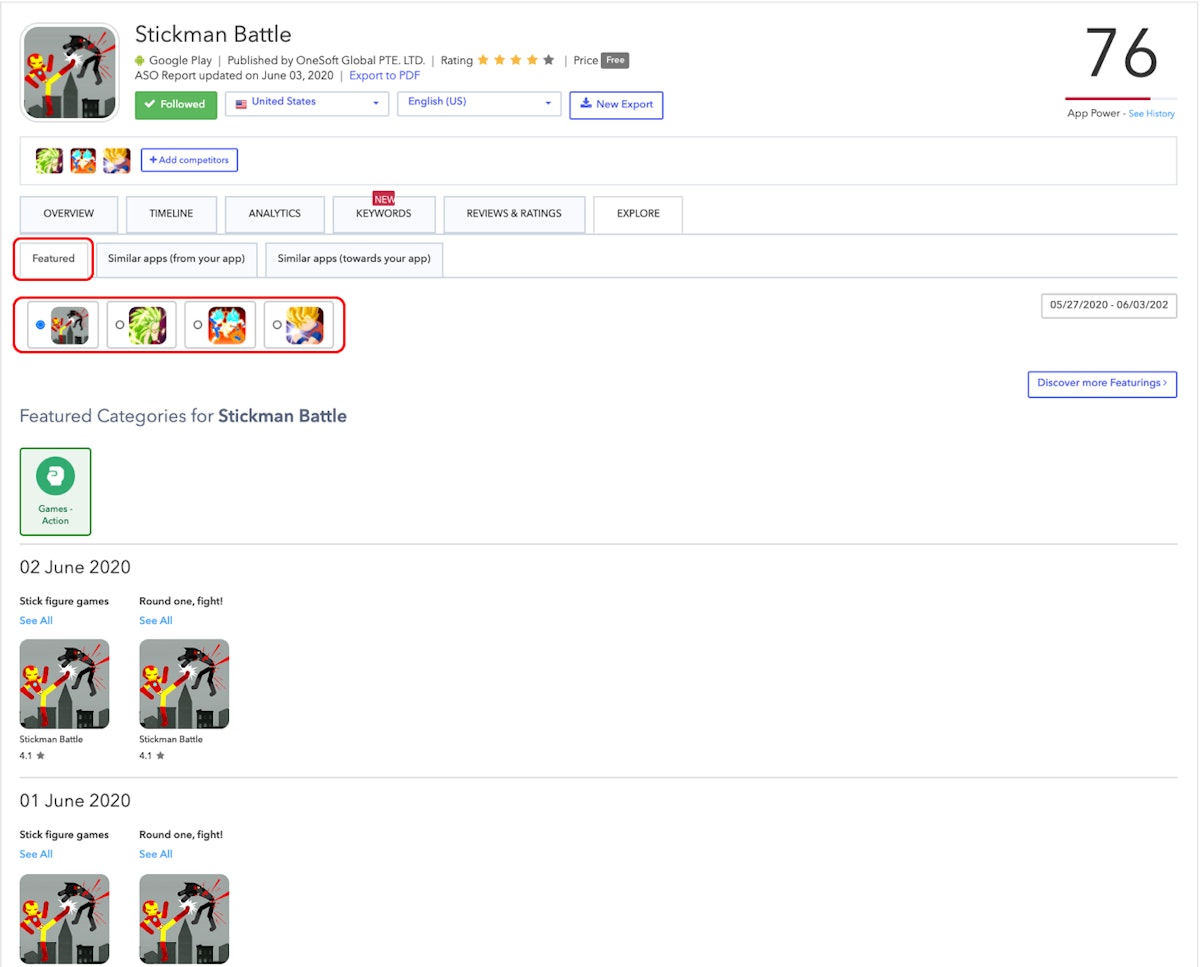
As a result, you won’t need to search for your app or your competitors. You can directly jump from one app to another and compare the results between your peer groups.
Discover all featurings on the Play Store!
Thanks to this new addition, you will be able to track your app or your competitors to understand when and where they were featured on the Play Store.
In brief, you will be able to:
- Discover in which categories and countries your app was featured
- Understand against which competitors you are competing
- Analyze the trends in each country
- Identify the new competitors in your category
Being featured brings a lot of visibility to your app, so don’t forget to keep a close eye on them!



 Micah Motta
Micah Motta

 Georgia Shepherd
Georgia Shepherd
