
AppTweak 2020 Product Review – Major Highlights
I believe we can all agree that 2020 was a rather extraordinary year, with its highs and (mostly?) lows. That said, there are many things we can learn from 2020. At AppTweak, our biggest learning was to rapidly adapt to a totally new working environment. Our team went from 0 to 100% remote in a couple of weeks. While we all suddenly realized how much we loved and missed the perks of being together at the office, we found ways to readjust our processes and keep delivering innovation to our ASO tool at a rapid pace. Here’s an overview of the major changes we made to the AppTweak tool, we hope they meet your expectations.
Keyword Performance Report: the Automatic Report of your App’s Visibility on all Ranking Keywords
The Feature
No need to build your keyword lists anymore to see how your app is performing. Thanks to the Keyword Performance Report, you can access insights on your app’s visibility across all keywords it ranks for in just a click!
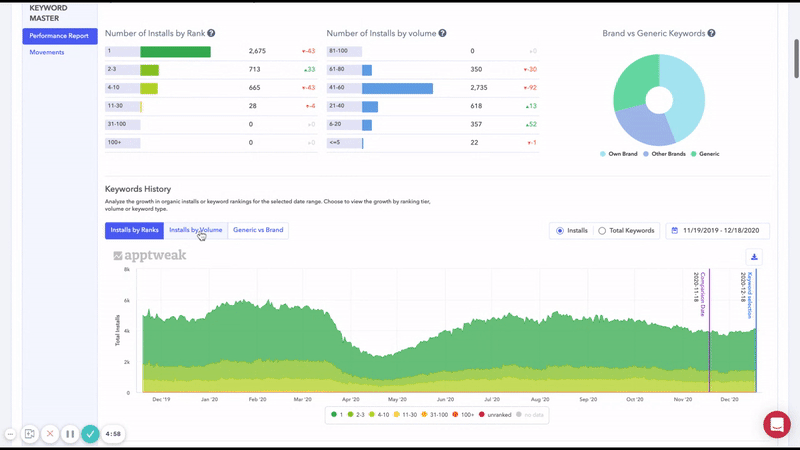
AppTweak’s Keyword Performance Report
Our Keyword Performance Report gathers data on all the keywords your app ranks for and then displays the total number of installs you get from those keywords. We also show you the spread by rank and volume, so you can quickly see how on many keywords you rank within the top 10 results and how many of those keywords have a significant volume.
More about the Keyword Performance Report
The Innovation
The Keyword Performance Report requires absolutely no set-up, that’s what makes it so powerful. Instead of having to add the keywords you want to get data for, AppTweak automatically displays all the keywords we have found your app ranks on (or used to rank on) within the last year. Given that we track more than 80 thousand apps and 3 million keywords, that’s a huge amount of data to handle. Our challenge was to present this data to you in a concise and insightful way.
Brainstorm List: AppTweak builds a list of up to 100 keywords relevant to your app in just a click!
The Feature
At AppTweak, we’re dedicated to making your ASO routine easier and faster. While the Keyword Performance Report helps you rapidly assess your app’s current performance without any setup, the Brainstorm List will help you get inspired and find new keywords for your app to target.
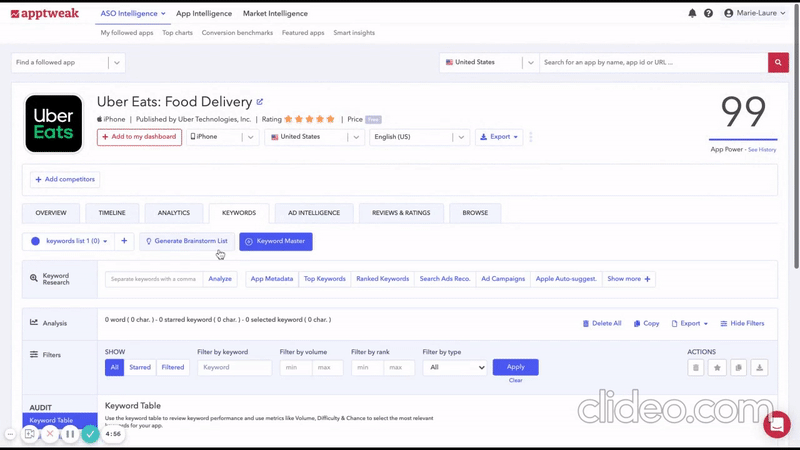 The Brainstorm List: 100 relevant keywords in one click!
The Brainstorm List: 100 relevant keywords in one click!
In one click and less than 2 minutes, AppTweak delivers a list of high volume keywords that are relevant to your app. Thanks to our Brainstorm List, your keyword research process will be drastically accelerated!
The Innovation
After many exchanges between our data scientists and our ASO Experts, we managed to build a model that closely replicates the process of our ASO Experts when they build a semantic dictionary for the apps they work on. The challenge was then to accelerate the process so that the algorithm would return a list within a couple of minutes. If you’re curious to learn more about how this feature works, don’t miss the blog dedicated to it.
Google Ads: AppTweak Unveils on which Keywords your Ads Appear on the Play Store
The Feature
Thanks to our Google Ads feature, you can now check out on which keywords Google is placing your and your competitors’ ads. Here again, no set up is needed, AppTweak already has all the data. In a couple of clicks, you can see which keywords you and your competition compete for the most, or which app is the most threatening on your top install keywords, or what are the keywords where your ads have the highest Share of Voice. All those insights are already in AppTweak, waiting for you to discover them…
Check out our Google Ads Feature
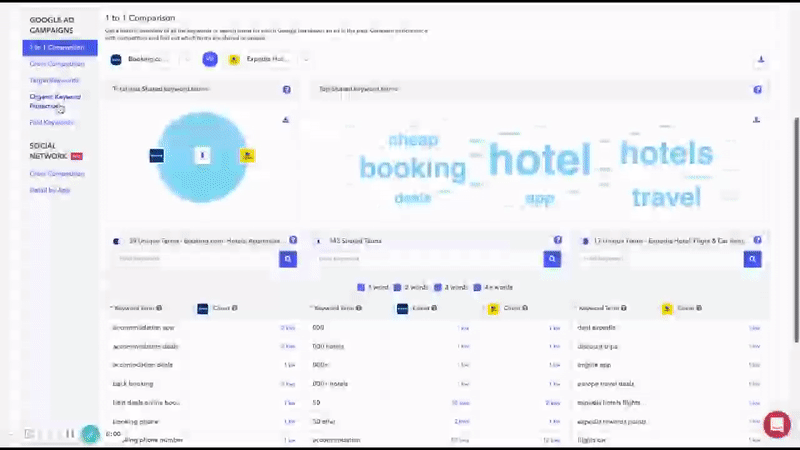 AppTweak Ad Intelligence: discover the keywords on which Google places your ads and those of your competitors.
AppTweak Ad Intelligence: discover the keywords on which Google places your ads and those of your competitors.
The Innovation
Google Ads doesn’t explicitly tell you on which keywords your ad is appearing in the Play Store. Therefore, in order to access this information, you would have to perform a gigantic amount of searches on the Play Store and note every time your ad appears. This is precisely where AppTweak comes in. Thanks to our technology, we’ve built a robust and reliable system that can perform that giant amount of searches for you! We then show you the keywords where we have found your app’s ads, and which other apps you are competing against on those words. The same can be done for your competitors: find out on which keywords Google is placing their ads!
Improved Download Estimates: Using Data Science to Deliver Accurate Estimates
The Feature
For every app in the App or Play Store, AppTweak provides download and revenue estimates. You can easily browse across your competitors to check their download estimates and spot any unusual spike or drop. Additionally, our download estimates are used across the AppTweak tool and fuel a large number of features.
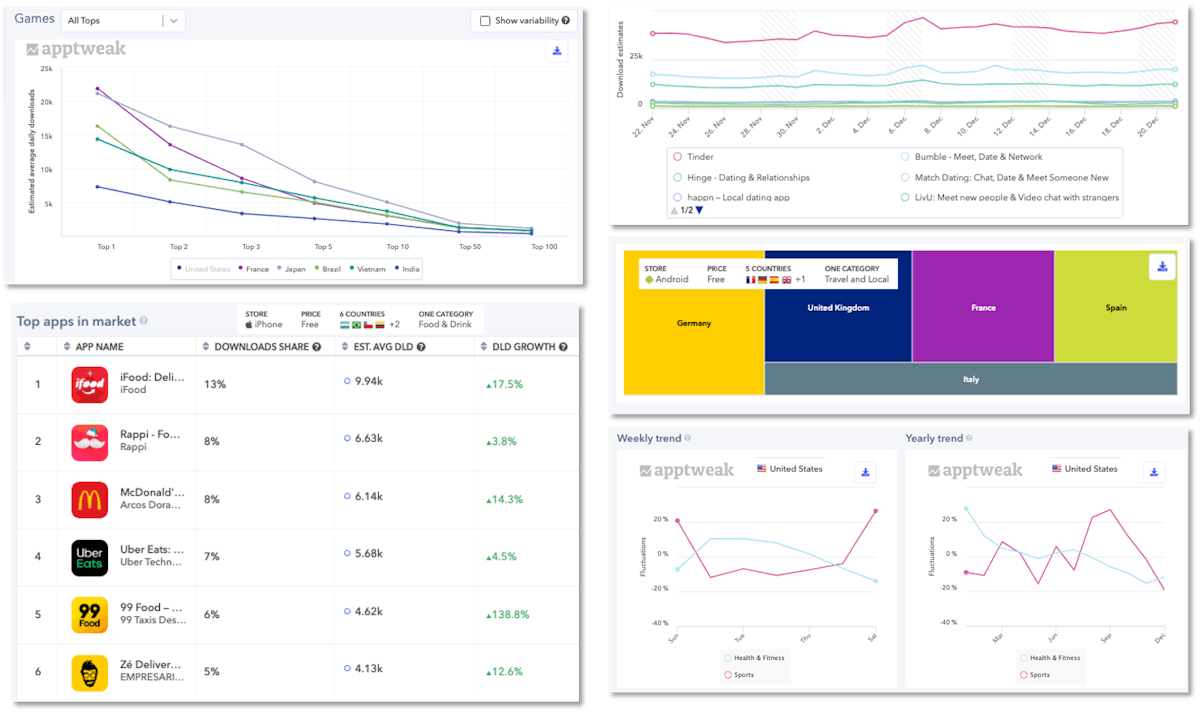
AppTweak Market Intelligence: features that use our downloads estimates algorithms.
- If you have our App Intelligence feature, you can compare your app’s downloads with your competitors across time, and see which app outperforms the others.
- You can also check our Downloads to Top feature in Market Intelligence, which estimates the number of extra downloads your app needs to reach a certain in your category.
- Our download estimates are used to compute download seasonality and highlight overall download trends in a given country and category.
- Moreover, based on these download estimates, we can compute the market size of a specific category and country, and thus define the market share of the top apps within that market.
The Innovation
As you can read in this blog article, in order to improve the accuracy of our download estimates, our team of Data Scientists really pushed it to the next level. They used Deep Learning algorithms in order to deliver a model that is both cross-countries and cross-categories. In other words, the model learns from the relationships that exist between countries and categories and, therefore, can benefit from the data of different categories in different parts of the world to estimate the downloads of one specific app. This makes it much more robust since it relies on a much larger pool of data.
Learn all about our Download Estimates
Social Network Ads: Keep Track of your App’s and your Competitors’ Ads on Social Networks.
The Feature
Since August, it is now possible to track your app’s Social Network Ads directly in AppTweak, and, more importantly, your competitors’ ads too! You can very easily compare your app’s visibility on Social Networks vs. your competition. You can also check when a competitor has launched a high number of ads and check out their creatives. This is a powerful feature that adds to our Ad Intelligence solution and will help you better understand your competition’s ad strategy on social networks.
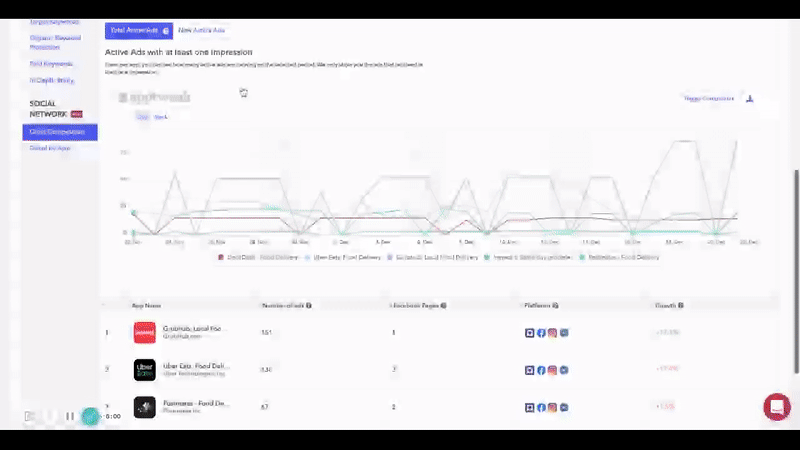 AppTweak Ad Intelligence – Social Network Ads
AppTweak Ad Intelligence – Social Network Ads
Discover our Social Networks Ads feature
The Innovation
It’s not a surprise if I tell you that, together, the Facebook Ads of all existing apps on the App and Play Store in 14 different countries represent a colossal amount of data. One of our biggest challenges was to figure out how we could gather all these ads (with their creatives) and show them with reasonable speed in a feature. Another challenge was to be able to single the ads that lead to an app from the infinite number of ads that run across Facebook’s social networks.
Smart Insights: Alerts but at the smartest level, no setup needed!
The Feature
This is a feature our team has been working on since June, it went live on AppTweak in September. You can now access a news feed in AppTweak with the latest updates regarding your followed apps and competitors. The huge advantage of this feature is that absolutely no setup is needed. AppTweak automatically detects changes that are worth highlighting to you. So in just a click, you have a recap of all the movements you should look into.
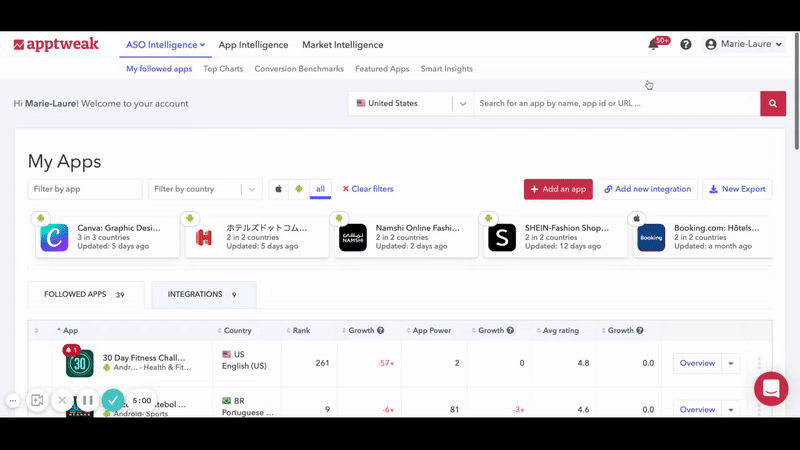
Smart Insights: your followed apps’ news feed
In addition to our Smart Insights News Feed, you can activate push notifications by email or Slack for the apps you’d like to follow more closely. We then actively warn you when something happens on the stores for one of those apps, and you’re assured to never miss a beat!
The Innovation
To make our insights “smart”, our team of data scientists worked closely with our ASO Experts team to define which changes are worthwhile highlighting. For some alerts, the decision was pretty straightforward. For instance, AppTweak will highlight whenever your app or a competitor made a significant change to its app metadata or when the app was featured in the App or Play Store. For alerts, we needed a thinner analysis. Our data scientists got working to come up with algorithms that would flag unusual movements in n° reviews or unusual keyword ranking movements for a given app. It is precisely those algorithms that led to the name “Smart Insights”.
Learn more about our Smart Insights
Analytics 2.0: Stay tuned!
Of course, there’s more to come! Our team has been working hard on a whole new interface for our Analytics section. You might have seen the teaser, you might even have been among the lucky users that tested the feature. In any case, don’t worry, it will be live beginning of next year! In the meantime, don’t forget to check out the features mentioned above in AppTweak.
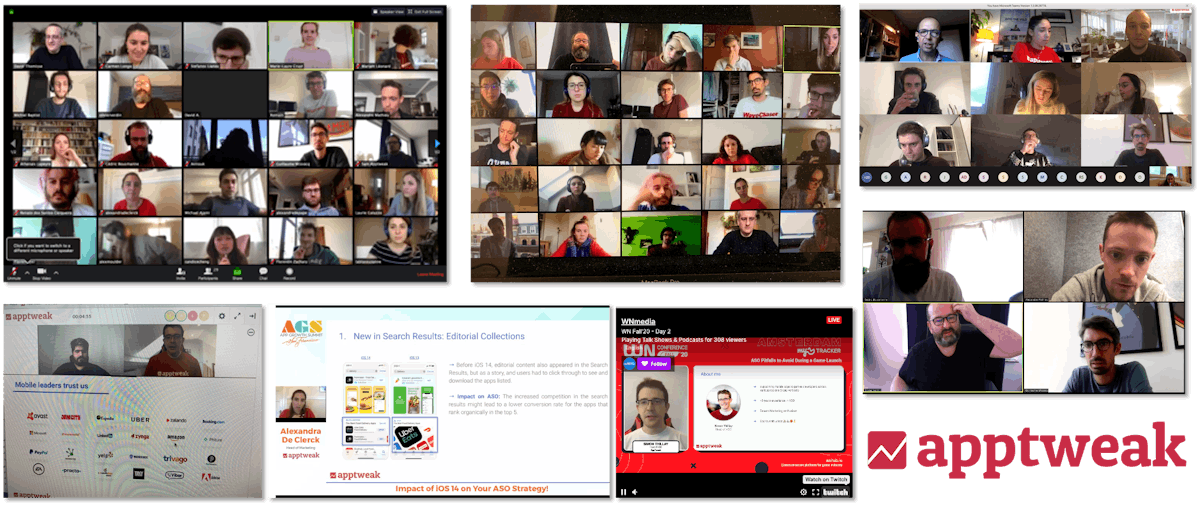 We look forward to seeing you again next year for some more awesome product updates and we wish you a happy, cosy holiday season!
We look forward to seeing you again next year for some more awesome product updates and we wish you a happy, cosy holiday season!




 Micah Motta
Micah Motta

 Georgia Shepherd
Georgia Shepherd
