
What Are In-App Events & How Do They Impact ASO?
In October 2021, Apple released in-app events (IAEs). With in-app events, Apple provides developers with a whole new marketing tool to promote events, challenges, and new content. This is yet another way for developers to reach new users, engage current users, or reconnect with lapsed users.
This article was written in collaboration with Storemaven.
What are Apple’s in-app events?
App marketers are now able to promote in-app events and expand their reach through event cards that appear in multiple places throughout the App Store.
Event cards can be created in App Store Connect and contain basic information about the in-app event, such as the event name, short description, and an image or video. Users can then tap through to an event details page containing further information about the event, including details on whether or not an in-app purchase or subscription is required to participate. From this page, users can also opt-in to receive notifications when the event starts, access the event directly in the app via a deep link, and/or share the event with their network.
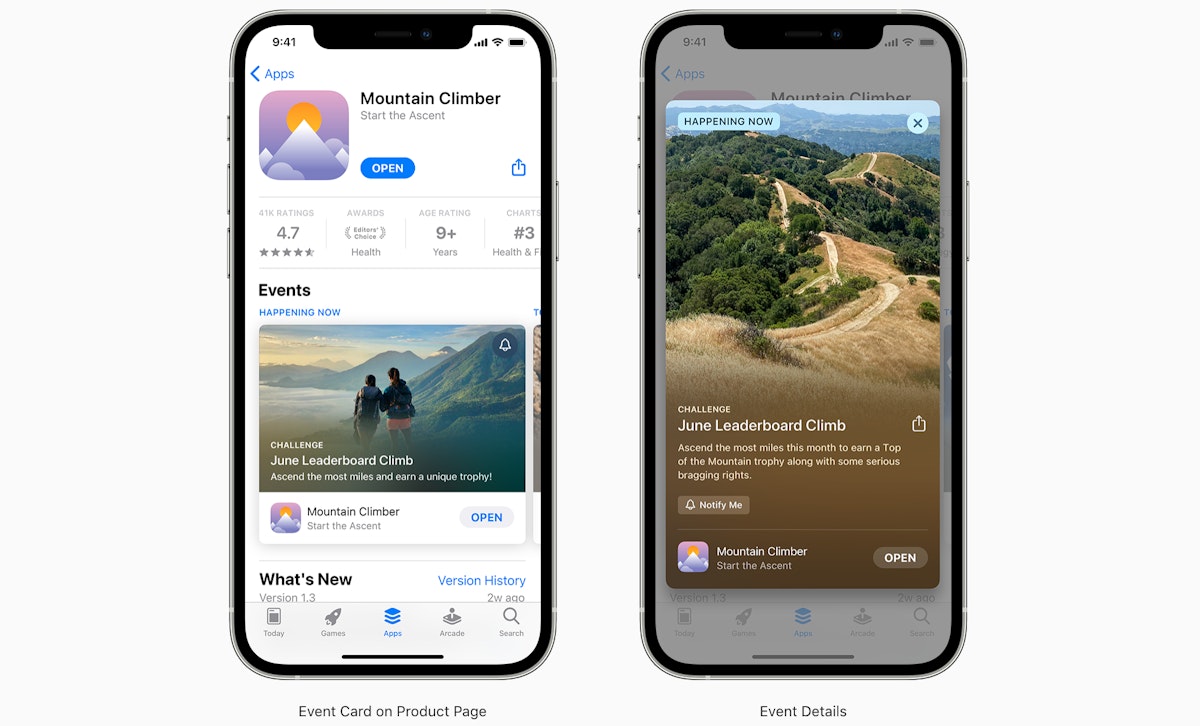
Source: developer.apple.com
Spy on your competitors’ in-app event strategies and metadata, only on AppTweak!
When should you use in-app events?
Event cards can be created in App Store Connect and need to be submitted for review. You can create up to 10 in-app events in App Store Connect but only a maximum of 5 events may be published on the App Store at one time. So you need to think carefully about the kind of in-app events you want to promote using event cards.
Apple advises only promoting exceptional events and activities that are out of the ordinary, such as:
Challenges
A learning app like Duolingo could run and promote challenges where users have to complete a specific number of lessons to receive a badge or unlock gems. Battle royale games that already run in-app special event challenges could also promote these inside the store and engage their user base in new ways.
Competitions
Games could use in-app events to promote player tournaments and battles.
Live events
Sports apps or news apps could use in-app events to encourage users to watch live-streamed content.
Major updates
Today, Apple already features major game updates in the Games tab. With event cards, app developers will be able to gain much more visibility with their updates and re-engage users like never before.
New seasons
New seasons refer to new content and can also indicate a new game character, new levels, or a new design. For example, games like Temple Run regularly update the look and feel of their games and have characters running in different settings. With in-app events, these games will be able to create more buzz around such updates directly in the search results.
Premieres
In-app events and event cards will be an amazing opportunity for streaming apps to engage users and attract new audiences to their platform. For every new premiere or exclusive content released, these apps will be able to create an event card and increase their apps’ visibility.
Special events
Today, Apple already shows the collection “Limited Time Events” in the Games tab. For example, Pokemon Go uses this placement to promote their “Community Day” initiative. Minion Rush also used this featuring to celebrate hitting one billion downloads. Through the implementation of event cards, these games will be able to promote events both on their product page and in the search results.
Expert Tip
AppTweak’s ASO Trends & Benchmarks Report reveals that high-engagement categories like Entertainment, Music, Photography, and Sports frequently use in-app events to keep users interested. Meanwhile, high-value categories such as Finance, Food & Drink, and Travel use in-app events less often, potentially missing opportunities to boost user engagement.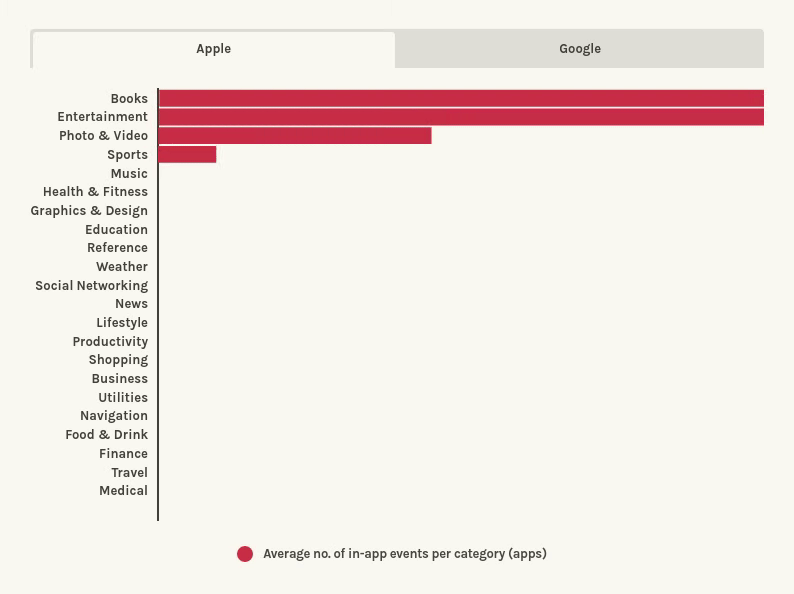
Download the report to get more such actionable insights to grow your app and game
How will in-app events impact your ASO?
Event cards are discoverable throughout the App Store. They appear on app product pages but also directly in the search results and editorial content. More specifically:
- When users search for a specific event (e.g. a new movie release), the event card appears in the search results alongside the app icon, title, and subtitle. This means that the information provided on the event card, such as the event name and short description, is indexable and provides developers with a whole new method of increasing their apps’ visibility by targeting core keywords or adding new ones.
- When users search for an app, the event card also will show in the search results for users who have already downloaded the app, instead of only showing the app icon, title and subtitle. (Remember that app screenshots do not show anymore in the search results for those who have already downloaded your app, but in-app event cards do!) This means that in-app events could be a way to maintain your app’s visibility in search results for existing users (thus preventing competitors from capitalizing on any increased visibility).
- In-app events also appear in editorial and curated collections in the Today, Games, and Apps tabs, and can provide a huge boost in visibility. Upcoming events that are featured in the Today tab can also appear in the new iOS 15 App Store widget.
Case Study: Impact of featurings on app installs, rankings & reviews
Tips to increase the organic visibility of in-app events
Apple considers the metadata on event cards to determine where to show the event card in search results and editorial content.
When you create an event, you have to choose a badge that is displayed alongside your event title. This badge helps Apple understand the type of event you are promoting (a challenge, competition, new update, etc). Apple is likely to use this information to make more personalized recommendations and collections in the Apps, Games, and Today tab.
To better understand what your event is about and where to show it in the search results, Apple considers the keywords used in the event title and short description. Therefore, it is important to consider the following tips when creating your event card:
Event name
The event name can be up to 30 characters long. Choose a unique and descriptive name for your event. Avoid using generic terms such as “game event” or “major update”, as well as claims such as “best” or “#1”. Apple also advises against using the title to explain the type of event (e.g. film premiere or challenge) as the badge will display this kind of information.
Short description
The short description appears on the event card and can be up to 50 characters long. Use this placeholder to briefly explain your event.
Media
Upload an explanatory image or video that triggers interest in your event. Videos can be up to 30 seconds long and require a poster frame. Remember that event cards are there to instigate interest in your app for both new and current users.
Long description
The long description appears on the event details page. Keywords in the long description are not indexed. Therefore, focus on the user experience and provide detailed information about your event. The long description can be up to 120 characters long.
Event reference name
This name appears in App Store Connect and is meant to help developers easily navigate their list of events. Because this name only appears in App Store Connect, it is less likely to be indexed. However, this may be worth testing.
It remains to be seen how exactly Apple will index the keywords used in the metadata of the event cards as a whole. Back in 2017, Apple started including in-app purchases in the search results; ASO experts were very excited for this entirely new opportunity to boost organic visibility and downloads. However, in-app purchases seem to mostly rank for exact – or close to exact – matches of the title only.
Who “owns” in-app events?
From conversations with many mobile marketing teams, the question of who owns in-app events keeps popping up.
Should it be the App Store Optimization (ASO) team as IAEs are part of the product page and potentially featuring placements? Should it be the UA team as they’re the folk tasked with re-engagement campaigns revolving around new app/game content which includes events? Or perhaps it should be the LiveOps team responsible for creating the IAE calendar and producing these events?
In our view, it MUST be a team effort if IEAs are to be leveraged to the fullest. In-app events will influence cross-team KPIs such as:
- Re-engagement and re-installs
- Featuring visibility
- First-time installers conversion rates
So, the solution to manage in-app events lies with a cross-functional team where:
- The LiveOps team communicates and manages the in-app event calendar, keeping the UA & ASO teams in the loop of all upcoming changes and events (giving plenty of time before they occur).
- The ASO team helps in planning, hypothesizing, and preparing creative briefs for the in-app event cards (which are based on their existing knowledge of what drives different audiences to install).
- The UA team is an inseparable part of the ASO team’s work as they’ll prepare to run re-engagement campaigns. The IAE card creatives and messaging will be a core factor in determining UA campaign KPIs.
Although this is just one proposition for how to structure work around in-app events, it’s possible to create others. However, our suggestion will ensure maximizing all growth-related KPIs that in-app events could affect.
How to leverage in-app events
1. Incorporate in-app events into UA campaigns
From our experience, when the UA team is tasked with bringing back lapsed users, it’s beneficial to convey what’s changed with the app/game and any new content that exists if they’re to maximize the success of that campaign through both re-installs as well as ROAS (lapsed users returning to the app would be more likely to interact with the new content and events).
You can now link any campaign directly to the in-app events details page. From there, lapsed users can re-install the app or tap on “Notify” which will set up an alert that will be triggered when the event is live.
Moreover, for UA campaigns targeting new users that are somewhat familiar with the app or game brand, you could test the performance of campaigns (for example mobile website -> App Store) using an event card link instead of a full product page link.
Picture this. A banner on the Netflix mobile website which says “Download our app to watch the new season of Lupin” leads users to an IAE card all about that premiere. This could potentially act as a secondary UA funnel, allowing you to have two sets of messaging on the same page for different audiences. Other audiences will reach the full product page and won’t be exposed to the IAE card on their arrival. They’ll need to explore the page to see it.
2. Acquire new users through App Store featurings
You should also make sure you’re using the in-app event feature to qualify for special featuring placements across the store saved just for events.
Unless you’ve updated events on your product page, you’ll have 0% chance of getting the additional visibility from these placements.
3. Acquire new users with IAEs as new app/game content
In-app events don’t have to be a real Live Event, they can be new app/game content. Similar to the Netflix example, a game could use a new world or character launch as a hook to get new users to try the game. Highlighting a special activity gives it more prominence and allows first-time installers to explore that new content in the event gallery as they look through the page.
Takeaways
If you can’t tell, in-app events are a really exciting feature in the App Store, offering an opportunity for LiveOps, ASO, and UA teams to maximize their growth.
Here are the takeaways you should go home (or stay home!) with:
- Get familiar with in-app events, what they are, and how they work.
- Coordinate with the different teams and prepare ahead of time. Remember each in-app event card has creatives that need to go through a review. Without planning ahead, it’ll be hard to capture their value.
- Start discussions to ensure all teams are aligned on creating a new process around in-app events. Don’t miss any potential uplift and growth for lapsed and new installs.
AppTweak is currently the first (and only) ASO tool to provide data on in-app events! Check out how our features can help boost your iOS 15 strategy.



 Oriane Ineza
Oriane Ineza
 Sukanya Sur
Sukanya Sur
 Simon Thillay
Simon Thillay
 Marcos Barceló
Marcos Barceló

 Taya Franchville
Taya Franchville