
Creatives Trends for Top Casual Mobile Games
When it comes to app store games, creatives are the key to success. These eye-catching elements are what convince visitors to download and play a game. Research shows that visitors pay little attention to written text, instead being drawn in by captivating images. That’s why optimizing your creatives is crucial for capturing store visitors and keeping them away from competitors.
A/B testing is a valuable tool for optimizing creatives, but it’s only as effective as the hypothesis behind it. To develop a strong hypothesis, it’s essential to conduct prior research into the market and competition. Analyzing the strategies of top players in the market is a smart approach to identifying best practices. After all, their presence in the top charts indicates they have mastered the art of attracting attention and converting store visitors.
In this blog post, we’ll dive deeper into the creative trends among the top casual games, and provide insights to help you improve your own creative optimization process.
Discover the general creative trends for your category
Let’s first start by looking at general creative trends within Games – Casual category on both Google Play and the App Store. AppTweak’s Metadata Benchmarks offers a quick overview of the common metadata practices among the top 50 apps in your chosen category.
By leveraging these benchmarks, you can make data-driven decisions for your creative design process. This information can help you quickly make important decisions for your creative designing process (e.g. portrait vs landscape screenshots) without necessarily having to do the extra, time-consuming effort of A/B testing to know what store visitors of a specific category prefer.
Here’s what we’ve observed in the Casual games category:
- Top casual games use icons with multiple bright colors
- Characters (often animals) frequently appear in the game icons
- On the App Store, portrait screenshots are the norm, as these games are typically played in portrait mode
- On Google Play, portrait and landscape screenshots are used almost equally
- Half of the top casual games feature a video, while the other half does not. A/B testing can help determine if videos improve conversion rates

Define the competitive landscape
Once you’ve completed this initial research, it’s time to dive deeper into analyzing the top casual games. You can do this by checking the icons, screenshots, and videos of each game individually in the top charts for the Games – Casual category.
Expert Tip
Note that the top charts are usually linked to a specific date. If you want to see trends for games that consistently rank high over a specific time period, AppTweak’s Market Intelligence can help. Simply select your category, go to Market Share, and check the top apps.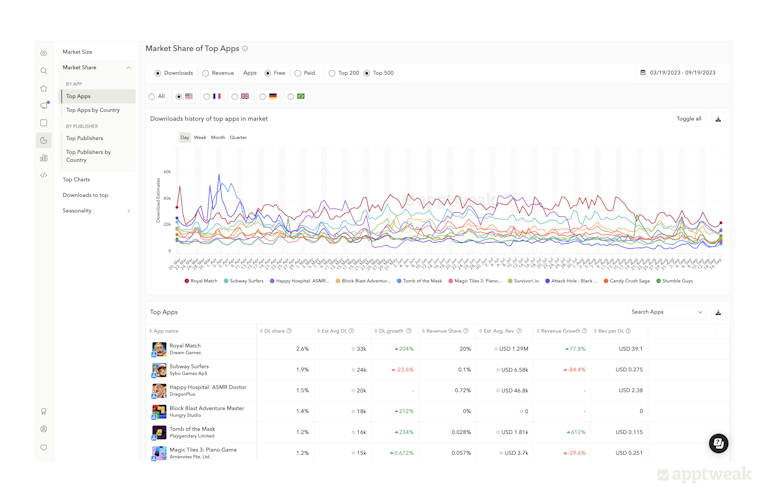
Speed up your research with AppTweak’s ASO Creatives Explorer
Analyzing the creatives of multiple apps across different countries and app stores can be incredibly time-consuming. That’s why we’ve developed the ASO Creatives Explorer, a tool to help you identify the dominant creative trends in specific categories and markets.
With AppTweak’s GameDNA, a more advanced mobile gaming classification than the app store categories, you can focus your research on games that belong to a certain genre. Instead of browsing the broader Games – Casual category, you can, for instance, select the “Match & Build GameDNA” and see only those games whose creative trends are most likely to be applicable to your own (match & build) game.
In a glance, you can spot the prevailing trends in each genre. Whether it’s the use of characters, gameplay emphasis, or unique selling propositions, ASO Creatives Explorer provides valuable insights for your creatives’ strategy.

Let’s take a look at the feature graphic of the 9 most powerful match & build games according to AppTweak’s GameDNA:

Noticeable trends in the mobile gaming industry include:
- focus on characters and gameplay
- Many games utilize hand motions to simulate in-game movements, accompanied by concise captions that highlight the game’s unique selling points, such as the absence of advertisements and mini games
- The visual style of games is often vibrant and full of colorful in-game elements, with the brand name frequently displayed
If your game incorporates bubble shooting elements, switch to the Bubble Shoot GameDNA and do a similar analysis.

The bubble-shaped logos and vibrant colors immediately catch our eye. These games make use of stylized fonts and always include the keyword “bubble” in their brand names. To rank higher on bubble shoot-related keywords, you need to think outside the box and create custom product pages (CPPs).
Learn how you can use custom product pages to create more relevant content for varied users
As you can see, creative research is just a few clicks away thanks to AppTweak’s ASO Creatives Explorer. With GameDNA, you can also better focus your research and put the emphasis on the game genres that matter to you the most.
Creative trends for top casual games
Whether you prefer an in-depth analysis or a broader approach, we’ve got you covered. We’ll showcase the main trends we’ve noticed among the top casual games on both app stores.
Screenshots: Your game’s visual story
Screenshots play a crucial role in promoting your mobile game on the app stores. On Google Play, you can display up to 8 screenshots, while the App Store allows for 10. These screenshots appear in search results and on your product page, giving you the chance to highlight your game’s unique features.
Screenshots from top casual games tend to be simple and minimalistic, but here are the 5 main trends we’ve observed across both the stores:
1. Emphasize gameplay and UI

2. Use short and direct captions

3. Include one screenshot that focuses on branding

4. Highlight social activities (when relevant)

5. Show your game’s features and game modes

Expert Tip
While the trends we present here apply to both the app stores, remember that this is not always the case. Make sure to always double-check whether a trend you spotted on one of the app stores also applies to the other.Top casual games feature graphic trends on Google Play
The feature graphic is a visual asset available on the Google Play and displayed in a number of places on the store:
- on your product page, and
- in the search results before the video starts to play
It also appears in organic and paid ad spots in the Explore section. It should not be overlooked as, when it is displayed, the feature graphic has high visibility and high impact.
Looking at top casual games on Google Play, we observed that their feature graphics were usually quite straightforward, mixing gameplay and branding. The latter ensures a quick recognition of the game no matter where it is displayed on the Play Store. Triple Tile goes as far as including a call-to-action in its feature graphic.

Update your game creatives with season-specific content
Take advantage of seasonal events to add a festive touch to your game’s visuals. Something as simple as a falling autumn leaf or a Christmas hat can make a big impact and help you stand out from the competition. The main goal is to celebrate the event and set a festive mood.
Get your app ready for the holiday season with these useful seasonality tips
Below are a few examples of top casual games leveraging seasonality in their creatives:

Localization: Tailor your creatives to different markets
While localization is a common practice for games to appeal to target users across the globe, many top casual games neglect to adapt their creatives to different cultural codes. This is a missed opportunity, as localized screenshots can significantly boost conversion rates. Western markets prefer minimalistic designs, while Eastern markets gravitate towards more crowded visuals and stylized captions.
Take a look at these examples of app store localization in Japan by top casual games:

Learn how to localize your app for Japan
Conclusion
Your app/game’s creative research may be time-consuming, but it’s essential for improving your conversion rate. In this post, we shared some of the methods AppTweak uses to effectively identify best practices to optimize games’ creatives.
We’ve put these theories into practice and identified a set of creative trends among the Casual Games category. Now it’s your turn to apply these methods to other game categories if needed.



 Micah Motta
Micah Motta

 Oriane Ineza
Oriane Ineza

 Alexandra De Clerck
Alexandra De Clerck