
How to Localize Your App for India
India accounts for nearly 17.7% of the world’s population and counts more than 600 million smartphone users. Though Hindi is the official language for government and public communication, it is not the country’s only spoken language. In India, English is prevalent in education and business, yet 20 other languages are used daily nationwide.
To gain popularity for an app/game in India, marketers must comprehend their target audience and customize their message accordingly. This blog equips you with all the necessary information and strategies to effectively localize your app for India.
Mobile landscape in India
App Store vs Google Play
Google dominates the Indian app market with a 95% share, while iOS holds about 3.7%, according to Statcounter. The remainder is split among smaller systems like KaiOS and Samsung, catering to budget phone users. Thus, prioritizing Google Play for the Indian market is advisable.
App Store Connect offers English (UK) or Hindi for store listings. In contrast, Google Play provides a broader language spectrum, including English (India), Hindi, Tamil, Bengali, Marathi, Telugu, Kannada, and Malayalam. Around 39% of Indians (that’s 7% of the world’s population) speak one of these six languages.
The table below lists the store listings available on the Google Play Console for languages spoken in India.
.png?auto=format,compress&q=75&w=1200) Store listing languages available on the Google Play Console in India.
Store listing languages available on the Google Play Console in India.
Since Google Play represents over 90% of the Indian app market, we focus our analysis on apps on Google Play.
Read this blog to discover important components for localization on Google Play
Top apps & games in India
Top 10 Google Play apps show a mix of Indian and Western apps dominating different categories.
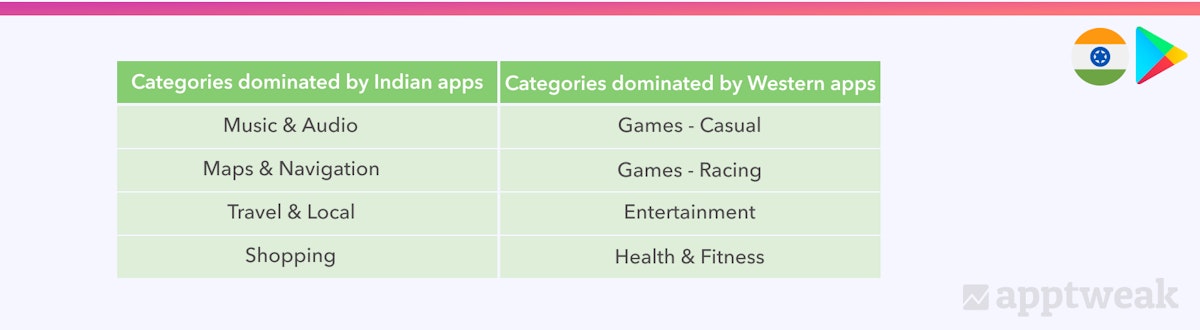 List of categories dominated by Indian or Western apps on the Indian Play Store.
List of categories dominated by Indian or Western apps on the Indian Play Store.
In the following example, among the top 10 apps in the Music & Audio and Finance categories, 8 apps in each category are Indian, while in the Games – Casual category, only one is Indian.
.png?auto=format,compress&q=75&w=1200) Top 10 apps in the Music & Audio, Games – Casual, and Finance categories on the Indian Play Store.
Top 10 apps in the Music & Audio, Games – Casual, and Finance categories on the Indian Play Store.
In our analysis of top 10 apps across various categories, we noted the extent of localization efforts:
- Music & Audio’ category: 8 out of 10 apps have Hindi store listings. Spotify and StarMaker stand out with at least 5 store listings in Indian languages, such as Kannada, Tamil, Gujarati, Marathi, Malayalam, Bengali, and/or Nepali. Interestingly, an international app is making the most significant effort to reach a broad Indian audience.
- Games Casual category: Only 3 out of 10 apps have Hindi store listings. It appears that Western games are not prioritizing localization.
- Finance category: Just 4 out of 10 apps have Hindi store listings. Half of these are Indian apps with at least 5 store listings in an Indian language.
Spotify‘s efforts in localizing metadata and screenshots into almost all Indian languages on Google Play Console highlight the importance of message adaptation for non-Indian apps to resonate with Indian users.
While some apps localize their store listings, most focus only on Hindi. For instance, an app developer’s default language, not necessarily Hindi, is displayed to Tamil-set smartphone users.
Expert Tip
Consider a local app like MakeMyTrip without a Malayalam store listing and English (India) as its default language. Malayalam-set smartphone users will see the English (India) store listing page.Languages
While Hindi is India’s most prevalent language, it’s not the mother tongue for 60% of Indians.
Mostly spoken in the north, South Indians often use regional languages. They may comprehend Hindi but might lack fluency or comfort.
Remember, not all Indians regard Hindi as their sole native language.
Fortunately, most Indians fluently speak two official languages, ensuring communication. Schools promote learning three languages: the mother tongue, Hindi, and English. Hence, English bridges the gap between Hindi and non-Hindi states.
1. Choose in-app default language
Why do statistics indicate that most Indians set their smartphones in English despite India’s linguistic diversity?
- This trend can be attributed to the gradual inclusion of Indian languages in operating systems, leading Indians to become accustomed to navigating in English.
- Additionally, typing messages on smartphones can be challenging in Indian languages due to alphabets containing over 40 letters. Many Indians would rather have their default smartphone language set up in English, as it is more convenient.
- Despite English being a popular language, other regional languages in India should not be underestimated. A look at these reviews written by Indians to see how they communicate is good proof of that.
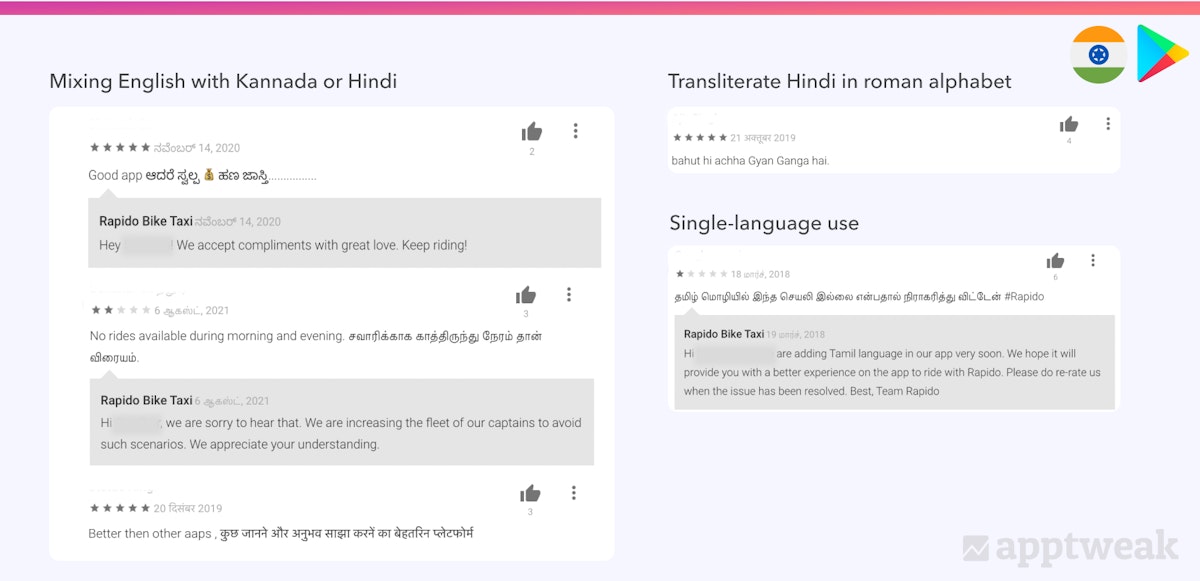 Languages used by Indian consumers when writing reviews on the Play Store.
Languages used by Indian consumers when writing reviews on the Play Store.
Therefore, to enhance your app’s reach and retention, consider providing language options, including English and Indian languages. The default language should align with your target audience. Given the popularity of English for internet usage, we advise setting it as the default in-app language.
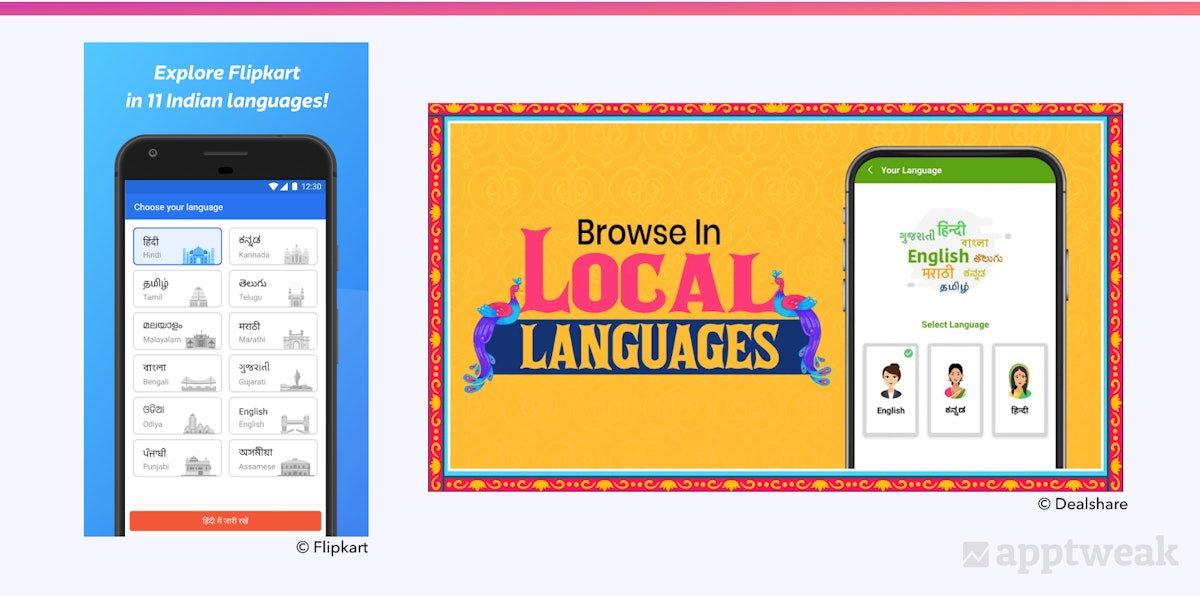 Flipkart and Dealshare highlight the accessibility of their apps in local languages on their screenshots.
Flipkart and Dealshare highlight the accessibility of their apps in local languages on their screenshots.
2. Character length
Indian languages, typically more expansive than English, each have unique alphabets with varying letter counts. Hence, a Hindi short description may not match an English one’s character length.
- Indian alphabets’ complexity necessitates larger text fonts for your visuals.
The following example illustrates Paytm screenshots translated into several Indian languages. Languages like Tamil and Malayalam appear dense and hard to read due to lengthy sentences in small fonts. Conversely, the bold, larger-font Hindi captions are more legible.
.png?auto=format,compress&q=75&w=1200) Paytm’s first screenshot on the English (IN), Hindi (IN), Kannada (IN), and Malayalam (IN) store listings on Google Play.
Paytm’s first screenshot on the English (IN), Hindi (IN), Kannada (IN), and Malayalam (IN) store listings on Google Play.
- Also, don’t forget to get your metadata verified by a native speaker to make sure your message is appropriate for the target audience.
Metadata localization
1. App title & short description
On the English (India) store listing, apps would naturally choose an English title, and short and long descriptions, while on the Hindi (India) store listing, we have seen some apps go for fully translated metadata in Hindi or having one field in Hindi and the other two in English. Mixing Hindi and English in one single metadata field does not seem to be a popular practice.
The following example shows the app name and short description of popular apps on Google Play, India. Half of them have translated both metadata fields in Hindi, while PhonePe, Swiggy, MakeMyTrip, Ola, and Dainik Bhaskar have a mix of both languages.
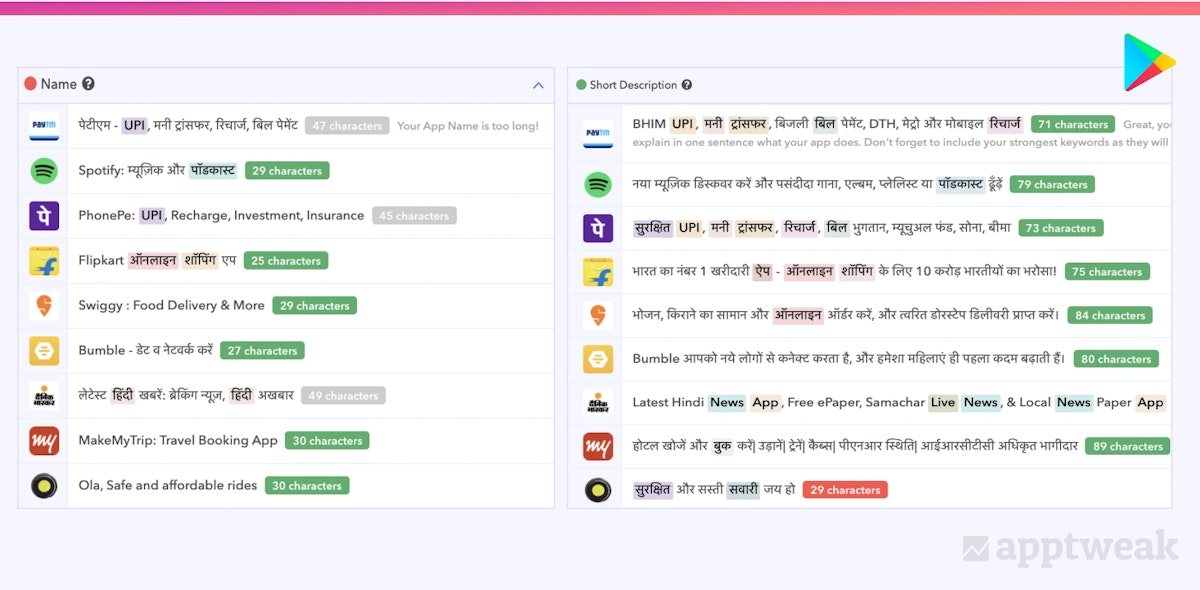 Examples of app titles and short descriptions on Hindi store listings on Google Play.
Examples of app titles and short descriptions on Hindi store listings on Google Play.
Certain English words, such as “booking,” “free,” “delivery,” “safe,” “news,” and “paper,” are widely used in daily communication in India. It often makes more sense to retain these words in English rather than translating them into Hindi.
The most important factor for your app is identifying popular keywords that resonate with your largest target audience to drive conversions. This ensures clear communication and enhances customer satisfaction.
2. Long description
Long descriptions in Indian languages are usually quite dense due to the higher number of characters Indian alphabets have. It’s hard to draw best practices, as some have very long and dense descriptions between 3,000 and 4,000 characters, while others use bullet points and have a much more concise message. Neither did we find apps with differences in the copy or messaging of long descriptions between Indian languages.
Expert Tip
Use AppTweak’s Store Listing Preview to test your new metadata (title, short description, and long description) and visualize your localized app page for India.Creatives localization
In a multilingual country like India, make sure your app icon and screenshots speak for themselves.
1. App icon
Among the Indian apps ranked in the top 12 of the Shopping category on Google Play, India, 6 out of 12 apps’ dominant colors are pretty warm. If we compare the top 12 Western apps ranked in the Shopping category in the US, we see that orange and blue are more dominant, while in India, pink and red are the most dominant colors.
Further, Indian app icons tend to have more text and graphic elements than in the West. For example, they include brand names and shopping bag visuals.
.png?auto=format,compress&q=75&w=1200) Icons of top apps in the Shopping category on the Indian Play Store (left) and on the US Play Store (right).
Icons of top apps in the Shopping category on the Indian Play Store (left) and on the US Play Store (right).
2. Screenshots
Localization through translation
Among Indian and Western apps that translate their screenshots into Indian languages, some of them have captions using Indian language characters, while others mix English words with transliterated Hindi.
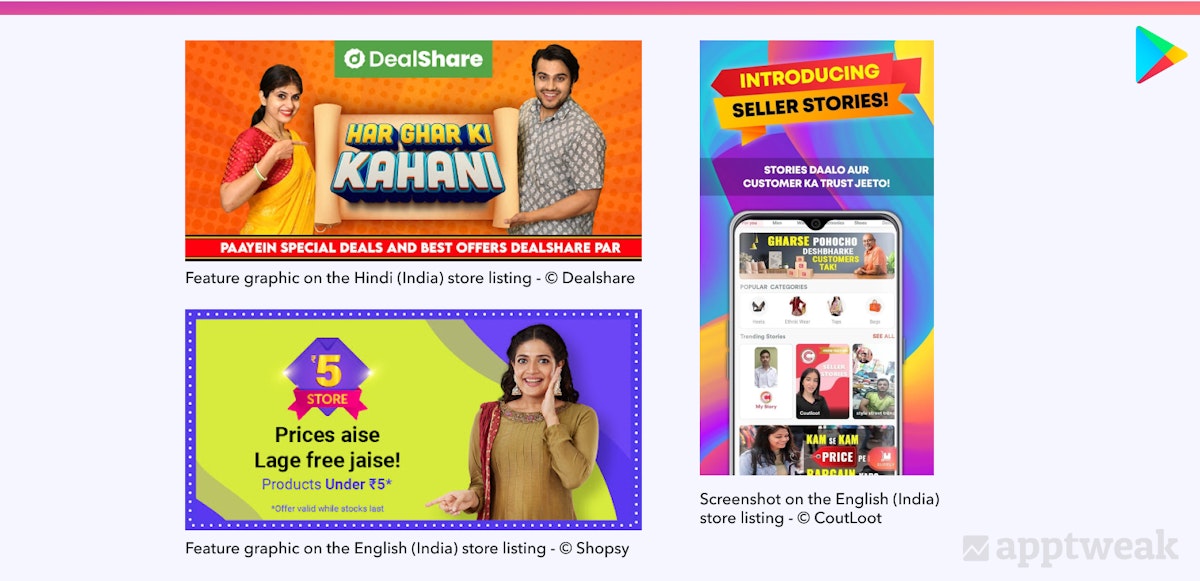 Indian app visuals with captions combining English and transliterate Hindi on Google Play.
Indian app visuals with captions combining English and transliterate Hindi on Google Play.
Culturalization
We found some apps that not only translated captions in the target language but also adapted the content of the screenshots. This culturalization of screenshots is even more important for apps for which the service varies depending on the users’ language and region.
On its Hindi store listing, Google Maps Go has also adapted its visuals for India. If we compare this with its screenshots in the UK, the following elements showcase the culturalization of its store listing:
- The maps of London have been changed to New Delhi.
- Background pictures were changed to show India’s city life, local transportation, and monuments (e.g. The Gateway of India, rickshaws, Taj Mahal, etc.).
- The itinerary and transportation options suggested are more relevant to the geolocalization.
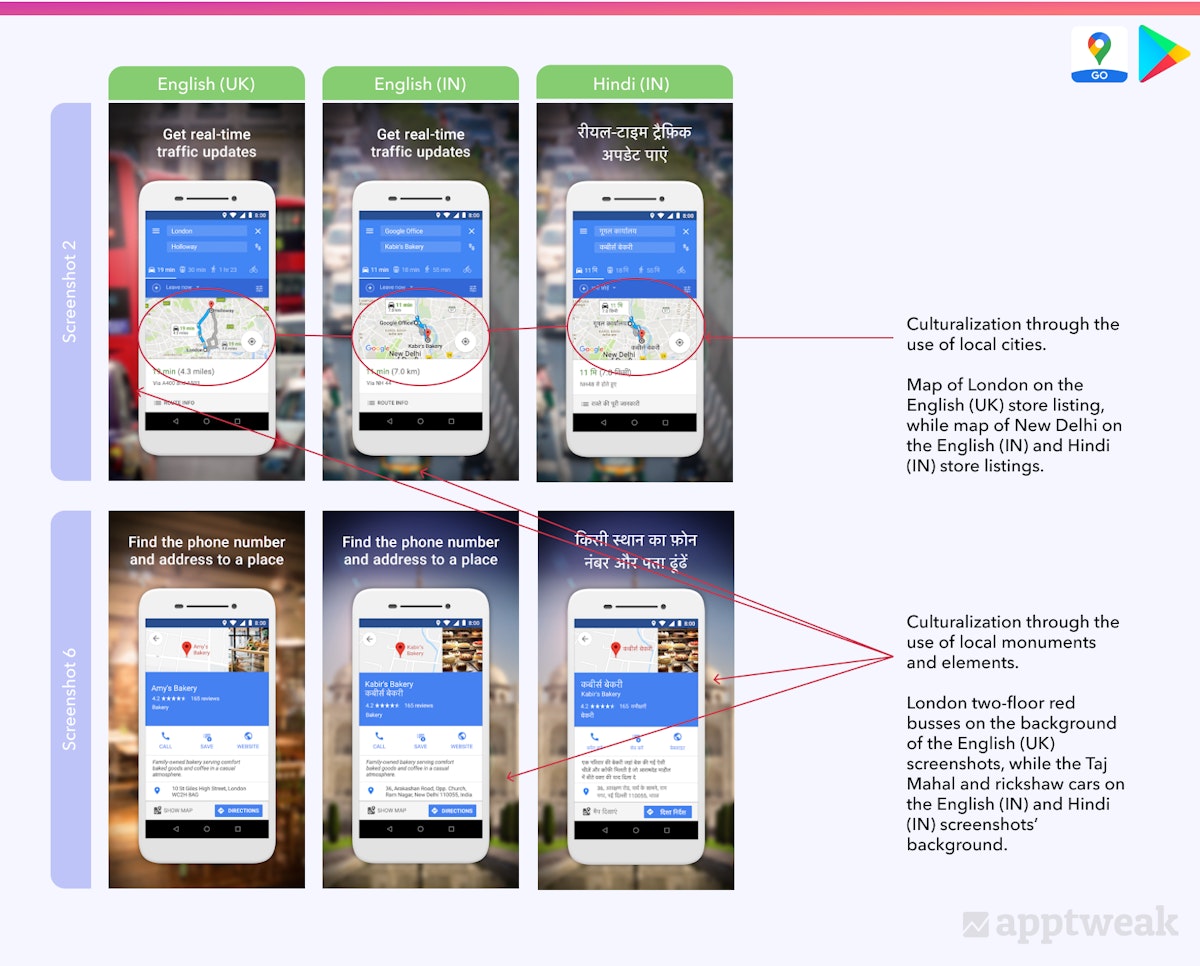 Google Maps Go’s screenshots on its English (UK) store listing (left), English (IN) store listing (center), and Hindi (IN) store listing (right).
Google Maps Go’s screenshots on its English (UK) store listing (left), English (IN) store listing (center), and Hindi (IN) store listing (right).
The more localized and culturalized the app’s visuals are, more users will project themselves using the app in their daily lives.
Bumble’s app store listings in different markets
Looking at Bumble’s screenshots on its English (US) store listing as well as Hindi (India) and English (India) store listings, it is worth mentioning the following variations:
- Apart from the translated captions, one striking difference is the change of models appearing in the pictures.
- Interestingly, Bumble also uses different models on each Indian store listing. On the English (IN) store listing, models are presented in a similar way as on the English (US) store listing, whereas on the Hindi (IN) store listing, models are standing further away from the camera and women wear more traditional outfits.
- The message itself differs from one language to another: The English store listings focus on the core functionality of Bumble Date, whereas on the Hindi store listing, Bumble BFF is emphasized by being placed in the second screenshot.
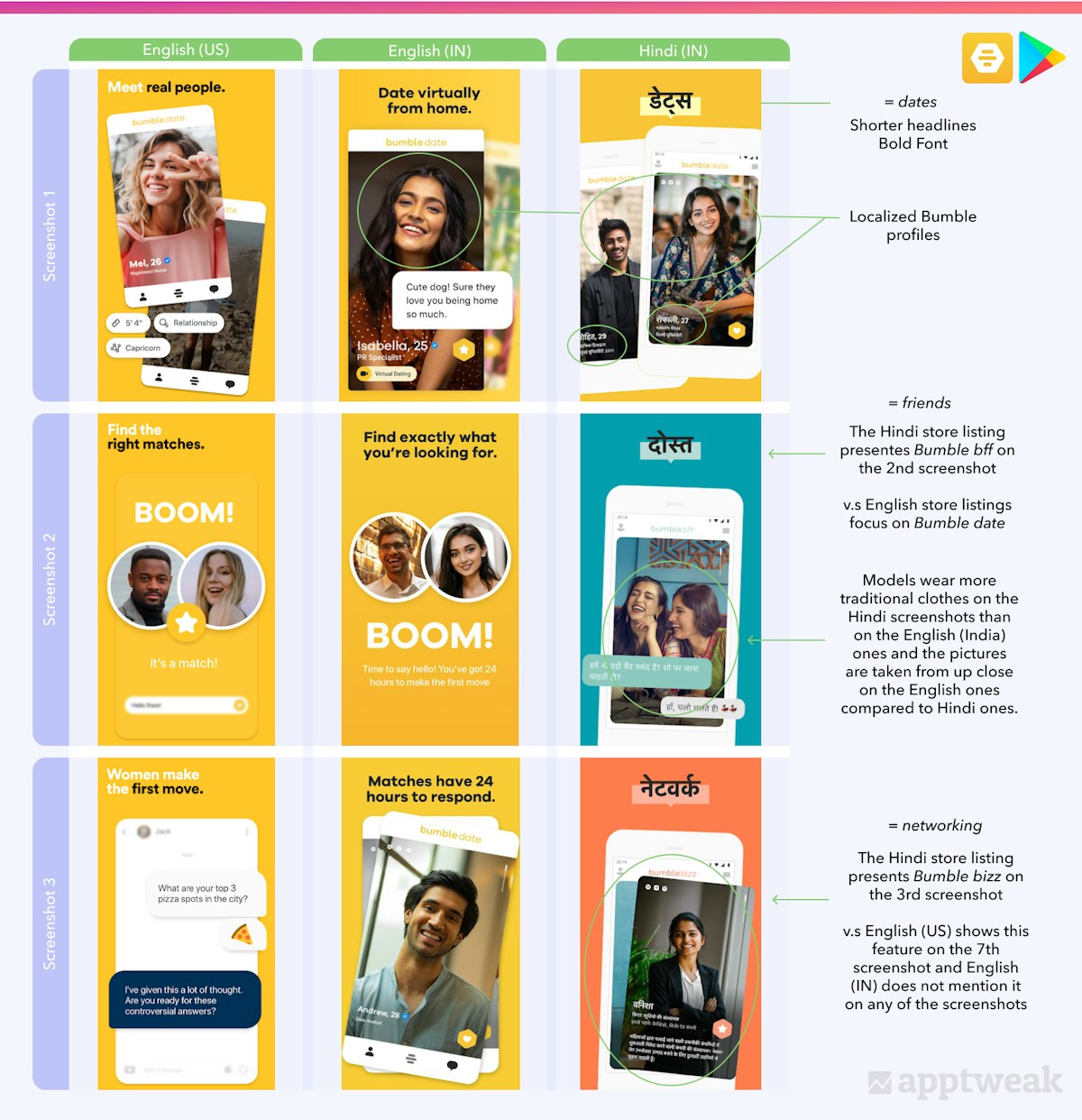 Bumble’s screenshots on its English (US) store listing (left), English (IN) store listing (center), and Hindi (IN) store listing (right).
Bumble’s screenshots on its English (US) store listing (left), English (IN) store listing (center), and Hindi (IN) store listing (right).
Bumble’s store listings are a good example that localization goes beyond mere language translations. Studying your market audience’s behavior and preferences is essential to adapt your message and drive conversions.
If you don’t have models in your screenshots, don’t forget to adapt your graphical elements. Have a look at PhonePe’s screenshots. Through the various outfit designs of its characters, the top Indian payment app represents the diversity of cultures and religions that coexist in India.
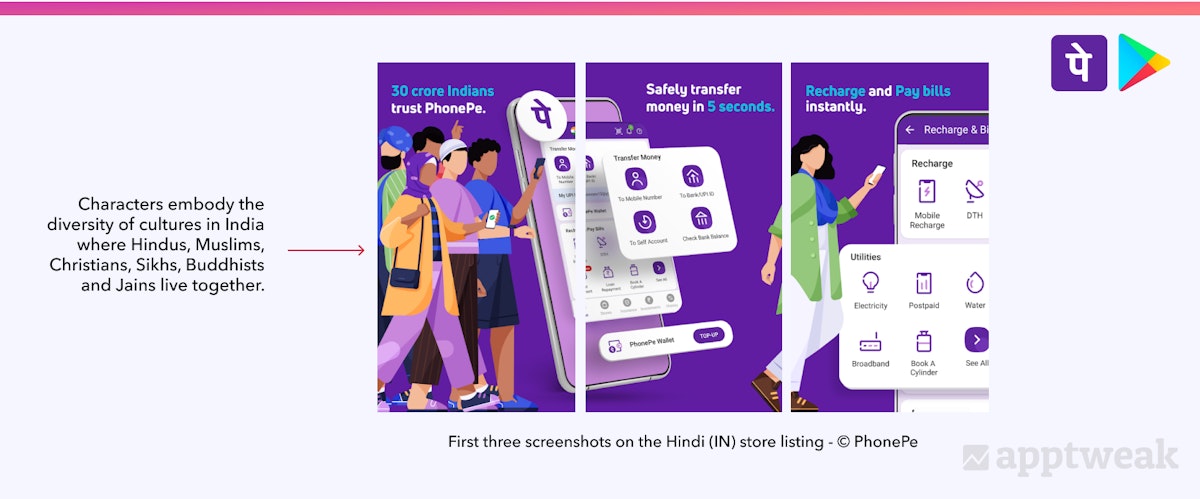 PhonePe’s screenshots on its Hindi (IN) store listing on Google Play.
PhonePe’s screenshots on its Hindi (IN) store listing on Google Play.
Add local elements
It seems that Indian games also include local elements in their screenshots when possible. For example, Teen Patti Vote has put some effort into culturalizing its screenshots by adding headlines in Hindi combined with a female character wearing a traditional outfit – the saree.
However, since the mobile game market in India is dominated by Western games that have not created local store listings, most of the top chart games do not show localized elements.
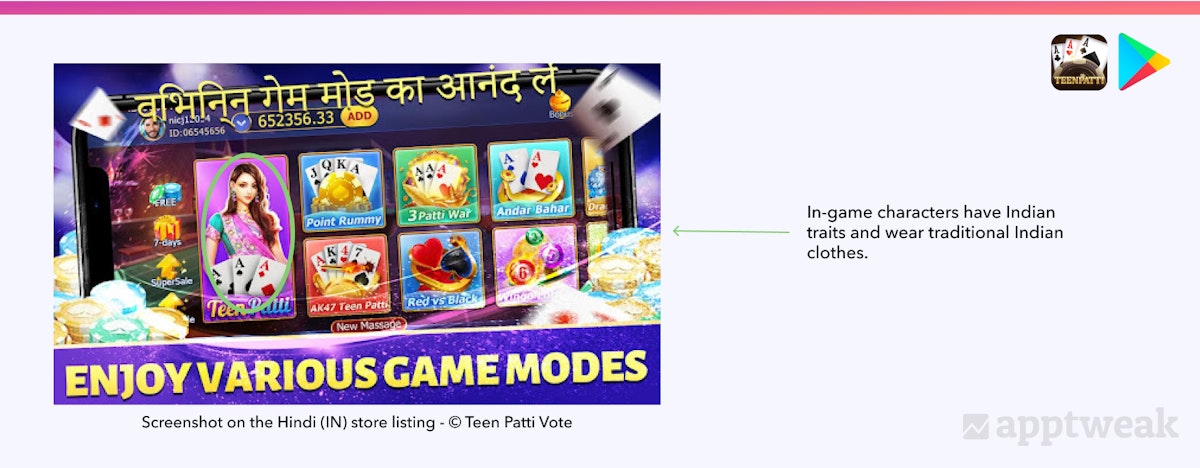 Teen Patti Vote’s second screenshot on its Hindi (IN) store listing.
Teen Patti Vote’s second screenshot on its Hindi (IN) store listing.
If we compare Times of India’s screenshots on the English (IN) store listing to the ones on the Hindi (IN) store listing below, additional design elements differ between the two:
- The English (IN) screenshots have a much simpler design. Similar to other Western news apps such as BBC News, TOI has included geometric shapes, giving the app a modern feel. The gray background colors soften the heavy contrast between black, white, and red.
- Due to the complexity of the alphabet in Indian languages, it is difficult to add shapes and different background colors. If TOI had added shapes and different colors behind its Hindi captions, it would have probably overwhelmed the cards.
- The Android device on the English (IN) screenshots is placed in the center of the cards, whereas in the Hindi screenshots, the phone’s position varies from the top to the bottom.
- Finally, women appearing in the photographs have a more Western look in the English screenshots than in the Hindi ones.
.png?auto=format,compress&q=75&w=1200) Times of India’s screenshots on its English (IN) store listing (top) and Hindi (IN) store listing (bottom).
Times of India’s screenshots on its English (IN) store listing (top) and Hindi (IN) store listing (bottom).
Use regional language
Since the diverse array of Indian languages pertains to specific regions of India (each with its own traditions and cultural uniqueness), apps can even go one step further by customizing their message on the regional level.
Times of India (TOI) is a great example of a news app that has culturalized its content for each regional language. By addressing trendy news articles in regional newspapers, users tend to show more interest and engagement when discovering the app.
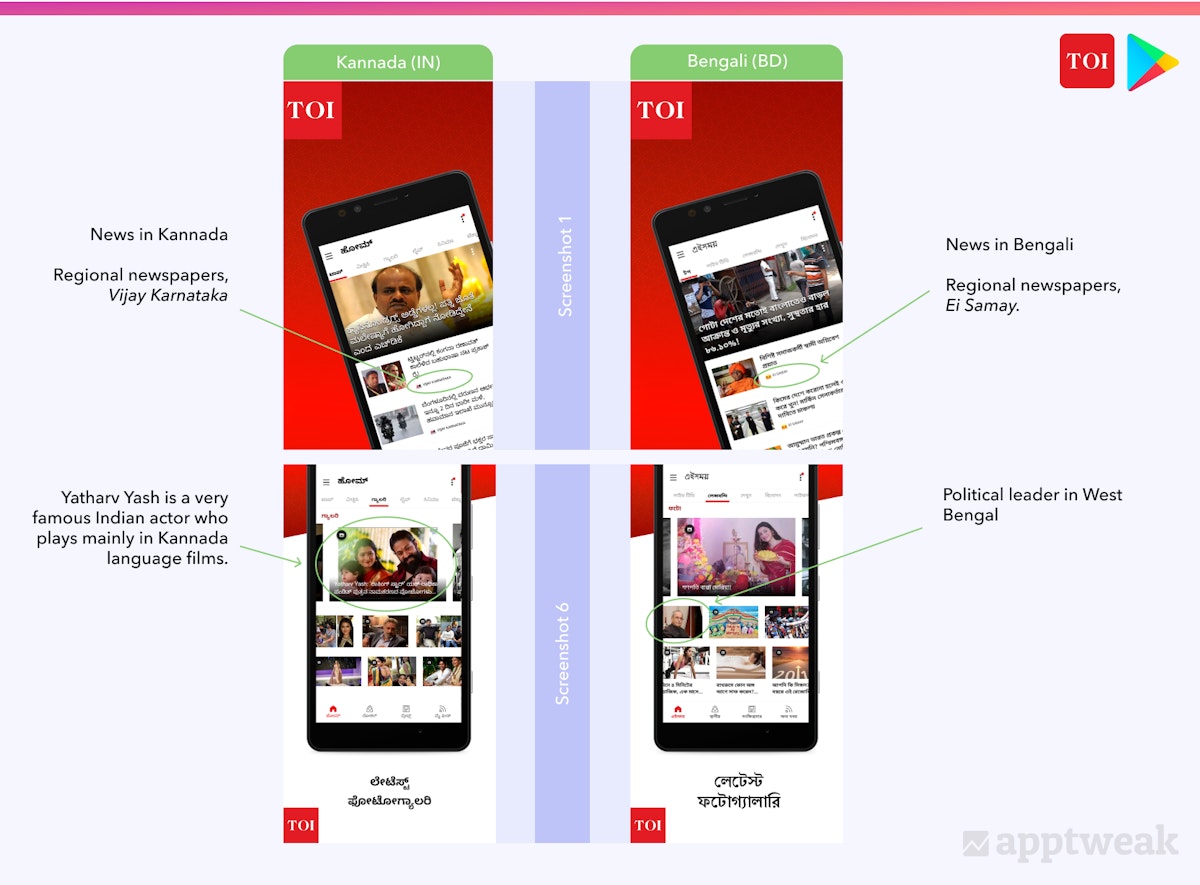 Times of India’s screenshots on its Kannada (IN) store listing (left) and Bengali (BD) store listing (right).
Times of India’s screenshots on its Kannada (IN) store listing (left) and Bengali (BD) store listing (right).
Videos
Aside from games, videos displayed on Indian app store listings often look like TV commercials.
- They often start with a conversation between two people in a daily life scene. Whether characters are colleagues, family members, or friends, one person would introduce the app, highlighting its benefits and functionalities. The scene takes place in an everyday setting to which people can relate (e.g. at home, on the bus, at the barbershop, etc.).
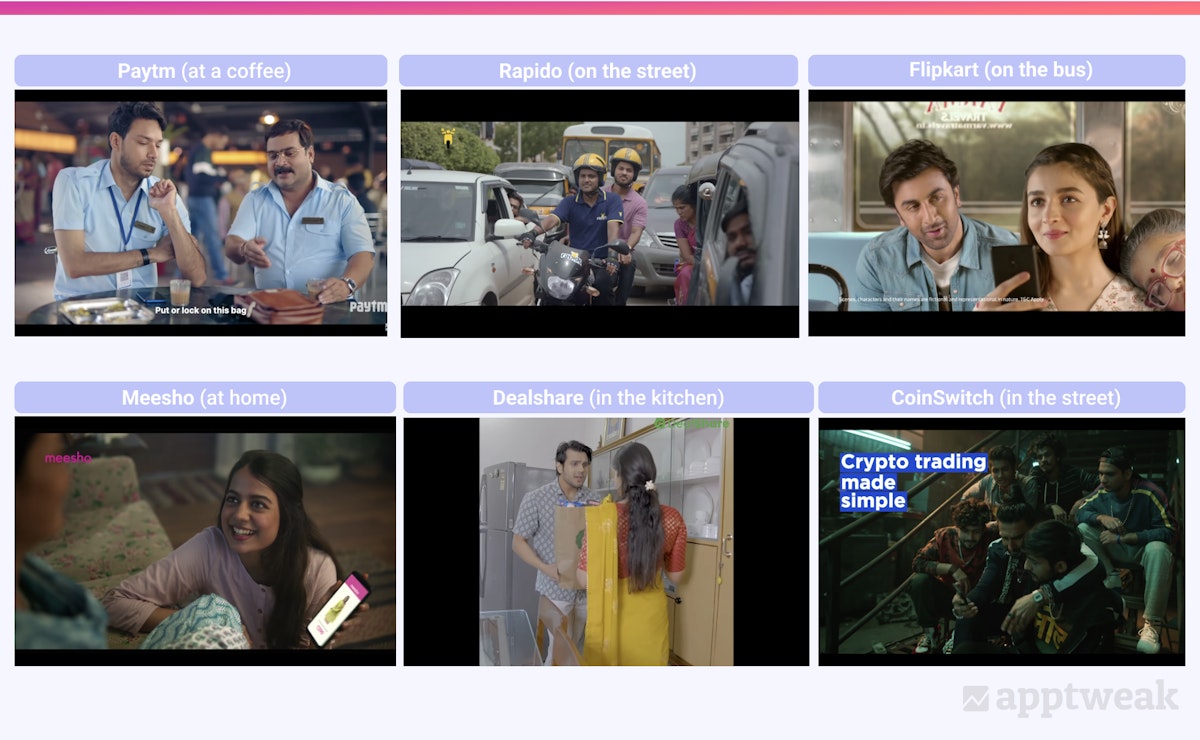 Indian apps’ store listing promo videos on the Play Store.
Indian apps’ store listing promo videos on the Play Store.
- While some apps don’t have their screenshots translated in other Indian languages, some do have a video with audio set in Hindi. For instance, Rapido’s screenshots are only in English. However, the app does have its video audio in multiple Indian languages from the console. By doing so, the app is able to reach Indians who are less comfortable with English and/or who would not spend time reading the long description.
- Last but not the least, Rapido displays a video with a different actor depending on the language store listing. For Hindi and Marathi store listings, the actor in the video commercial is Ranveer Singh, a popular Bollywood star famous for Hindi movies. For store listings in Kannada, Telugu, and Tamil, on the other hand, the actor is replaced by Allu Arjun, a well-known actor in Telugu movies.
- We also spotted differences in the food being prepared by the characters: korma, a popular dish in North India where Hindi is widely spoken vs. dosa, a relished dish in South India, where Telugu, Tamil, and Kannada are mostly spoken.
This shows how app marketers in India can make their app visuals more catchy by including famous regional icons and cultural elements.
.png?auto=format,compress&q=75&w=1200) Rapido’s Hindi store listing on the Play Store.
Rapido’s Hindi store listing on the Play Store.
Paytm has the same video for all its store listings in India, but the app has added subtitles in English for non-Hindi speakers to understand. This encourages users to watch the video even if it is muted.
Dive into 7 tips to create an app preview video that will drive conversions
.png?auto=format,compress&q=75&w=1200) Paytm’s store listing promo video on the Play Store.
Paytm’s store listing promo video on the Play Store.
Bonus tips to localize your app for India
1. Choose the right colors
India is famous for its vibrant colors with which meanings are often intertwined with religious myths.
Some colors convey emotions that are different from the West. So, it is important to take the time when choosing your dominant colors for visuals.
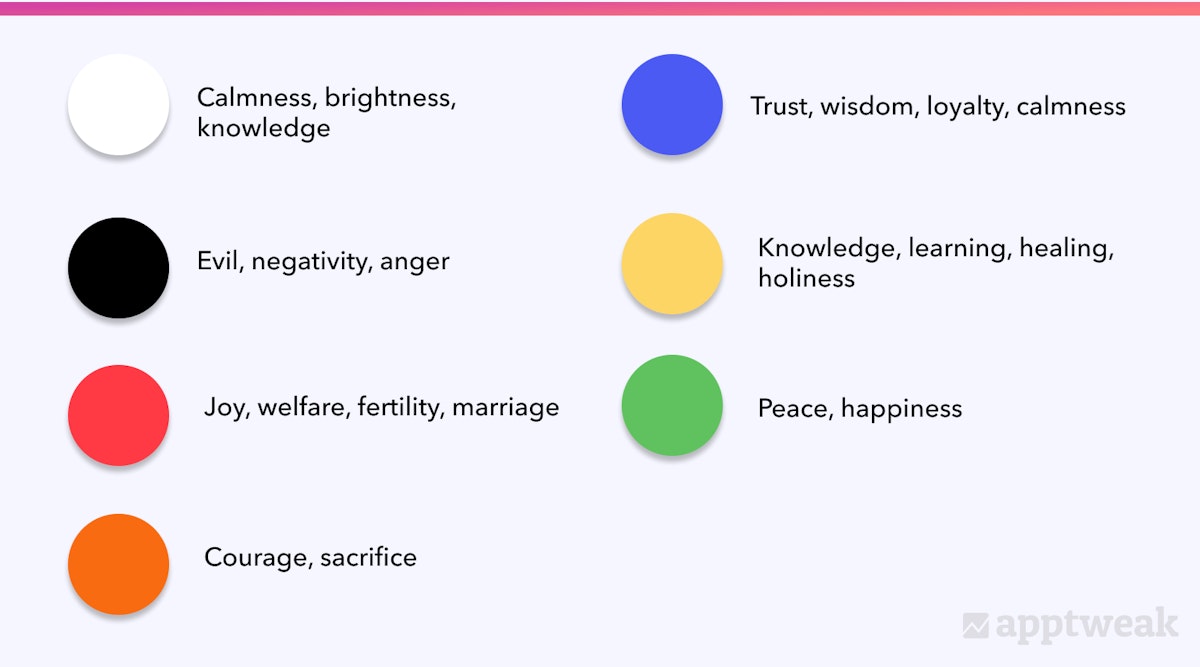 Common color connotations in India.
Common color connotations in India.
2. Use symbols
India, one of the oldest civilizations in the world, is known for its strong cultural heritage. Symbols can be used to attract user attention and evocate a patriotic feel.
- Other than the Indian flag, the peacock, mango, and lion are other strong symbols. The rising sun signifies power, energy, and creative force, while the banyan tree represents health and longevity.
- Other elements, such as local handcraft patterns or folded hands in the form of namaste symbolize respect and gratitude.
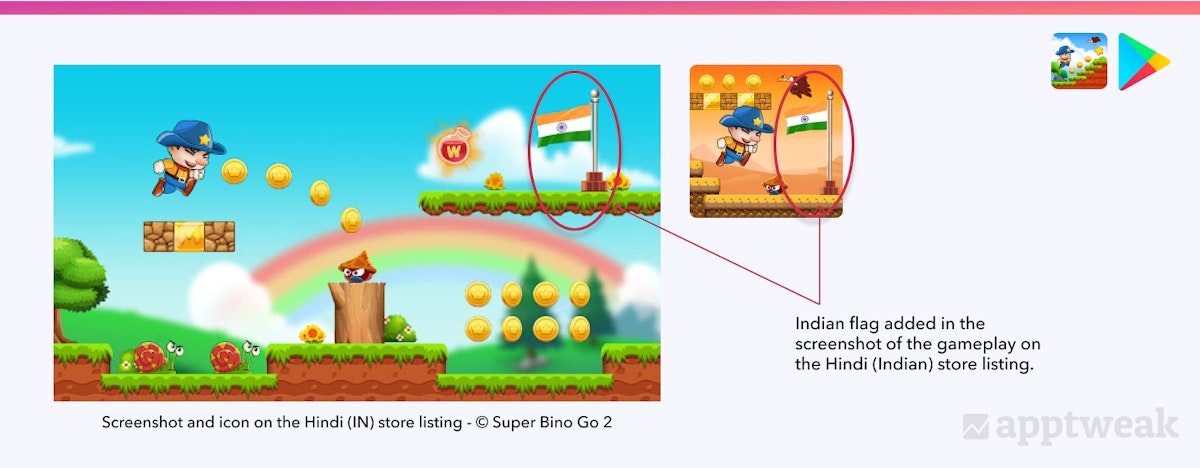 Super Bingo Go 2’s visuals include an Indian flag on its Hindi (IN) store listing.
Super Bingo Go 2’s visuals include an Indian flag on its Hindi (IN) store listing.
3. Leverage voice assistance
About 60% of users in India interact with voice assistance while browsing on their smartphones. So, it is important to have the functionality available in your app to facilitate user interactions and engage users with your app/game.
The sense of community in India is higher than in Western countries. This involves more frequent oral communication, which can explain the usage of voice assistance.
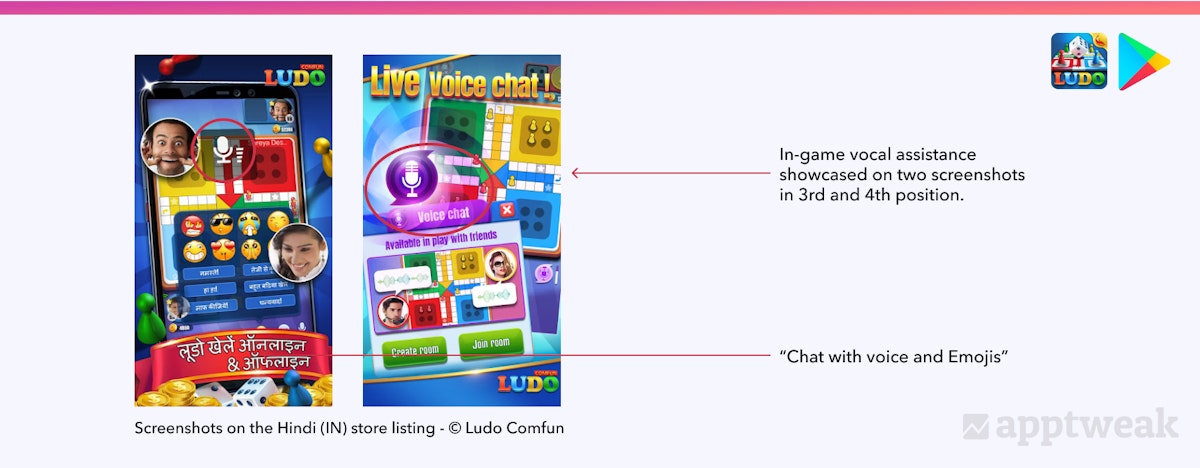 Vocal assistance feature emphasized on Ludo Comfun’s screenshots on its Hindi (IN) store listing.
Vocal assistance feature emphasized on Ludo Comfun’s screenshots on its Hindi (IN) store listing.
Also, remember that users may search through voice assistance in their local language on Google Play, which makes it all the more important to localize your store listings in India.
TLDR
With over 20 official languages spoken in India and strong regional cultural differences, localizing your app for the Indian market can be challenging. Here’s a summary of the best practices for app localization in India:
- Understand who your target audience is and which languages they speak the most to prioritize translation and localization efforts.
- As Google represents around 95% of the app market share, Google Play localization should be your priority.
- On the Google Play Console, app developers can create up to 12 Indian spoken language store listings.
- After having your metadata translated by a native speaker, we also recommend using a large text font for your screenshot captions.
- Adapt your message and graphical elements to the geo-localization or add lookalike models to increase app conversions.
- Since most Indian languages are specific to different regions, each with its own traditions and cultural uniqueness, you can customize your message on a regional level.
- With very strong cultural heritages, colors and symbols can be used to evoke special emotions.
- Indians use voice assistance more frequently than Western users, which makes it even more important to localize your app store metadata.
If you want to learn more about how AppTweak can help you with your app/game localization, dive into a 7-day free trial today!



 Lina Danilchik
Lina Danilchik

 Elizabeth Devine
Elizabeth Devine

 Ian Pernia
Ian Pernia